
Wondering how to use MailChimp? Then you have come to the right place.
Mailchimp stands out as one of the leading platforms for orchestrating email marketing campaigns, attributed to its user-friendly tools, extensive optimization features, and the enticing option of starting with a free plan.
In this article, we'll provide you with a thorough guide on what MailChimp is and how to use it effectively for your email marketing campaigns.
What is MailChimp?
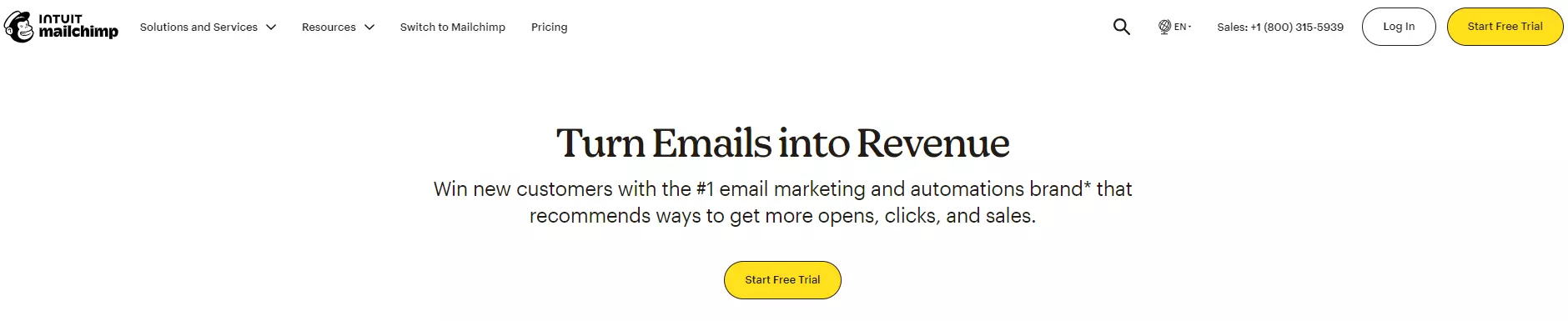
Mailchimp is an encompassing marketing platform designed to streamline businesses' marketing endeavors through automation. It offers an array of marketing tools, encompassing email marketing, landing pages, social media ads, and Google remarketing ads.
Since its inception in 2001, Mailchimp has continually evolved, integrating additional email marketing features.
These include functionalities such as enabling businesses to craft and dispatch newsletters, promotional emails, and automated campaigns.
How to Use Mailchimp? Step-by-Step
Check below six steps to use Mailchimp for creating an Email campaign.
1. Get Started with a Mailchimp Email Marketing Account
The initial step, if not already completed, involves signing up for a Mailchimp account. This process is swift, taking less than two minutes to gain access to the account.
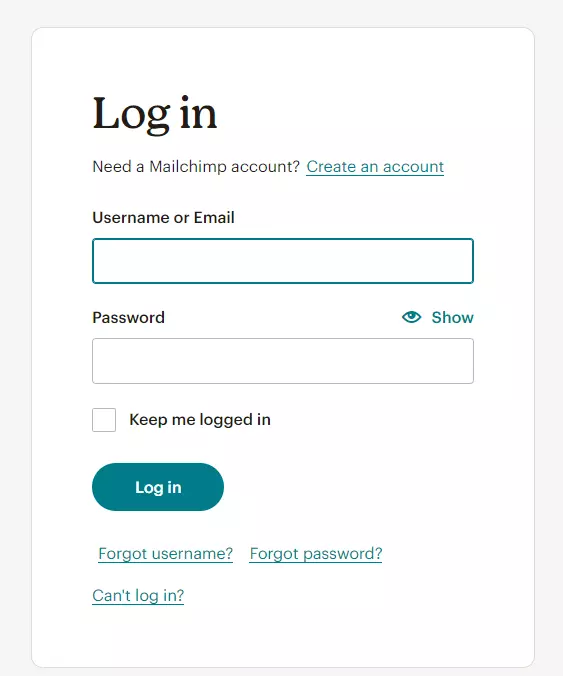
With Mailchimp's free plan, users can dispatch up to 1,000 emails monthly and construct one audience, accommodating up to 500 contacts. However, advanced features like A/B testing, email automation, and scheduling necessitate a paid plan.
2. Add Contacts to Create an Audience
There exist three fundamental methods to construct an audience in Mailchimp: importing a contact list, manually incorporating contacts, and automatically adding contacts generated from online web forms.
For users with an extensive contact database, leveraging a comma-separated values (CSV) spreadsheet file facilitates expedited importation of contacts into their Mailchimp audience.
3. Create an Email Campaign With Mailchimp
With contacts imported into an audience, users can proceed to create their inaugural email marketing campaign within Mailchimp. By navigating to "Create" on the left-hand menu of the dashboard, followed by selecting "Regular Email," users can initiate the creation of a new email campaign.
4. Design Your Email
Subsequent to configuring campaign details, the next step entails designing the email and incorporating content. Clicking the "Edit" button beneath the "Content" section guides users to Mailchimp's email campaign builder.
Mailchimp seamlessly directs users to their new email builder, although an option to switch to the classic builder is available by clicking the drop-down arrow at the top right of the screen and selecting "Switch to Classic Builder." The variance between the new and standard builders primarily lies in the editing interface of each element.
5. Send Your Email Marketing Campaign
Upon achieving satisfaction with the campaign's details, design, and content, users can proceed to dispatch their email campaign. Previewing the campaign and sending a test email ensures accuracy in spelling, grammar, and functional links within the email.
Users can opt to send or schedule their campaign. While scheduling emails in advance necessitates a paid plan, users can manually dispatch emails with the free version.
6. Monitor Campaign Performance & Get Insights
Continuous monitoring of campaigns facilitates insights into optimal send times and engagement metrics. Additionally, users should remain vigilant for any adverse metrics, such as high unsubscribe rates, which may indicate spam reports detrimental to reputation.
In essence, Mailchimp serves as a robust platform offering comprehensive tools and functionalities to streamline and optimize email marketing campaigns, empowering businesses to engage with their audience effectively.
Why Should You Consider Using MailChimp?
MailChimp stands out as a potent marketing platform capable of fueling the growth and success of businesses, regardless of their scale. Here are several compelling reasons why integrating Mailchimp into your email marketing strategy is advantageous:
1. User-friendly interface: MailChimp boasts a user-friendly interface designed to streamline the process of creating and dispatching email campaigns. This accessibility empowers businesses to execute campaigns efficiently, even without specialized technical expertise. Plus, with flexible plans ranging from standard to premium, you can tailor the platform to align precisely with your requirements.
2. Automated Capabilities: Harness the power of MailChimp's automation features to streamline your email campaigns. Whether it's sending out welcome emails or recovering abandoned carts, automation ensures that your communications reach the right audience at the right time, all while relieving you of the burden of manual intervention.
3. Powerful Analytics: Gain invaluable insights into the performance of your email campaigns with MailChimp's comprehensive analytics. Monitor metrics such as open rates, click-through rates, and conversions, enabling you to fine-tune your strategies for optimal results. This data-driven approach empowers you to make informed decisions and continuously improve your campaigns.
4. Seamless Integration: MailChimp seamlessly integrates with a myriad of other marketing tools, spanning social media platforms, e-commerce solutions, and website builders. By consolidating your marketing efforts within a unified platform, you can streamline campaign management and enhance overall efficiency.
Conclusion: How to Use Mailchimp
MailChimp is a potent marketing platform, empowering businesses to automate their marketing endeavors and drive growth effectively.
Boasting a user-friendly interface, robust automation capabilities, comprehensive analytics, and seamless integration with various tools, MailChimp proves to be an outstanding solution for businesses across all scales.
For those seeking to expand their business through email marketing, MailChimp undoubtedly stands out as a platform worthy of consideration!
If you are looking for similar websites like MailChimp, read our guide on Best Mailchimp Alternatives.

