
If you've been exploring WordPress page builders, chances are Beaver Builder has caught your attention.
It provides intuitive front-end drag-and-drop tools, making it ideal for beginners launching their first WordPress website.
This Beaver Builder review will delve into Beaver Builder's features, pricing plan, and more. Let's dive in!
What is Beaver Builder?
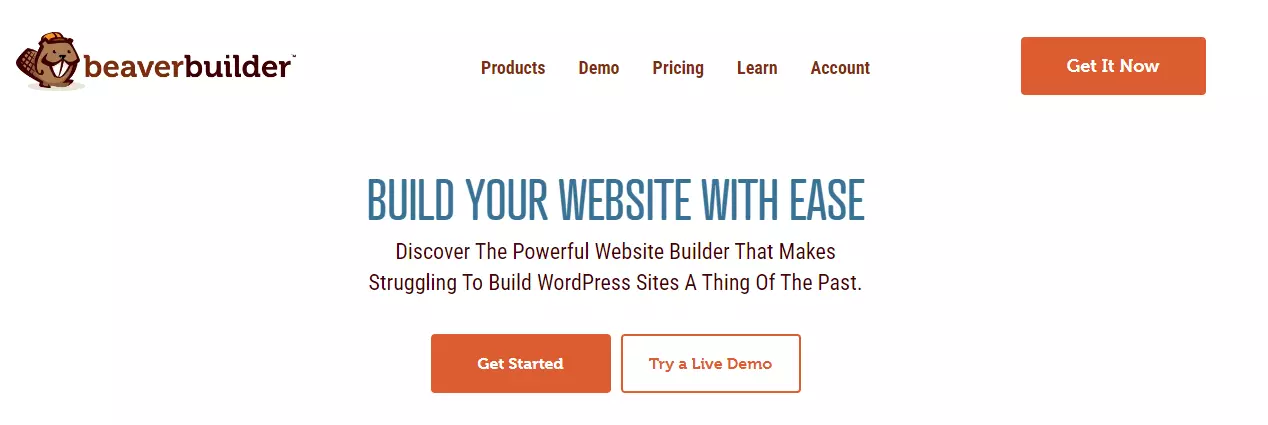
Beaver Builder offers an alternative to the default WordPress Block Editor for content creation, employing a robust module system that is both comprehensive and user-friendly.
This makes it a top choice among page builder plugins available in the market.
Key Features of Beaver Builder
Below are key features of Beaver Builder.
Drag-and-Drop Builder
Beaver Builder offers a drag-and-drop tool that allows you to effortlessly move and position content without any coding knowledge. It's designed to be intuitive for both beginners and experienced users alike.
Customizable Templates
In addition to building pages from scratch, Beaver Builder includes a library of pre-designed templates that can be customized to suit your needs.
You can save entire pages or individual rows, columns, and modules to reuse their layouts across your site.
Responsive Design
Websites created with Beaver Builder are responsive, ensuring they display beautifully on all devices, from desktops to smartphones, for a seamless user experience.
Theme Compatibility
Beaver Builder integrates smoothly with most WordPress themes, allowing you to retain your preferred design while leveraging its powerful features for site customization.
Customization Options
There are extensive customization options available, such as changing styles, colors, and fonts to align with your brand identity. Advanced users can also add custom CSS and JavaScript to further tailor their site.
Front-End Editing
You can see real-time changes to your site as you make them with Beaver Builder's front-end editing feature, providing immediate visual feedback during the design process.
Developer-Friendly
For developers, Beaver Builder includes an API and tools to extend its functionality. It supports integration with other tools and services, offering flexibility in site development.
Regular Updates and Support
Beaver Builder is regularly updated to maintain compatibility with the latest WordPress versions. It also provides dedicated support and a community forum for users to share knowledge and assistance.
Beaver Builder Pricing
Beaver Builder offers a range of pricing plans tailored to meet diverse needs, catering from individual website creators to professional developers serving clients. While specific pricing may vary, typical plans include:
Standard Plan
Suited for personal use or small businesses, this plan generally provides access to the Beaver Builder plugin, premium modules, and templates.
It may exclude features like the Beaver Builder Theme or multisite capabilities, making it ideal for enhancing a single website with robust design tools.
Pro Plan
Geared towards professional website builders and small agencies, the Pro plan typically includes everything in the Standard plan along with the Beaver Builder Theme and multisite support.
This offers greater flexibility for using Beaver Builder across multiple projects.
Agency Plan
Tailored for larger agencies and web professionals handling extensive site creation, the Agency Plan encompasses all features of the Pro plan.
Additionally, it offers advanced functionalities such as white labeling, allowing agencies to customize the builder under their own brand for a personalized client experience.
Ultimate Plan
The Ultimate plan includes all features from the Agency plan and adds Beaver Themer, Plugin, and Assistant Pro (6-Months Free).
This comprehensive package is geared towards agencies looking to maximize their capabilities in WordPress development and client management.
Conclusion on Beaver Builder Reviews
In summary, Beaver Builder is an excellent option for anyone looking to create WordPress websites, whether they are beginners or seasoned developers.
It offers a user-friendly interface where you can easily drag and drop elements to build your site, without requiring any coding knowledge. Beaver Builder caters to a wide range of projects with varying pricing plans, suitable for personal blogs to business websites.
While there may be a learning curve and the cost could be higher than some alternatives, the benefits such as real-time editing, extensive customization options for achieving your desired site appearance, and reliable support make it a worthwhile investment.

