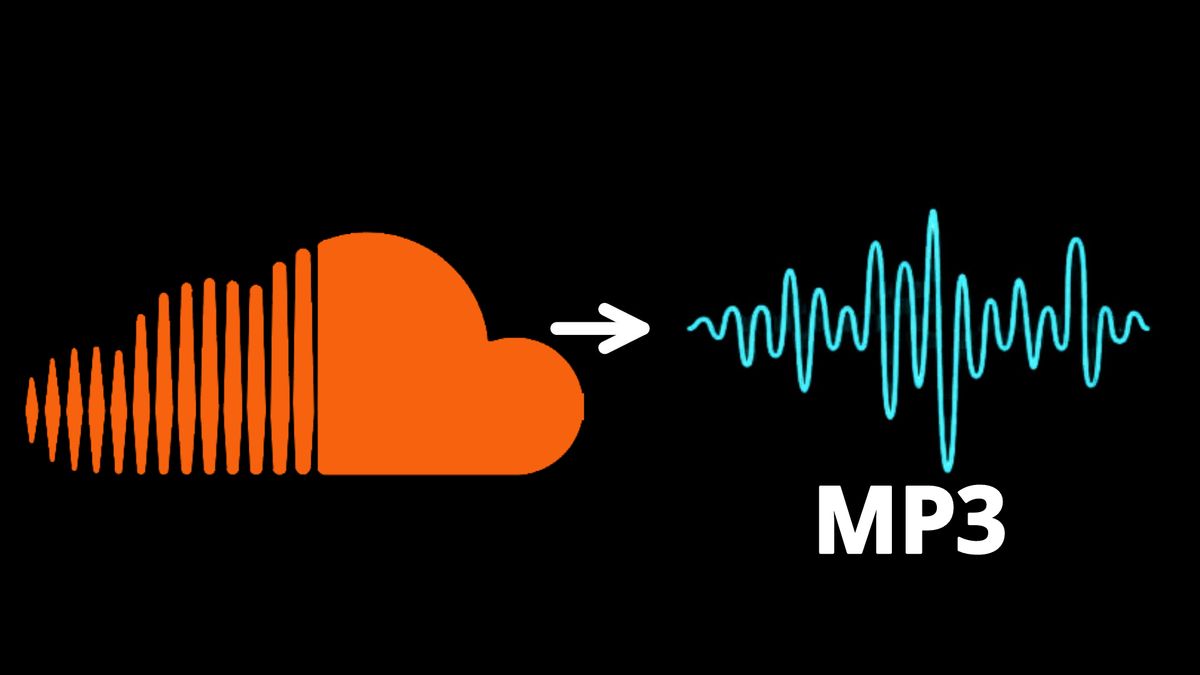Step into the era of Artificial Intelligence, where revolutionary technology is reshaping the way tasks are accomplished. But do you know how to use AI to create videos?
Whether you're a content creator, marketer, or simply someone looking to explore the cutting edge of technology, using the power of AI to create videos can open up a world of possibilities.
In this article, we'll delve into the various ways AI can be utilized for video creation and provide a step-by-step guide to help you get started.
What is AI Video Creation?
Before diving into the practical aspects, it's crucial to understand how AI contributes to video creation. AI utilizes advanced algorithms and machine learning models to analyze and synthesize data, enabling it to mimic human-like behaviors.

In the context of video creation, AI can generate visuals, audio, and even scripts, automating the entire production process.
Read More: What is AI-Generated Art?
How to Use AI to Create Videos?
Here is a step-by-step guide to making AI videos.
1. Choosing the Right AI Tools
Select an AI video generation tool from the array of options in the market.
Conduct thorough research and choose a platform that suits your requirements and budget, such as Synesthesia, Movavi, Lumen5, Vidyard, and others.
You can use Niche Finder's Website Audit tool to find more websites with AI-generated videos. You can also read our guide on Best AI Video Editors to find your favorite tools.
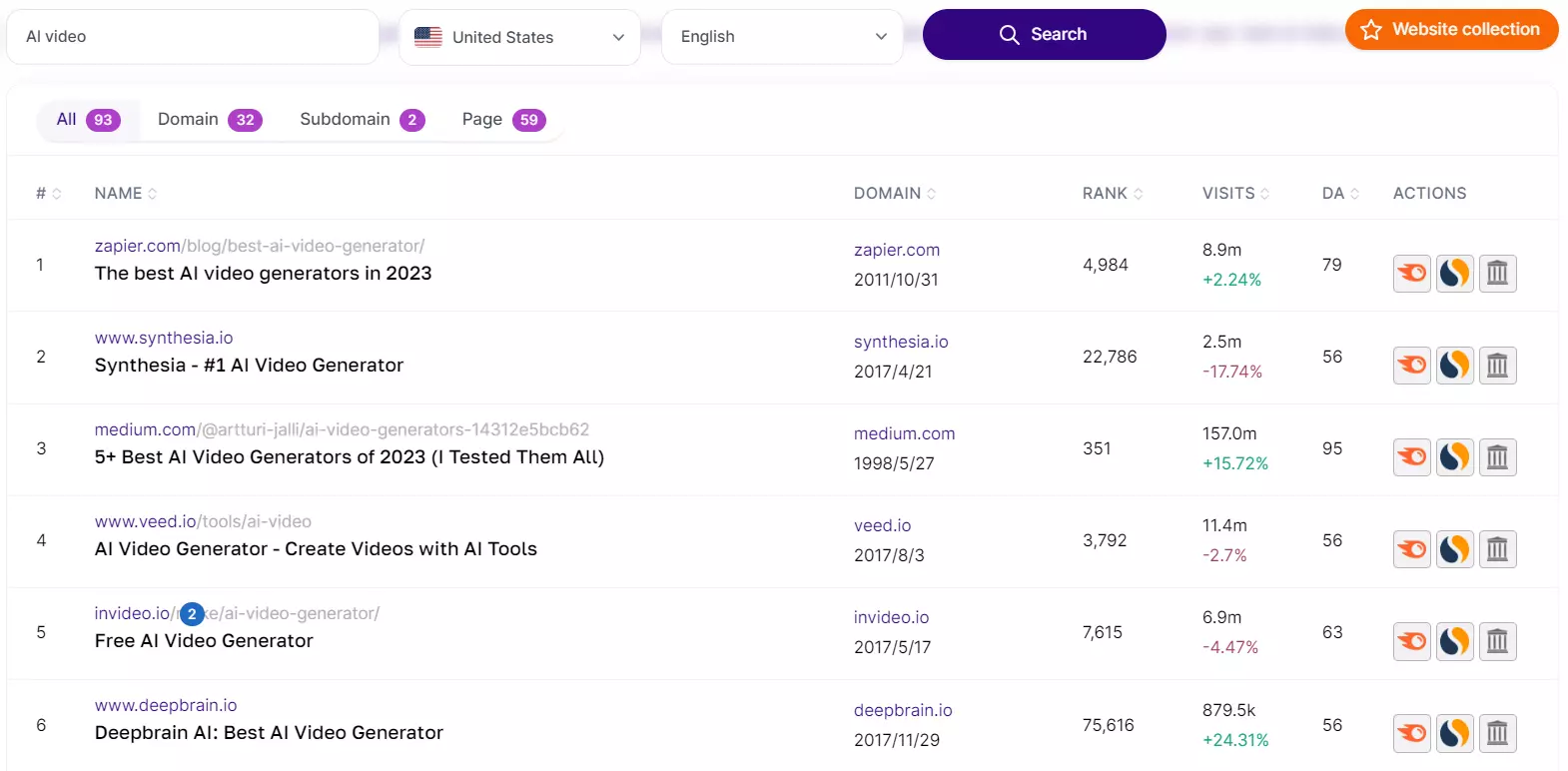
2. Preparing Your Content
Once you've chosen the AI tool that aligns with your video creation goals, it's time to prepare your content.
Depending on the platform, this might involve writing a script, providing input text, or selecting specific parameters for your video.
Clear and concise content will enhance the AI's ability to generate accurate and engaging visuals.
3. Customizing Visual Elements
Many AI tools allow users to customize visual elements, ensuring the generated content aligns with their vision.
From selecting visual styles to adjusting color palettes and filters, take advantage of the customization options to tailor the video to your preferences.
4. Adding Audio and Music

Enhance your video with AI-generated audio or music to create a seamless and immersive experience.
AI-powered tools can compose background music, generate voiceovers, or even synthesize realistic-sounding dialogues, elevating the overall quality of your video content.
5. Refining and Iterating
After the initial video generation, take the time to review and refine the content. Some AI tools provide options for tweaking specific elements or making adjustments to ensure the final output meets your expectations.
Iterative refinement is key to achieving the desired level of quality and creativity in your videos.
6. Experimenting with Styles and Genres
AI offers the flexibility to experiment with various styles and genres. Whether you're creating a professional business video, an artistic piece, or a humorous clip, AI tools can adapt to different themes and aesthetics. Don't be afraid to explore and push the boundaries of creativity.
7. Integrating Human Touch
While AI can handle many aspects of video creation, infusing a human touch can add authenticity and emotional resonance.
Consider combining AI-generated visuals and audio with personalized elements, such as on-camera appearances or human-curated content, to create a well-rounded and relatable video.
8. Staying Informed and Evolving
The field of AI is continually evolving, with new models, algorithms, and tools emerging regularly. Stay informed about the latest advancements and updates in AI for video creation to ensure you're leveraging the most cutting-edge technology available.
Being adaptable and open to incorporating new techniques will keep your content fresh and engaging.
Related Reading: How to Use AI Art Generator?
Tips for Creating Effective AI-generated Videos
To maximize the effectiveness of your AI-generated videos, consider implementing the following tips:
1. Keep it concise: Given short attention spans, aim for brevity by keeping your videos concise, ideally under two minutes.
2. Opt for clear and engaging visuals: Utilize high-quality visuals that are not only easy to comprehend but also visually captivating to maintain your audience's attention.
3. Select suitable audio and sound effects: Enhance your video's emotional impact and memorability by incorporating fitting background music and sound effects.
4. Craft effective scripts with natural language: The script serves as the foundation for your video, so ensure it is engaging and employs natural language that resonates with your target audience. (For more insights on writing a compelling video script, refer to this guide.)
5. Include subtitles for accessibility and SEO: Boost your video's accessibility to a wider audience, including those with hearing impairments or those viewing without sound, by incorporating subtitles. Additionally, enhance your video's search engine optimization (SEO) by providing text content.
Implementing these tips will contribute to the creation of AI-generated videos that are not only visually appealing but also effectively convey your message to a diverse audience.
Conclusion: How to Use AI to Create Videos
Using AI for creating videos offers advantages in terms of cost-effectiveness and efficiency. Take the plunge and explore the potential of this emerging technology.
It's worth noting, though, that while AI is a valuable tool, it hasn't completely replaced traditional video production methods.
Keep in mind that AI can simplify your tasks, but it doesn't entirely take over your role just yet.