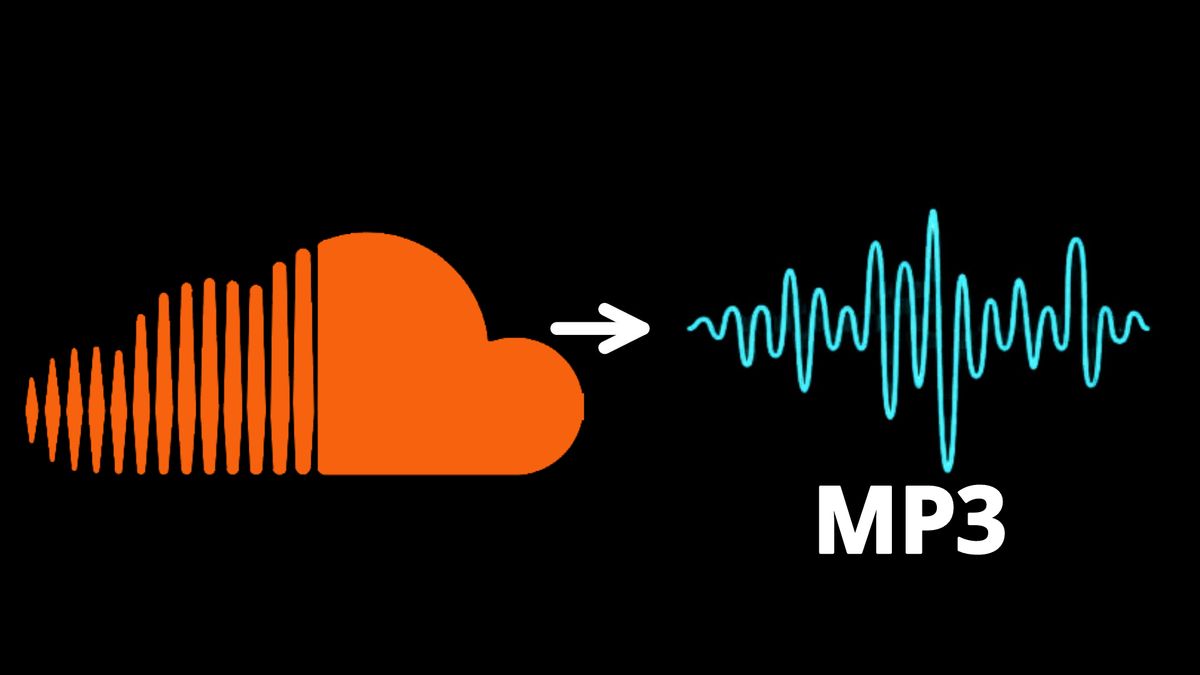Artificial Intelligence has transcended its role as a mere technological innovation and has made its mark in the realm of creativity. One fascinating application is AI art generators, but many starters may wonder how to use AI art generator.
This AI tool empowers individuals to create stunning artwork with just a few clicks.
In this article, we'll explore the exciting world of AI-generated art and provide a comprehensive guide on how to use AI art generators effectively.
What are AI Art Generators?
AI art generators use advanced machine learning algorithms, particularly Generative Adversarial Networks (GANs), to create unique and visually appealing artworks.
GANs consist of two neural networks – a generator and a discriminator – that work in tandem to produce realistic and diverse images.
The generator generates images, and the discriminator evaluates them, leading to a continuous feedback loop that refines the generated images over time.
When we search "AI art generators" in the Keywords Niche tool, we can find this keyword reached a monthly search volume of 550.0k, which means it is a quite hot and fiercely competitive field.
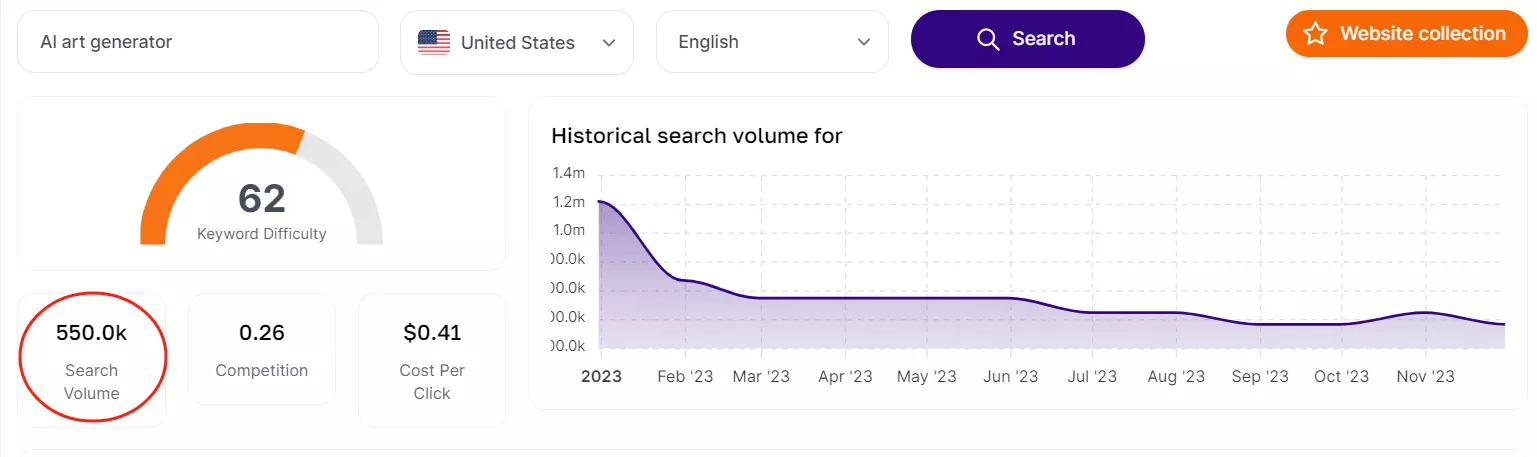
How to Use AI Art Generator? Step-by-Step
So how to use AI to create art? Below is a step-by-step guide.
Step 1: Choose the Right AI Art Generator
The first step in creating AI-generated art is selecting a suitable AI art generator. Numerous online platforms and software applications offer this service, each with its unique features and capabilities.
Some popular choices include StarryAI, Artbreeder, and Deep Dream Generator. Consider factors such as user-friendliness, available features, and the style of art you wish to create when making your selection.
Step 2: Explore Styles and Techniques
Once you've chosen an AI art generator, take some time to explore the various styles and techniques it offers.
AI art generators often allow users to experiment with different parameters, such as color schemes, brushstrokes, and textures.
Familiarize yourself with these options and find the combination that aligns with your artistic vision.
Step 3: Upload or Choose a Base Image
Many AI art generators require a base image to initiate the creative process. This can be a photograph, an existing artwork, or even a blank canvas.
Uploading a base image provides the AI with a starting point, and the subsequent adjustments will transform it into a unique piece of art.
Some platforms also offer pre-existing images or templates that users can modify to suit their preferences.
Step 4: Adjust Parameters
The beauty of AI art generators lies in their flexibility. Most platforms allow users to fine-tune various parameters to achieve the desired results.
Experiment with settings such as style strength, color saturation, and brush size to see how they impact the generated artwork. This stage is where the magic happens, as subtle adjustments can lead to vastly different outcomes.
Step 5: Iterative Process and Feedback
Creating AI-generated art is often an iterative process. After generating an initial image, assess the results and identify areas for improvement.
Many platforms provide options for refining the artwork further based on user feedback. This iterative approach allows you to fine-tune your creation until it aligns perfectly with your artistic vision.
Step 6: Save and Share Your Artwork
Once you're satisfied with the generated artwork, save it to your device or the platform's gallery. AI art generators often provide sharing options, allowing you to showcase your creations on social media or collaborate with other artists.
Sharing your work not only promotes your artistic abilities but also contributes to the growing community of AI-generated art enthusiasts.
Related Reading: How to Use AI to Create Videos?
6 Best Practices for Making AI Art
Having provided you with comprehensive steps for creating AI art, it's essential to highlight a set of universal best practices.
These tips are not specific to any particular program, making them applicable across various AI art generator platforms you may choose to use.
1. Craft a Good Prompt: Writing an AI prompt diverges significantly from composing a traditional book report. In this context, the mantra "less is more" prevails. Opt for descriptive precision over verbosity, as AI tends to struggle with excessive wordiness. For optimal results, maintain a focus on nouns and adjectives when constructing your prompts.
2. Combine Platforms: An innovative approach to optimizing AI art generators involves their strategic combination to yield superior results. Many AI programs typically generate images with a maximum size of 1024 pixels and often produce outputs at a 1:1 ratio, ideal for Instagram posts. However, when seeking to use these creations as backgrounds or supplementary images for a blog, this standard format may prove limiting. An effective solution to overcome this constraint is to leverage the strengths of two distinct platforms in tandem.
3. Learn from Others: Join online communities and forums dedicated to AI art generation. Engage with other artists, share your experiences, and learn from their insights. Collaborations and discussions can fuel your creativity and open up new possibilities.
4. Experimentation is Key: Don't be afraid to experiment with different styles, settings, and base images. The more you explore, the more you'll discover the vast potential of AI art generation.
5. Stay Updated: AI art generation technology is continually evolving. Stay informed about updates to your chosen platform and explore new tools and features as they become available.
6. Ethical Considerations: Be mindful of ethical considerations when using AI art generators. Some platforms may have guidelines regarding the use of copyrighted materials or explicit content. Respect these guidelines to maintain a positive and ethical creative environment.
Conclusion: How to Use AI Art Generator
AI art generators have democratized the artistic process, allowing individuals of all skill levels to create captivating and unique artworks.
By following this comprehensive guide, you can embark on a creative journey, exploring the endless possibilities that AI-powered tools offer.
Whether you're a seasoned artist or a newcomer to the art world, AI art generators provide an exciting avenue to express your creativity and push the boundaries of what's possible in the realm of digital art.