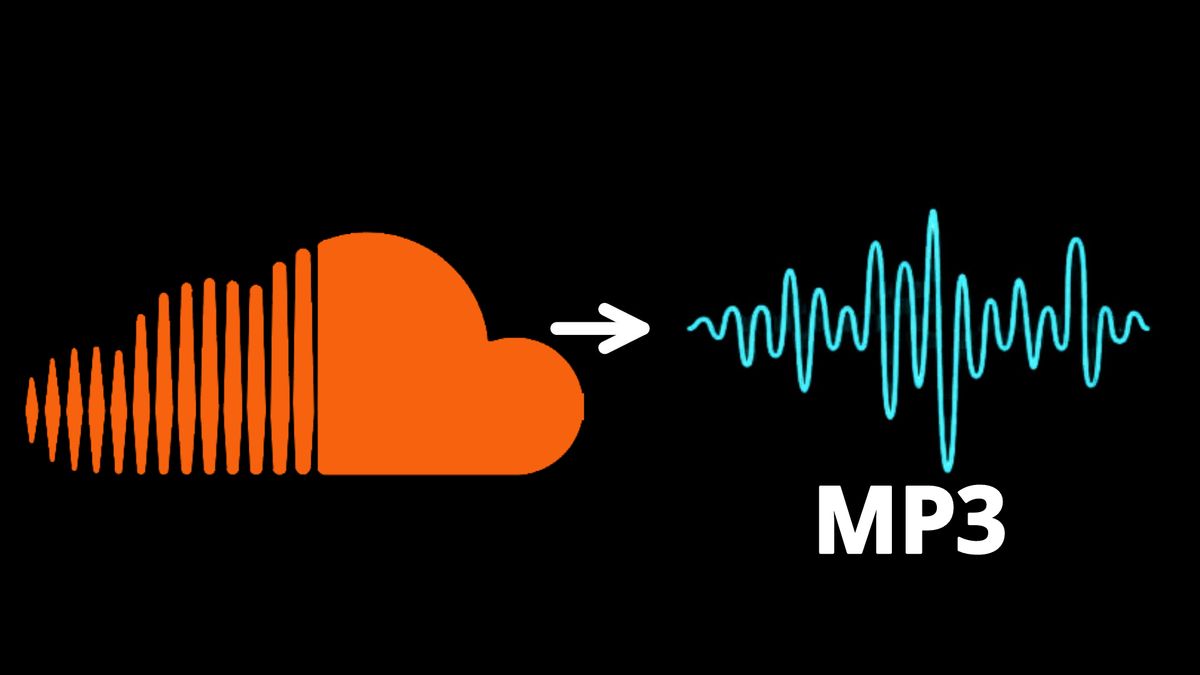
Curious about how to download songs from SoundCloud? You're in luck.
SoundCloud is a popular audio distribution and streaming platform where users can enjoy a curated selection of music and podcasts, as well as upload, promote, and share their own music.
While listeners have access to a diverse range of indie music, it's important to note that not all songs on SoundCloud are available for download. Availability depends on your subscription plan and the artist's permissions.
But fear not; regardless of the circumstances, there are options available to you. Keep reading to learn more.
How to Download Song from SoundCloud? 2 Methods

Here are two methods that you can use to download song from SoundCloud.
Method 1: Download Songs from SoundCloud via the App
SoundCloud is accessible on desktop and mobile devices running iOS and Android. Here's how to download SoundCloud songs on your computer or phone:
Most SoundCloud songs are exclusively available to paid subscribers. You'll need to upgrade from the Free account to one of two premium subscription plans, Go or Go+.
From Desktop App/Webplayer:
Step 1: Open the SoundCloud desktop app on your computer or visit the SoundCloud Webplayer in your browser.
Step 2: Navigate to the song you want to download, click "More," and select "Download file" if the artist has made the song available for download.
From Mobile App:
Step 1: Launch the SoundCloud app on your phone and log in to your account.
Step 2: Tap the "Your Library" icon from the bottom menu.
Step 3: Tap the three-vertical-dot icon, then select "Download."
Method 2: Download SoundCloud Music Offline via AudiCable
Tool Required: AudiCable SoundCloud Music Downloader
You can also use the AudiCable SoundCloud Music Recorder, compatible with both SoundCloud Free and Paid accounts, to download songs from SoundCloud.
AudiCable Audio Recorder is a versatile audio editor and recorder for SoundCloud. With an intuitive interface and professional music converting capabilities, AudiCable can extract songs, albums, and podcasts from SoundCloud to your computer or Mac. You can choose from various output formats such as MP3, AAC, WAV, FLAC, AIFF, or ALAC. Additionally, AudiCable supports multi-platform music recording, making it suitable for accessing various music resources like Spotify, Amazon Music, and YouTube Music.
Step 1: Click SoundCloud on the Start-up Interface
Launch AudiCable Audio Recorder on your Windows PC or Mac, then click the "SoundCloud" icon. Sign in to your SoundCloud account through the pop-up web player.
Step 2: Adjust the Output Parameters
Click "Settings" on the bottom-left corner of AudiCable to adjust the output format, quality, and other parameters for your SoundCloud songs.
Step 3: Start Downloading SoundCloud Music
Return to the home page and click "Click to Start." Play the song or playlist from the SoundCloud web player, and AudiCable will record the audio simultaneously.
Step 4: Find Downloaded SoundCloud Songs
Click the "Stop" button to finish recording. Navigate to the "Recorded" tab on the left to find all successfully converted SoundCloud music. Click the "Folder" icon next to the music to locate the downloaded SoundCloud audio files.
Conclusion: How to Download Song from SoundCloud
The article presents two methods for downloading songs from SoundCloud. If you simply want to stream SoundCloud music within the app, you can directly proceed with the first method.
However, if you desire to download songs from SoundCloud without encountering download limits and wish to play the downloaded songs on any device, you shouldn't overlook the second method.
With the assistance of AudiCable, extracting lossless audio from SoundCloud has been simplified with just a few straightforward steps.

