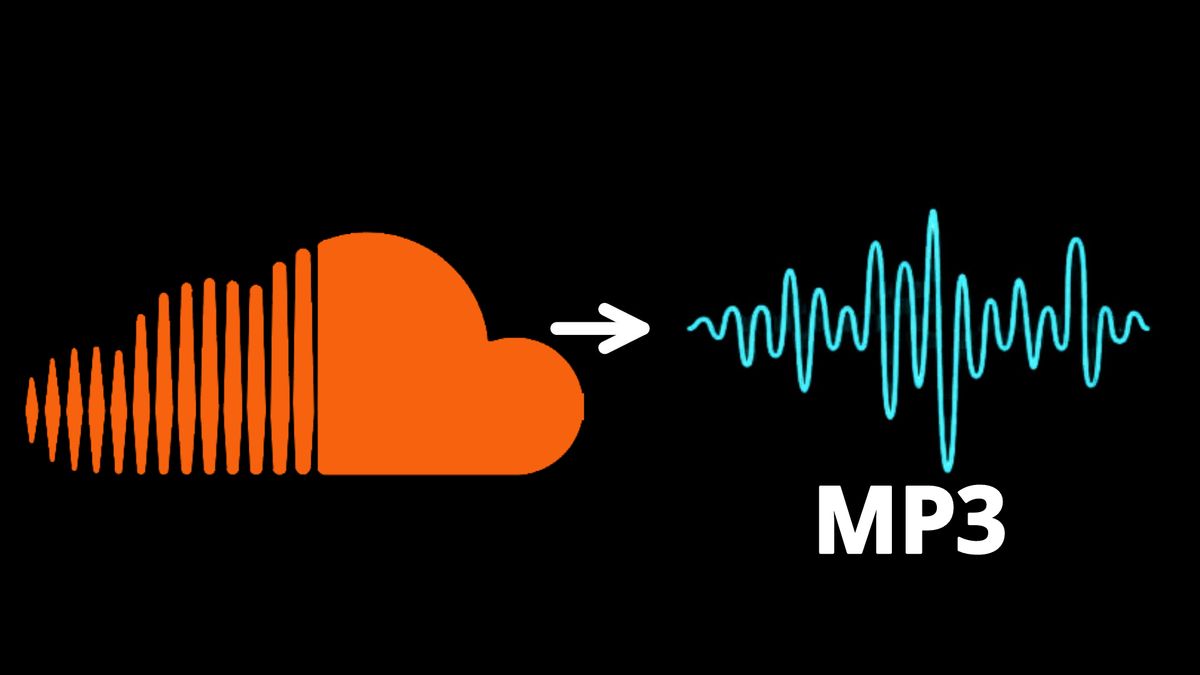In the age of digital transformation, meetings have transitioned from traditional face-to-face gatherings to dynamic online interactions. The integration of AI into our daily work routines is transforming how we approach, participate in, and follow up on meetings.
AI meeting assistants are at the forefront of this transformation, providing features such as automated scheduling, real-time transcription, and action item tracking, ultimately enhancing meeting productivity and efficiency.
Let's explore some of the leading AI tools for meetings to assist you in finding the ideal AI meeting assistant.
What Does an AI Meeting Assistant Offer to Teams?
Integrating an AI meeting assistant can substantially boost your team's efficiency by providing the following functions:
1. Effortlessly coordinate and plan meetings with participants.
2. Automatically record meetings and provide real-time transcription services.
3. Generate automated AI-driven meeting notes during discussions.
4. Systematically monitor decisions, key points, and action items.
7 Top AI Meeting Assistants in 2024
Here are some of the best AI Meeting Assistants that are worth trying.
1. Fireflies
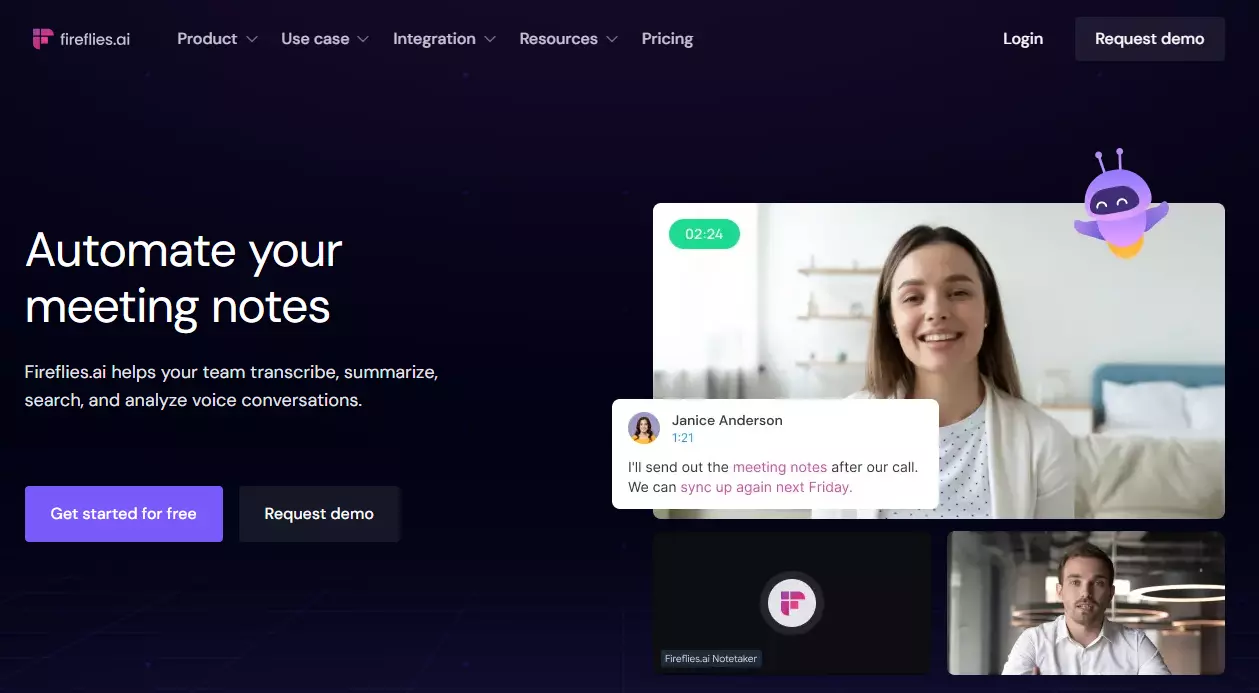
Fireflies.ai specializes in voice-to-text transcription services, recording, transcribing, and capturing conversations in real-time. This allows team members to fully engage in discussions without the need for note-taking.
It offers various pricing options to suit different needs.
You can also read our Fireflies AI Review for more detailed information.
2. Fellow
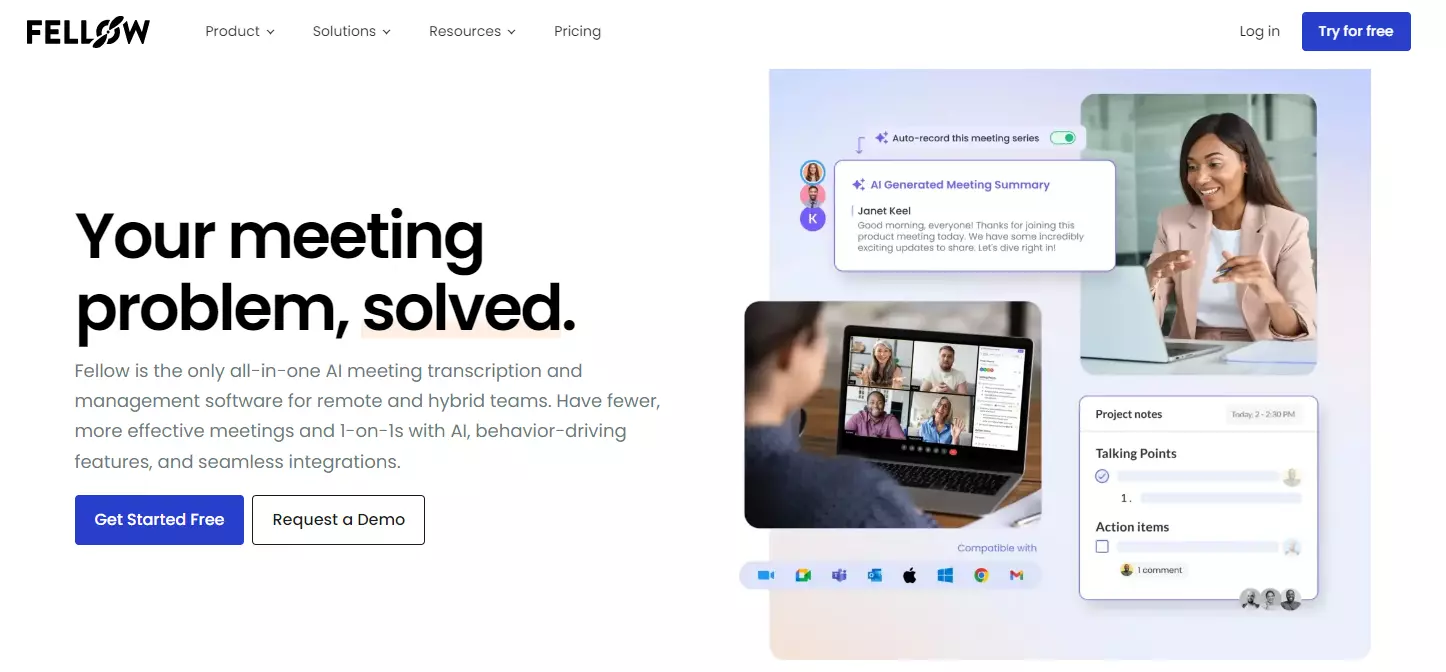
Fellow is an AI meeting management platform equipped with intuitive features to enhance meeting workflows. Its AI Meeting Assistant handles recording, transcribing, and summarizing meetings, ensuring teams remain focused and engaged.
Searchable transcriptions facilitate easy retrieval of key discussions, decisions, and action items.
3. Otter
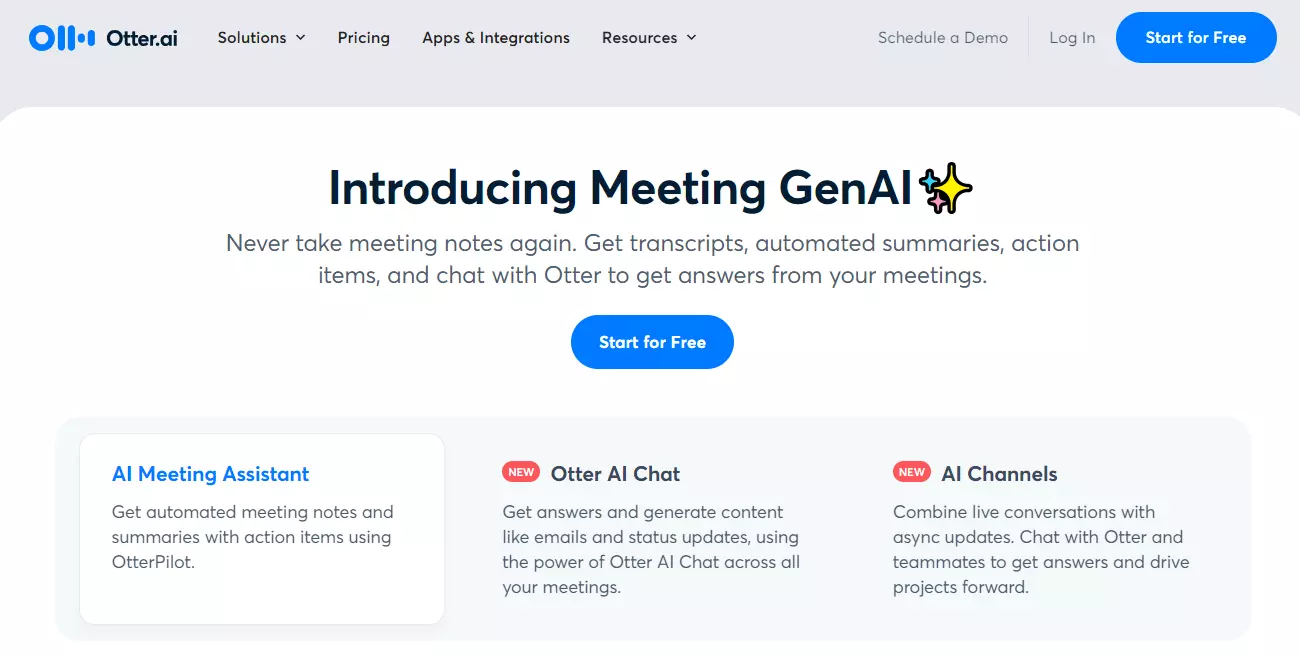
Utilizing real-time transcription capabilities, Otter.ai harnesses artificial intelligence to accurately transcribe audio recordings.
With precision, it captures and transcribes conversations, ideal for meticulous record-keeping and content sharing, especially for podcasts and videos.
Otter offers a range of plans, from a free option to an enterprise plan.
If you are interested in this platform, continue reading our guide on What is Otter AI.
4. Avoma
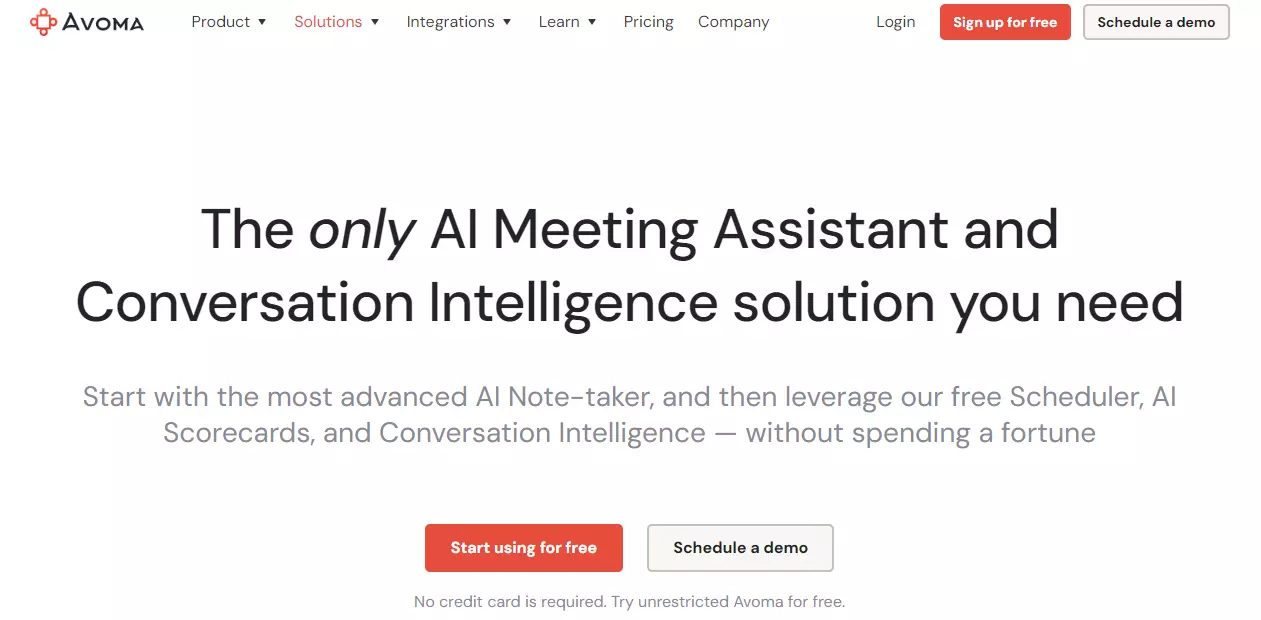
Avoma is an end-to-end AI meeting assistant and conversation intelligence tool that enables teams to capture, transcribe, analyze, and collaborate on meetings and sales calls.
It automatically transcribes audio and video recordings, generating searchable meeting notes. Avoma provides participants with transcripts and AI-generated notes to enhance focus and conversation understanding.
For more detailed information, please read our guide on Avoma Review.
5. Superpowered
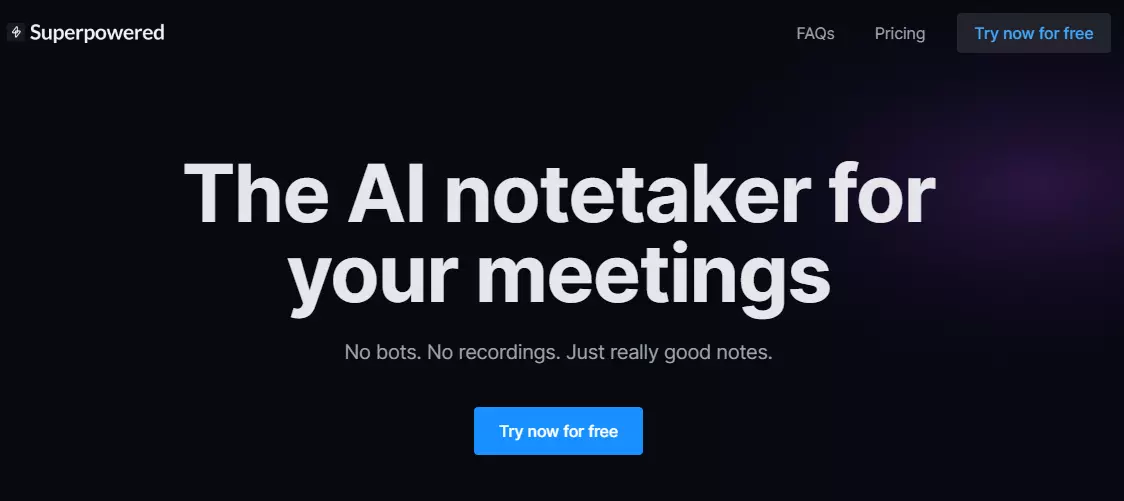
Superpowered utilizes AI to transcribe spoken content in real-time.
In addition to transcription, Superpowered provides insightful summaries, identifies key points, and can generate action items. This allows users to boost productivity and focus during discussions.
With its intuitive interface, Superpowered offers a seamless experience, liberating users from manual note-taking constraints and enabling more active and effective engagement in interactions. It offers a variety of pricing plans to accommodate different needs.
6. Krisp
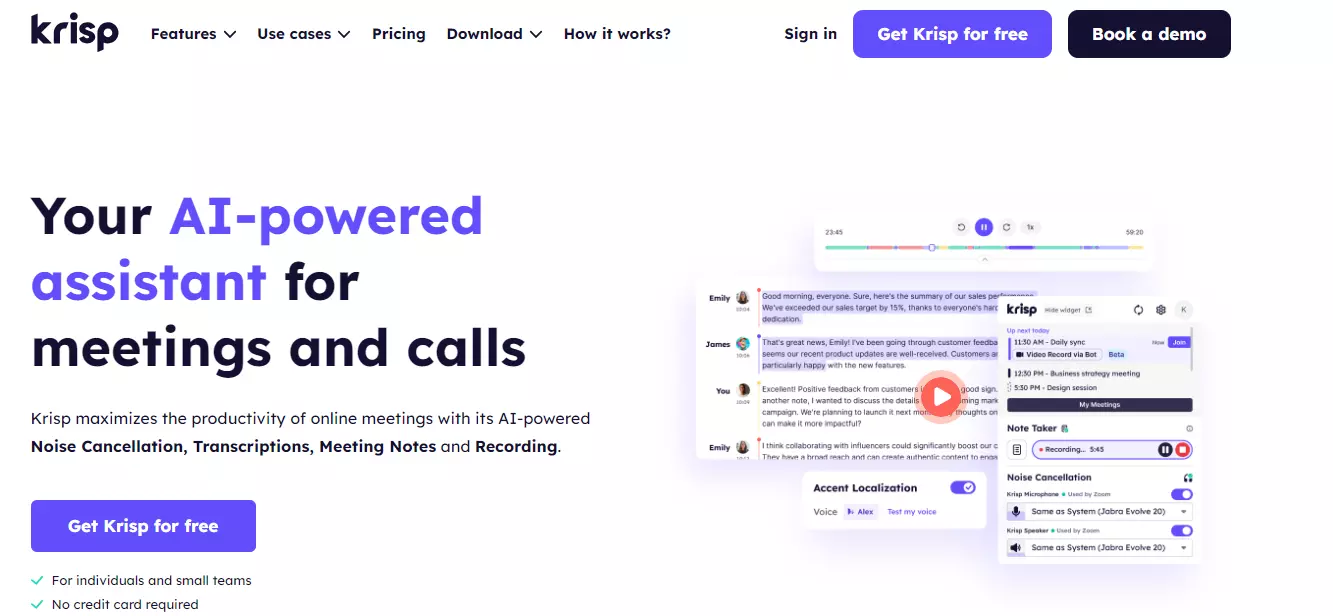
If you find yourself in virtual meetings disrupted by background noise from children or other sources, Krisp could be advantageous.
Describing itself as an "AI-powered voice clarity and meeting assistant" tool, Krisp effectively eliminates background voices, retaining only your voice during calls.
Krisp's meeting assistant capabilities extend to transcription and note-taking, while its AI voice clarity technology provides background, noise, echo cancellation, and accent localization features.
If you are interested in this AI tool, please read our guide on What is Krisp AI.
7. MeetGeek
MeetGeek integrates with video conferencing tools to record, transcribe, and distribute meeting highlights.
It benefits sales, HR, and marketing teams by capturing notes and insights, syncing with CRM and ATS systems, and creating repositories of customer feedback for analysis and case study creation.
How to Choose the Right AI Meeting Assistant for Your Business?
Selecting the appropriate AI meeting assistant tool for your business involves considering your unique needs and preferences – as there's no universally perfect AI meeting app.
When choosing the right AI meeting assistant for your business, take into account the following factors:
1. Company Needs: Identify specific pain points and challenges you aim to address with an AI meeting assistant.
2. Organization Size: Consider the size of your organization and the number of employees utilizing the AI meeting assistant.
3. Budget: Evaluate affordability, recognizing that some options may offer more advanced features at a higher cost.
4. Integration with Existing Tools: Ensure compatibility with your current tech stack.
5. Features: Prioritize features that align with your organization's requirements and justify the tool's cost.
Conclusion on AI Meeting Assistant
AI meeting assistants are revolutionizing how teams organize and manage their meetings.
These solutions streamline various facets of meetings, elevating communication and collaboration within teams.
Incorporating these tools into your workflow allows you to recapture valuable time, enhance meeting results, and concentrate on implementing actionable steps that propel business growth.