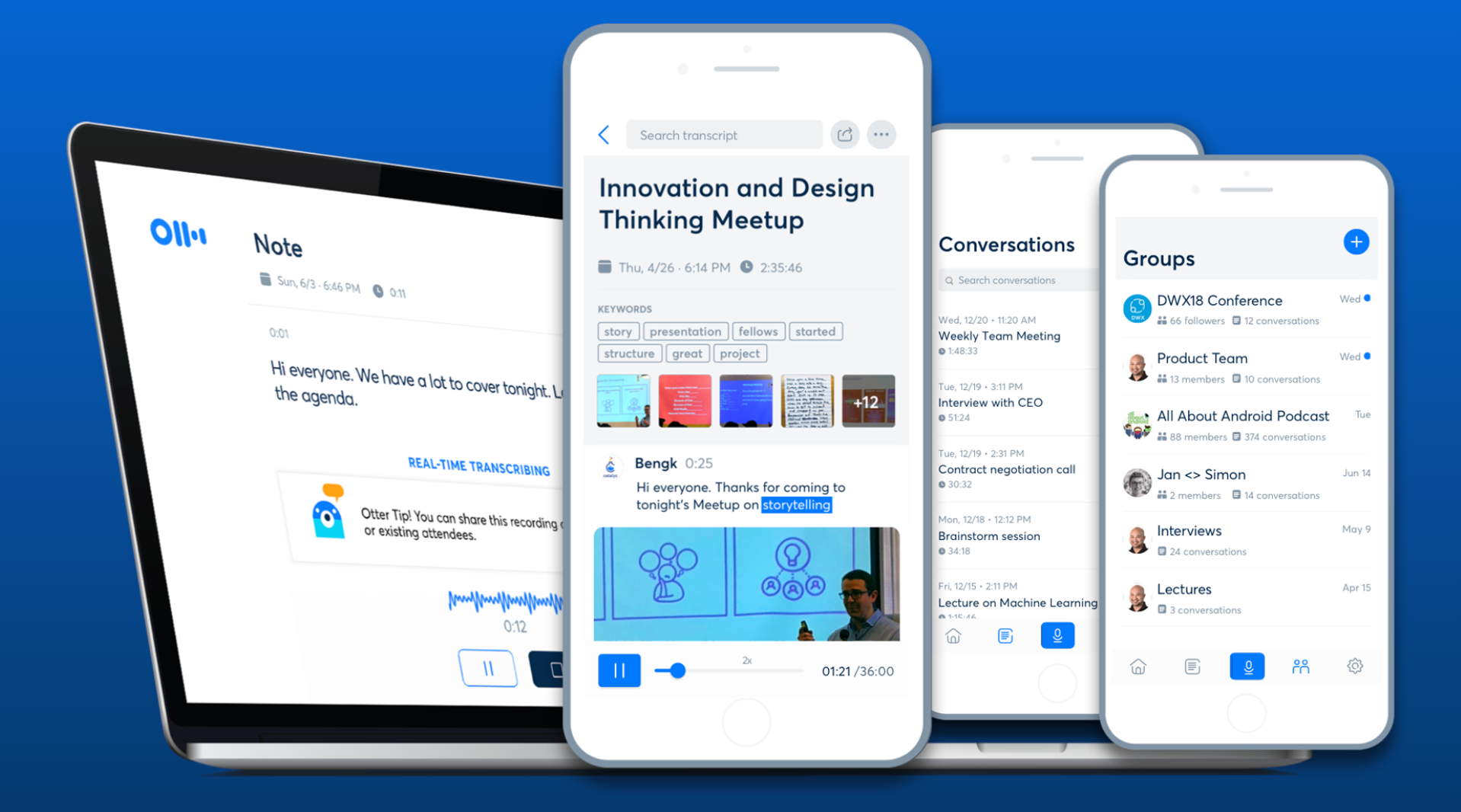
In today's fast-paced digital age, meetings is a cornerstone of collaboration and communication within organizations. However, note-taking during meetings can often be cumbersome, distracting, and prone to errors.
This is where Otter AI steps in. Do you know what is Otter AI? It offers a revolutionary solution to transform the way we document and manage meetings.
This article will introduce its core features, pros, and cons and help you decide whether it is the right meeting tool for you to use.
What is Otter AI?
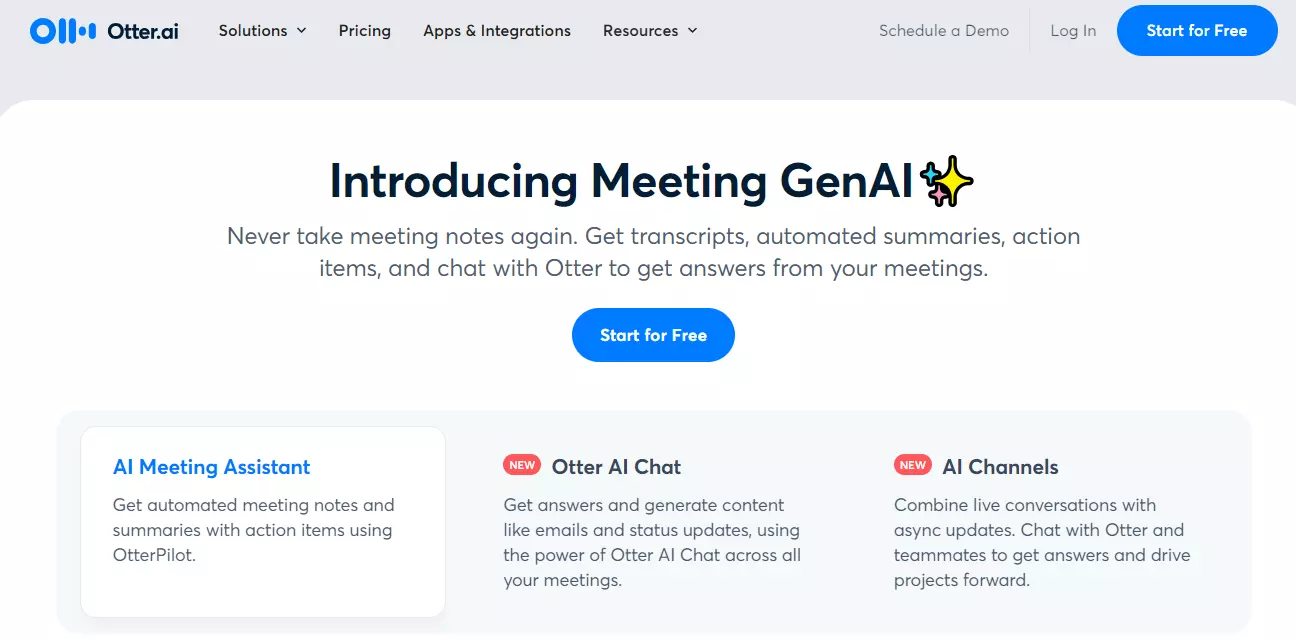
Otter AI is a transcription service driven by artificial intelligence, employing sophisticated machine learning algorithms to transform spoken language into written text.
Diverging from AI voice generators and text-to-speech tools, Otter operates conversely, transcribing spoken voice during meetings into high-quality notes and summaries.
Accessible through web platforms, Android or iOS applications, and a Chrome browser extension, Otter extends its capabilities across various devices for user convenience.
If you are looking for other websites like Otter AI, read our guide on Otter AI Alternatives.
6 Otter AI Key Features
Otter AI is equipped with a multitude of features crafted to simplify and streamline audio transcription across all digital environments.
1. Live Meeting and Media Transcription
Otter.ai specializes in real-time transcription of meetings, whether conducted through Zoom, Google Meets, or other digital platforms.
As its core feature, Otter transcribes audio in meetings with remarkable accuracy, eliminating the need for designated note-takers.
It also offers additional functionalities, such as speaker identification, which automatically recognizes different speakers and timestamps to facilitate easy reference.
2. Otter Assistant
In situations where you're unable to attend meetings due to unforeseen circumstances, Otter Assistant proves invaluable.
By accessing your calendar, Otter can deploy its Assistant to attend meetings on your behalf, ensuring you remain informed.
This unique feature sets Otter apart, providing a personalized note-taking service even when you're absent.
3. Outline Summary and Otter Assistant
Otter.ai's Outline panel offers a concise meeting summary in a visual format, which can be shared automatically or manually via email. With searchable transcriptions and notes, past meeting content is easily accessible and indexed for quick retrieval.
4. Custom Vocabulary and Name Recognition
Recognizing the importance of industry-specific terms and names, Otter.ai allows users to teach the system custom vocabulary.
This ensures accurate transcriptions, even with complex terminology or challenging name pronunciations, enhancing the inclusivity and readability of notes.
5. File Synchronization
Otter.ai seamlessly integrates with Dropbox and Zoom Cloud, automatically synchronizing files to keep transcriptions organized and up-to-date without manual transfers.
This two-way integration streamlines data flow, allowing for efficient management of meeting transcriptions.
6. Otter Mobile App + Chrome Extension
Accessible via Android and iOS apps, Otter.ai provides a user-friendly interface for mobile devices, ensuring flexibility in meeting transcription.
The Chrome extension enhances functionality, enabling features like the automatic addition of meeting notes to Google Calendar events with Meet or Zoom meetings attached.
This comprehensive accessibility ensures Otter is available wherever and however meetings are conducted.
Otter AI Pros and cons
A comprehensive evaluation of Otter transcription software reveals both its strengths and weaknesses, providing valuable insights for potential users.
Otter AI Pros
1. Free trial plan accessible, allowing users to test its features before committing.
2. Capable of transcribing both recorded files and live meetings, offering versatility in usage.
3. Available on web browsers and mobile devices, ensuring accessibility and convenience.
4. Provides transcription editing tools and facilitates team collaboration, enhancing productivity and efficiency.
Otter AI Cons
1. Inconsistent transcription accuracy, particularly for complex audio content, leading to potential errors.
2. Occasional difficulty in accurately identifying the end of a sentence, affecting the overall coherence of transcriptions.
3. Limited language support, with Otter currently only offering transcription services in English (UK and USA).
4. Relatively higher cost compared to alternative transcription apps, potentially posing a financial barrier for some users.
Conclusion on What is Otter AI
Otter.ai is a powerful tool offering various features tailored to streamline transcription tasks for both teams and individuals.
With its diverse pricing plans, Otter ensures accessibility for users with varying needs and budgets, ensuring that no one is excluded from leveraging its capabilities. The unique amalgamation of tools offered by Otter makes it a compelling option worthy of exploration.
In the realm of AI tools, innovations are revolutionizing various aspects of work, minimizing time spent on repetitive tasks, and facilitating enhanced collaboration by uncovering valuable insights. Otter AI exemplifies this trend, offering a versatile solution poised to elevate productivity and efficiency across diverse settings.

