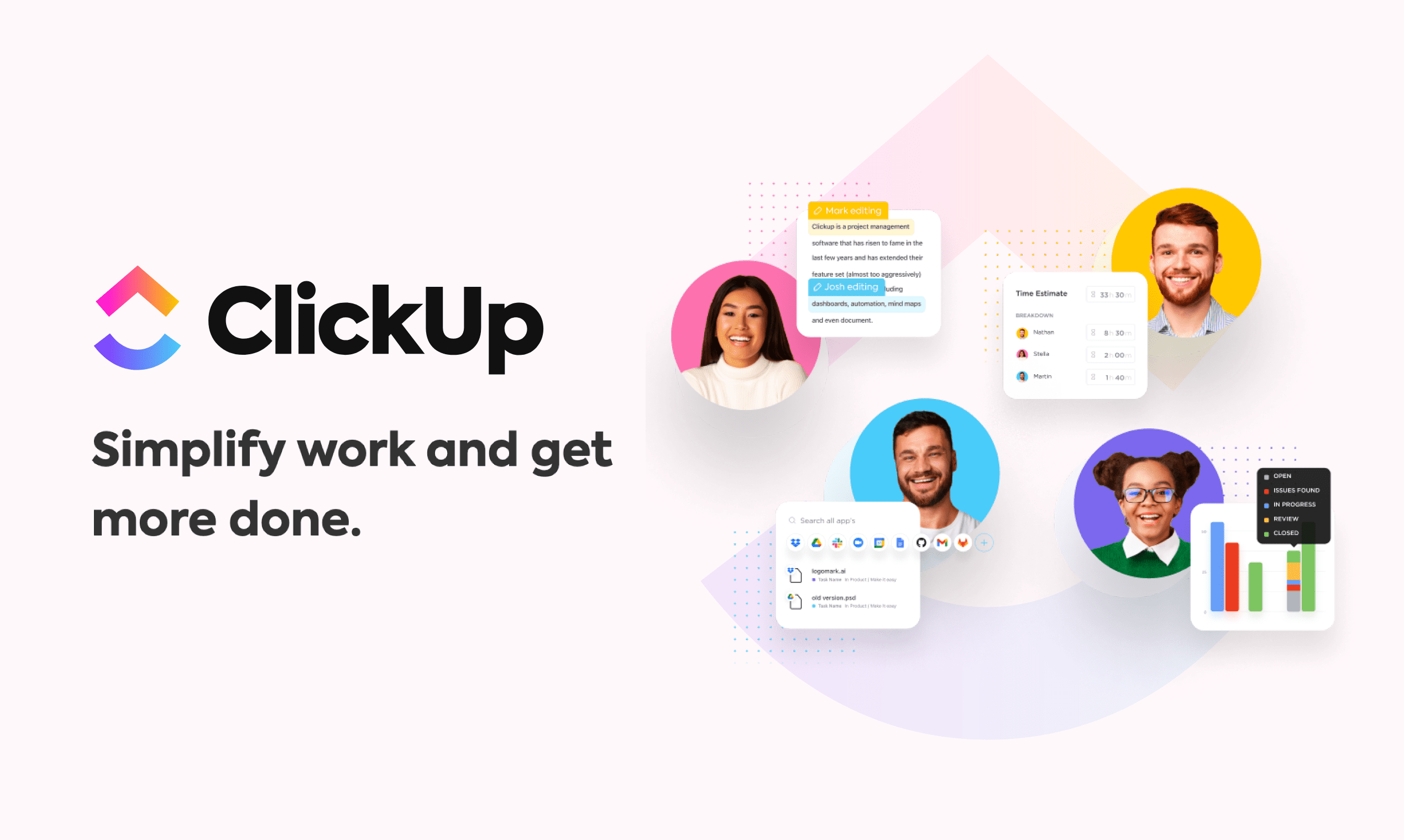
With so many project management platforms and task management applications available, transitioning to a new tool can pose a challenge.
ClickUp is a project management software. If you seek a solution for team collaboration, goal management, and performance measurement, it could be worth exploring.
This article will introduce its best features, pros & cons, and pricing to help you decide whether ClickUp is the right tool for you.
What is ClickUp?
ClickUp is a robust all-in-one productivity platform designed to cater to the needs of small and large teams spanning various industries, offering adaptable and customizable work management solutions, tools, and functions.
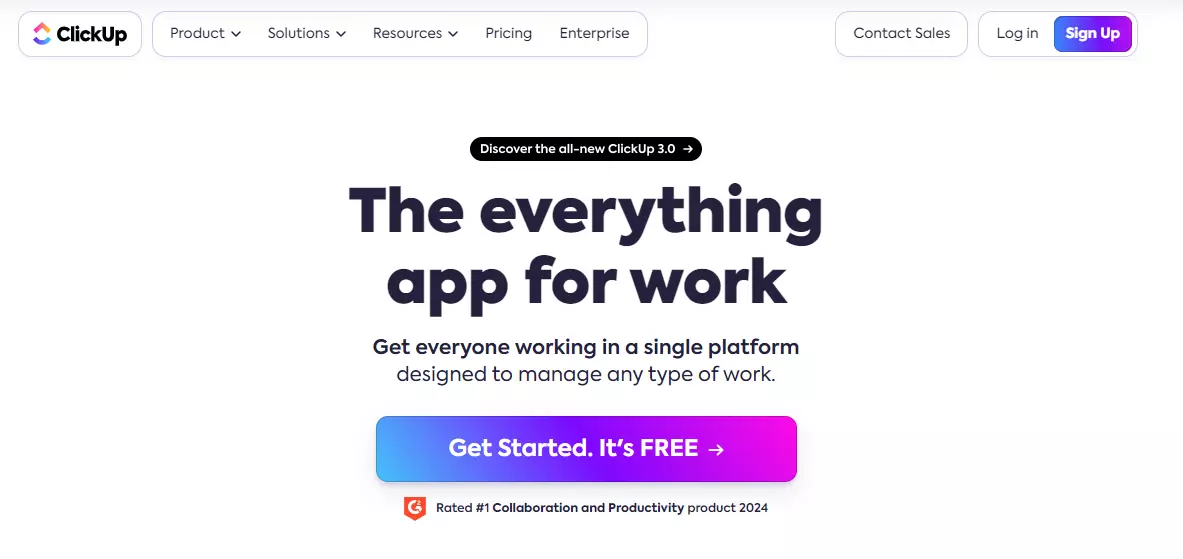
Functioning as a cloud-based project management solution suitable for businesses of all scales, ClickUp integrates communication and collaboration tools to facilitate the achievement of organizational objectives.
With its user-friendly interface, ClickUp empowers users to tailor their workspace to their specific preferences. Despite its sleek and straightforward dashboard appearance, ClickUp harbors a plethora of tools and customization options, geared towards streamlining workflow processes.
This platform delivers a feature-rich experience, enabling users to efficiently oversee their workload, manage operations, collaborate with team members, and more, regardless of the project style employed.
Whether you operate as a solo freelancer, a student, or part of a team of any magnitude, ClickUp offers complete customization and furnishes a feature-rich environment to keep you on track, achieve your goals, and monitor each project update meticulously.
4 Best Features of ClickUp
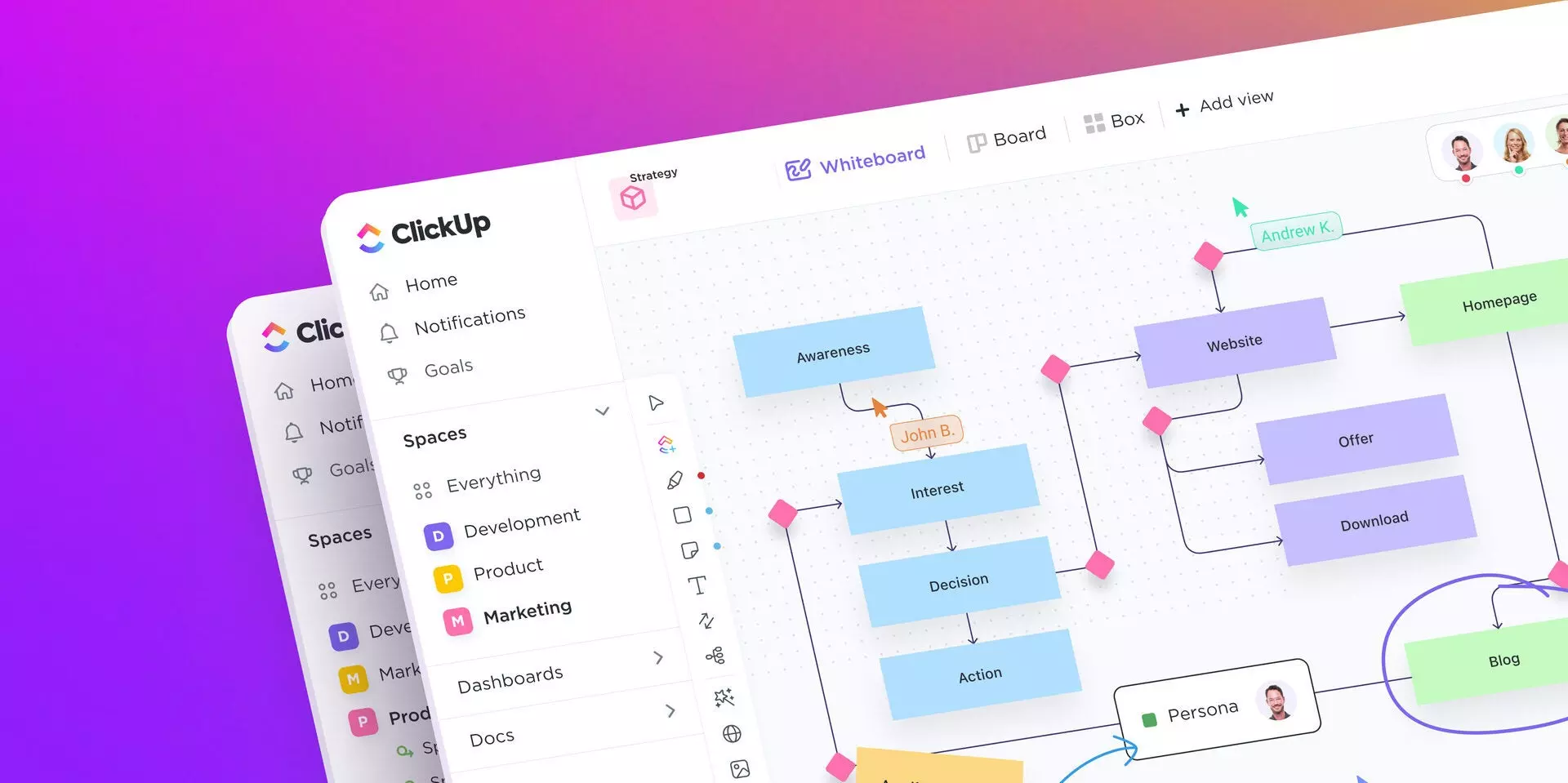
There are a wide variety of features in ClickUp:
1. Dashboards: These consolidate projects into cards and offer a live reporting function, providing real-time insights into project progress. Ideal for sales teams seeking immediate visibility into incoming sales or for integrating platforms like Facebook Ads to monitor marketing campaign insights.
2. Whiteboards & Docs: Combining two popular tools within the same app alongside project management capabilities allows for the visualization and vocalization of ideas, reducing the need for multiple applications within your system.
3. Customization: ClickUp offers robust customization options, including managing filters, sorting, and constructing tailored views. While it provides a high level of customization, it strikes a balance, avoiding the complexity of tools like Notion, which may be overwhelming for teams.
4. ClickUp Brain: ClickUp is heavily investing in AI to enhance day-to-day productivity. The ClickUp Brain feature leverages data from comments, tasks, documents, and collaboration activities within ClickUp to provide insights into project blockers and facilitate project progression.
ClickUp Pros & Cons
Here are the pros and cons of ClickUp.
ClickUp Pros
1. Boasts an impressive array of features.
2. Offers multiple pricing plans, including a free forever option.
3. Empowers managers with extensive customization capabilities.
4. Seamlessly integrates with over 4,000 other applications.
5. Facilitates report generation, task assignment, deadline setting, and team communication.
ClickUp Cons
1. Presents a steep learning curve for users.
2. Native time tracking features could be enhanced for better functionality.
How to Use ClickUp? Step-by-Step
ClickUp offers a multitude of ways to optimize your workflow. Here's a straightforward approach to getting started with ClickUp:
1. Register for a free ClickUp account.
2. Upon account creation, establish a workspace. If needed, you can create multiple workspaces to segregate different aspects of your work.
3. Within your workspace, initiate a project. ClickUp provides a selection of templates tailored to various applications such as marketing, project management, sales, HR, and more. Begin with a template that suits your needs, which you can customize and refine later.
4. Once your project is set up, add tasks to it. Depending on task complexity, include details such as due dates, priority levels, and assignees. For intricate or larger tasks, create subtasks to enhance organization.
5. Customize task and project displays using ClickUp's various viewing options. Select from list view, board view, calendar view, and more based on your preferences.
6. Foster collaboration by inviting team members to your workspace. Communicate with team members by assigning tasks and leaving comments. Utilize tagging to directly engage team members and leverage ClickUp's Chat view for real-time communication.
7. Streamline your workflow further by integrating additional tools into your processes. Seamlessly connect tools like Slack, Trello, and Google Drive with ClickUp at no extra cost. This integration enhances workflow efficiency and automates repetitive tasks.
How Much Does ClickUp Cost?
ClickUp caters to a wide range of customers by offering various plans, from the Forever Free tier to the Enterprise Plan.
The Forever Free plan suits small teams requiring only basic project management tools, without the need for the extensive features of the business and enterprise plans.
For those seeking an even more sophisticated project management solution, the Unlimited Plan and Business Plan grant access to powerful features like Gantt charts, timelines, and workload management.
The Enterprise Plan by ClickUp stands as the optimal choice for larger, diverse enterprises. It's designed to meet even the most specific requirements, offering features such as HIPAA compliance, white labeling, specialized integrations, and comprehensive support.
Conclusion: What is ClickUp
To sum it up, ClickUp serves as a comprehensive project and work management tool, providing a centralized platform for producing work, overseeing projects, and collaborating with other members of your team. It furnishes a workspace equipped with essential tools and resources necessary for organizing your tasks effectively.
With ClickUp, you can effortlessly manage tasks and assignments, monitor ongoing projects, communicate with clients, and more.
Its user-friendly interface ensures ease of use, allowing you to seamlessly sign in, initiate a project, and proceed with your work without hassle.
If you are looking for other websites like ClickUp, read our guide on Clickup alternatives.

