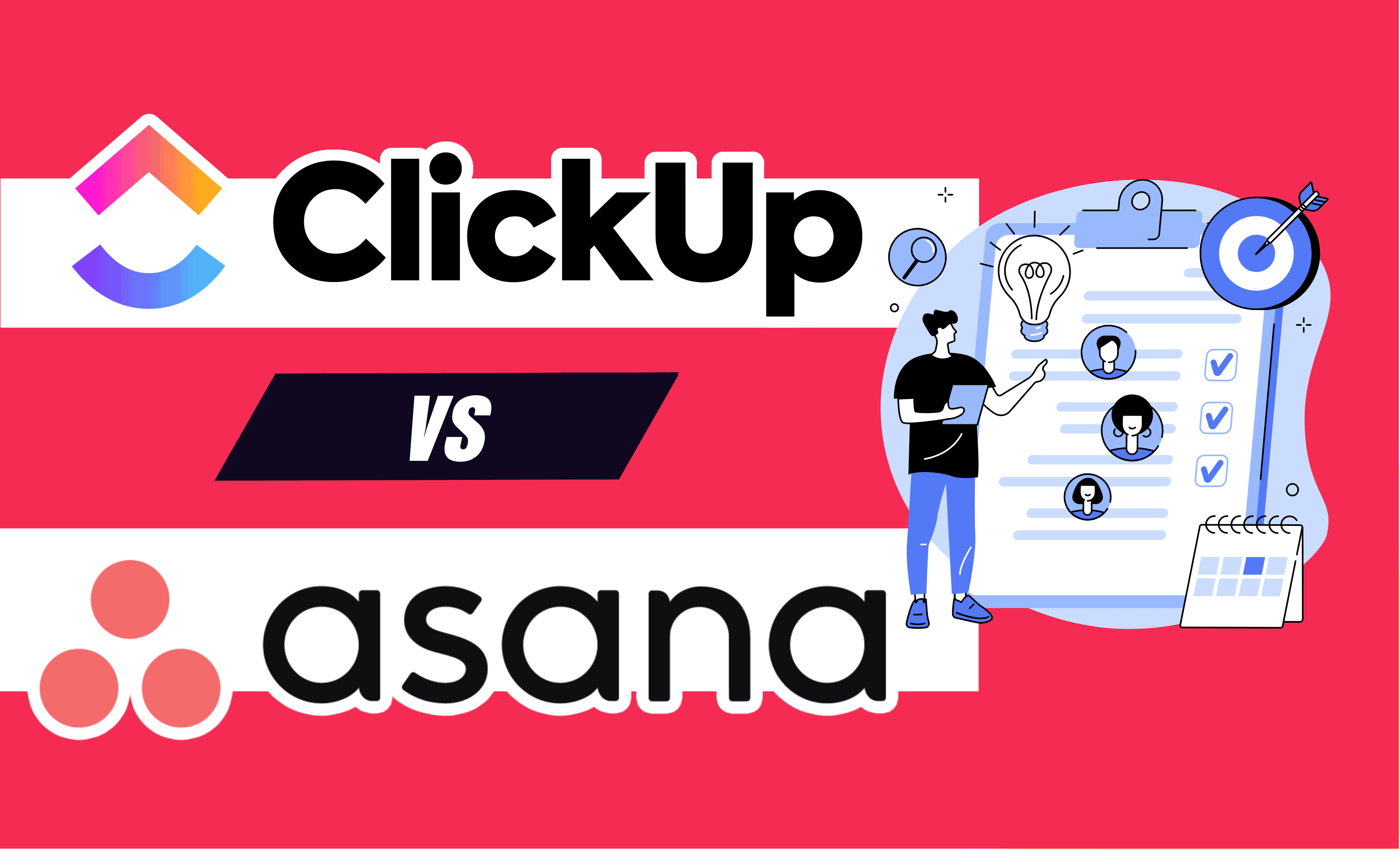
If you're exploring project management software options, chances are you've already compared Asana vs ClickUp.
Though these two apps stand out as favorites in the market, popularity doesn't always equate to superiority. While Asana boasts user-friendly simplicity and aesthetic appeal, ClickUp offers a parallel experience with additional software development features.
Delve into our detailed comparison of Asana and ClickUp to determine the ideal fit for your business needs.
What Is Asana?
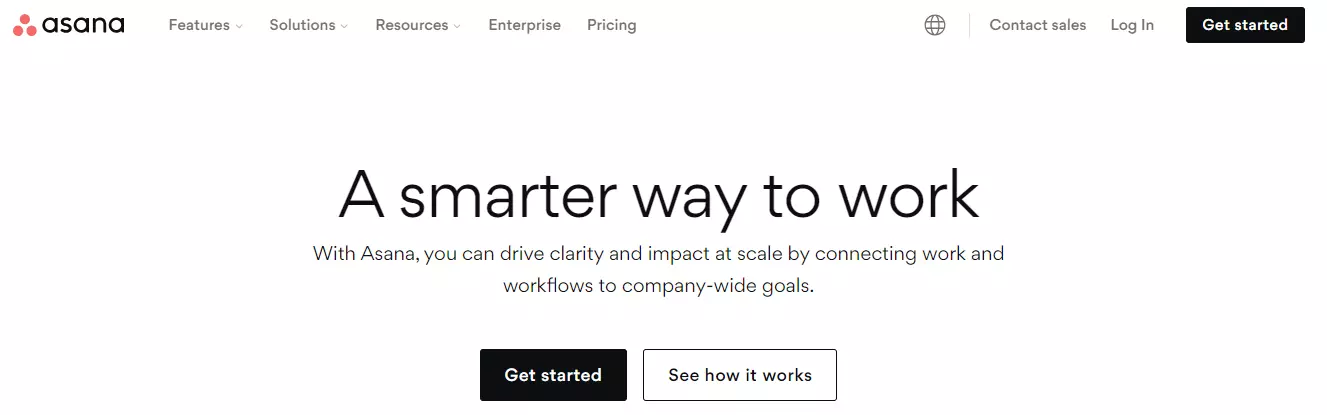
Let's kick off by exploring Asana, a widely used project management tool designed to help teams organize, collaborate, plan, and execute tasks efficiently.
This San Francisco-based software company primarily focuses on providing a web and mobile work management solution.
Co-founded by Dustin Moskovitz and Justin Rosenstein during their time at Facebook, Asana originated from a productivity tool called Tasks. They departed from Facebook to officially launch Asana in 2012.
For more detailed information, please read our post on What is Asana.
What Is ClickUp?
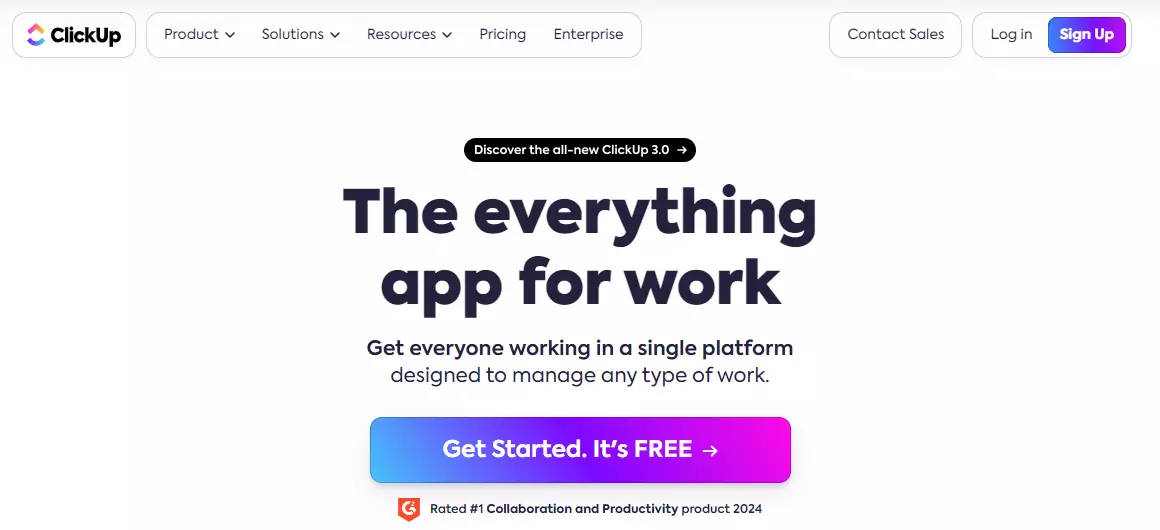
ClickUp transcends the fundamentals of project management software—it offers a comprehensive work management solution encompassing project management, time tracking, team collaboration, goal and progress tracking features, and more, all wrapped up in a robust package.
With hundreds of advanced features, ClickUp empowers teams to operate efficiently and collaborate seamlessly from a single platform, eliminating the need to switch between multiple apps.
Whether it's strategic planning, sprint management, progress tracking, goal setting, or any other aspect of work, ClickUp caters to diverse project needs with ease.
Moreover, its platform is fully customizable, adapting to the specific requirements, intricate workflows, and unique preferences of any team.
This unparalleled flexibility positions ClickUp as the optimal choice for teams and growing businesses across various industries.
Asana Vs Clickup: Feature Comparison
Let’s delve into the core features of Asana and ClickUp for a closer look.
Forever-Free Plan
ClickUp’s complimentary plan is exceptionally generous, offering unlimited tasks, unlimited users, access to 24/7 support, and in-app video recording. This makes it an ideal choice for individuals and small teams looking for a cost-effective project management solution.
Users also gain access to a range of premium features like time tracking, Kanban boards, sprint management, and calendar views, all of which are typically exclusive to paid plans in other software platforms.
However, ClickUp's free tier imposes a storage limit of 100MB, which may quickly become restrictive for teams heavily engaged in file sharing or handling large documents.
Asana also provides a free version, known as the "Basic" plan, catering to emerging teams of up to 15 members. While it doesn’t impose restrictions on task creation, it lacks certain advanced features like timeline views, custom fields, and advanced search.
Nonetheless, Asana’s free plan excels in intuitive design and ease of use, making it particularly appealing for teams new to project management software.
Although Asana’s free plan offers time tracking with integrations, it lacks 24/7 customer support and video recording features. The team size limit and absence of certain advanced features in Asana's free plan may prompt growing teams to consider a paid subscription earlier than with ClickUp’s free plan. While both platforms offer robust free plans, ClickUp emphasizes feature richness, while Asana prioritizes user-friendliness.
Winner: Both companies offer robust free plans, but some teams may prioritize ease of use over a broad array of features, and vice versa.
Automation
Automation, a feature that enhances productivity by saving time, is a crucial point of comparison between Asana and ClickUp. ClickUp users can automate tasks based on specific triggers like status changes, date alterations, or custom field adjustments, streamlining workflows, particularly for repetitive tasks or standard processes.
Users can either create custom triggers or actions or utilize over 50 premade automation templates. ClickUp limits users to a certain number of automations per month based on their plan.
The free plan offers 100 automations monthly, while the Unlimited plan provides 1,000 automations. Business and Enterprise plans extend this to 10,000 and 250,000 automations monthly, respectively, and allow for multiple conditions to further tailor automations.
Asana’s automation feature, called Rules, enables users to automate task assignment, due date setting, custom field updates, task movement between sections, and more to minimize manual efforts and ensure consistent processes. All Premium and Business plan users can create an unlimited number of rules.
The simplicity of Asana's automation feature stands out as one of its notable strengths, as users can easily comprehend and set up automated processes without requiring advanced technical knowledge. While Asana offers a comprehensive set of predefined triggers and actions, it may not always match ClickUp's depth of customization.
Winner: ClickUp
Customization
Both ClickUp and Asana offer customization features to accommodate diverse team needs, but ClickUp provides more extensive options.
ClickUp presents customizable views, including list, board, calendar, box, and Gantt, granting users the flexibility to visualize tasks and projects in multiple formats. Its custom fields feature is particularly robust, allowing users to incorporate unique data points relevant to their workflow, such as text, numbers, drop-down menus, or checklists.
All ClickUp plans, including the free one, offer unlimited custom views. Additionally, the platform introduces custom statuses, enabling teams to define their task lifecycle instead of adhering to generic task statuses.
While Asana may not match ClickUp’s depth of customization, its features are robust enough for various use cases. Asana offers several project views like list, board, calendar, and timeline, providing teams with flexibility in task management and visualization.
Although Asana’s custom fields feature allows users to add specific data types to tasks, it's not available on the free plan, and the custom rules builder is exclusive to the Business plan.
Who is Asana best for?
Asana is designed for smaller teams seeking a simple, dependable, and time-tested project management solution that remains consistent over time.
If you find yourself frustrated by overly complex project management applications, sticking with Asana is the way to go. Its widespread acclaim and extensive usage in the realm of project management attest to its reliability and effectiveness.
Who is ClickUp best for?
ClickUp is ideal for larger teams seeking a plethora of options and are ready to navigate a learning curve. It provides a comprehensive solution that caters to the requirements of various businesses and professionals.
With frequent releases of new features and integrations, ClickUp stands out for its versatility, not to mention its affordability, making it a hard-to-beat choice in the market.
Final Words: Asana Vs ClickUp
Ultimately, both Asana and ClickUp excel as project management tools, offering a plethora of features to streamline and oversee all facets of work projects from a unified platform.
Asana may appeal more to users who prioritize user-friendly software, whereas ClickUp may be preferable for those seeking extensive customization options for their projects at a granular level.

