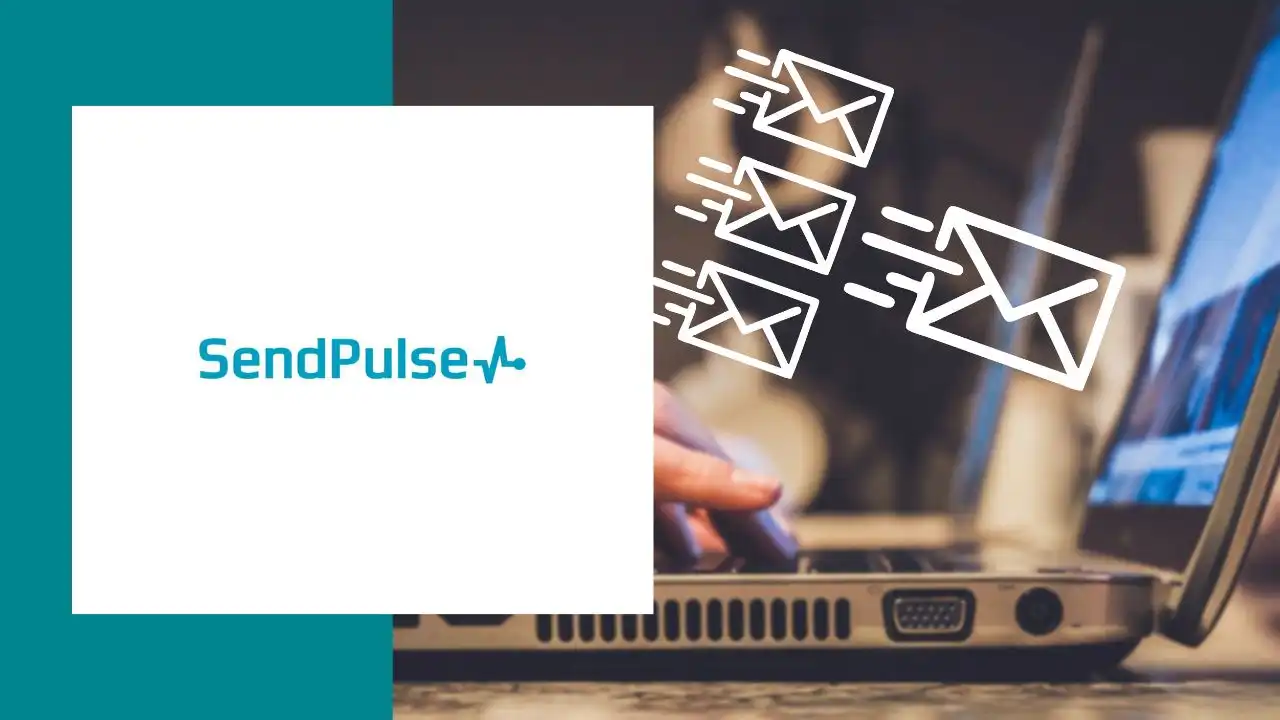
SendPulse is a favored choice among companies seeking to amplify their digital marketing endeavors across multiple channels, including emails, SMS, and beyond.
However, does it align with the needs of your business?
In this comprehensive SendPulse review, I'll provide an in-depth exploration of its features, limitations, and more.
What is SendPulse?
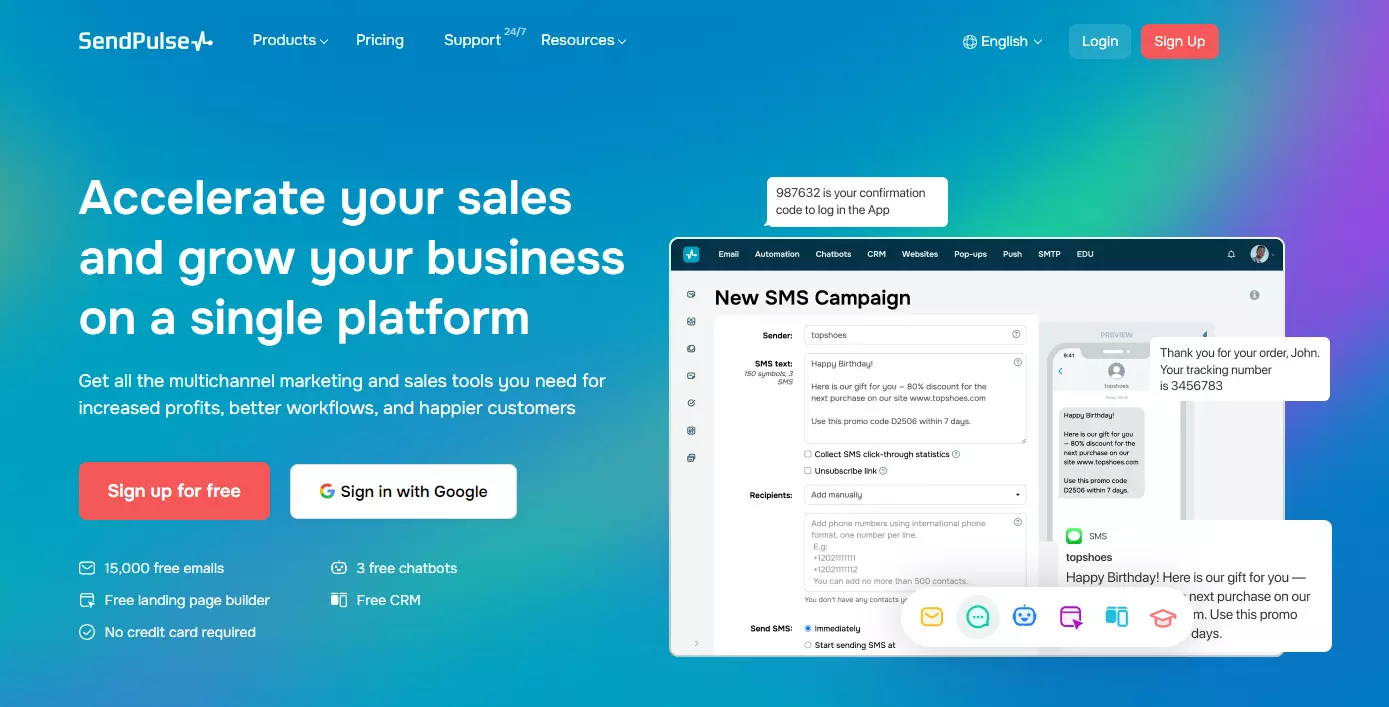
SendPulse is an automated marketing platform designed to facilitate seamless communication between businesses and their customers across diverse channels, encompassing email, SMS, web push notifications, and Viber.
This adaptable platform empowers marketers to tailor personalized communications based on customer interactions, such as triggered emails.
Furthermore, with a free plan available and round-the-clock support offered, SendPulse emerges as an indispensable tool for marketers across various industries.
Catering to a broad spectrum of users, including businesses of all scales, marketers, bloggers, and e-retailers, SendPulse presents particularly advantageous solutions for e-commerce entities.
Key Features of SendPulse
Here are some key features of SendPulse.
Powered by Artificial Intelligence
SendPulse harnesses the power of Artificial Intelligence (AI) to optimize email open rates, boasting the potential to increase them by up to 30%, with personalized sending potentially boosting this figure to 50%.
The AI system employed by SendPulse learns user behavior, leveraging data from previously sent emails to discern the optimal timing for dispatching messages to subscribers, thereby enhancing email open rates.
Email Building Capabilities
Equipped with an intuitive email editor, SendPulse facilitates the creation of bespoke email templates. Users can effortlessly drag and drop various blocks, including buttons, links, images, sections, separators, text, and videos, onto templates.
Furthermore, SendPulse allows for the incorporation of merge fields for automatically populating contact information, along with providing access to an HTML editor.
Users can preview emails to ensure optimal display across desktop and mobile devices, as well as send test emails for thorough evaluation.
Featuring over 60 pre-designed email templates, SendPulse expedites the creation of emails for diverse purposes, such as confirmations, feedback requests, and newsletters.
Segmentation, Personalization & Automation
SendPulse empowers users with robust segmentation capabilities, enabling the creation of highly personalized emails tailored to different subscriber segments based on factors like interests, gender, or location.
Leveraging additional fields for personalized emails can foster stronger connections with subscribers, potentially leading to increased customer loyalty.
Moreover, effective email automation is pivotal for successful email marketing campaigns, ensuring timely and targeted communication with subscribers.
24/7 Support
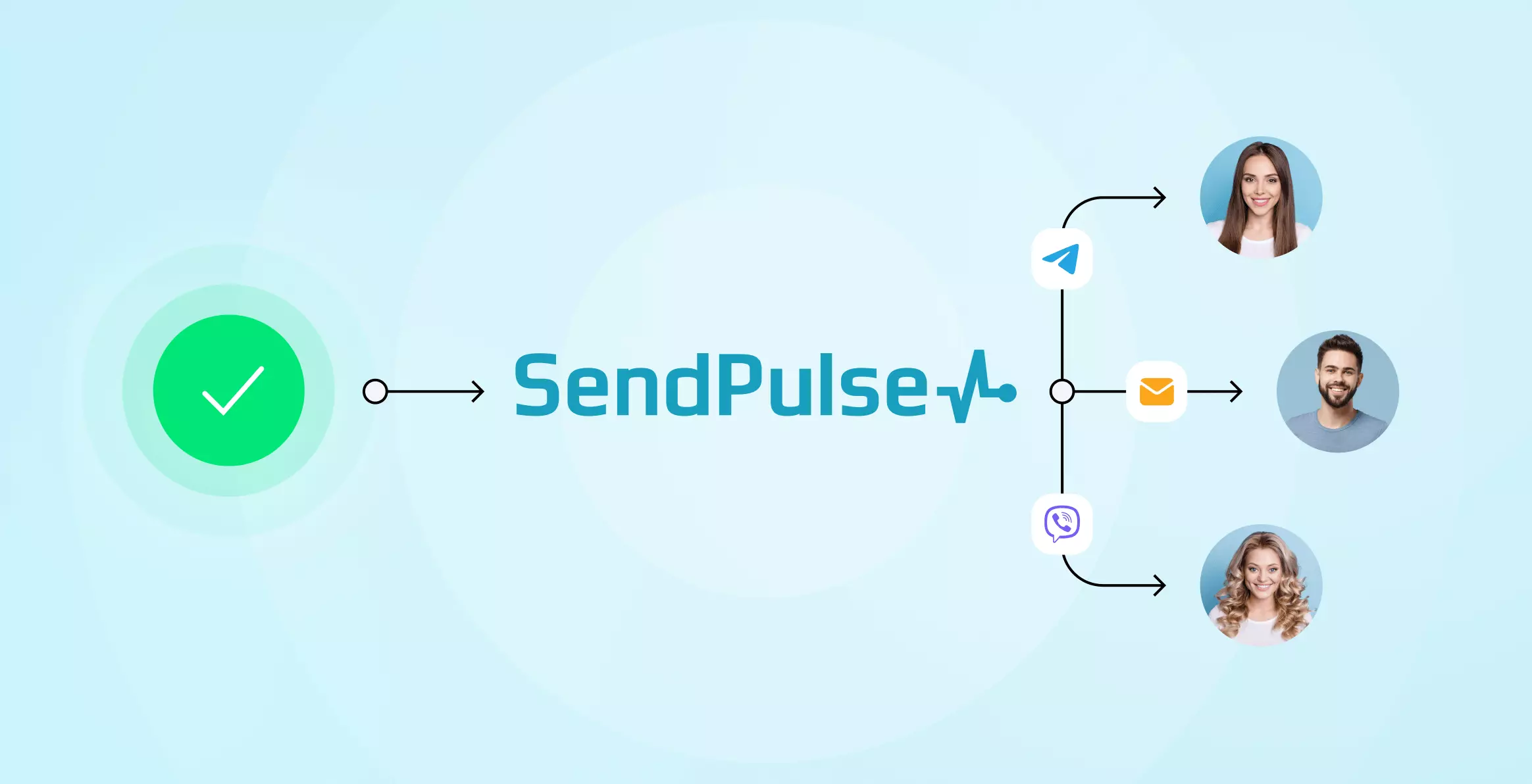
SendPulse offers comprehensive customer support accessible via phone, online chat, or feedback forms.
The provided support phone number is readily available on the website, while the online chat feature facilitates swift communication with customer care representatives, who promptly address any issues encountered by users.
What Are the Drawbacks of SendPulse?
Despite being a robust multi-channel marketing platform, SendPulse does come with its drawbacks.
Here are two key limitations associated with using SendPulse:
1. User Interface Challenges
A user-friendly interface is paramount for any marketing tool, given the substantial amount of time spent utilizing it.
However, several SendPulse reviews point out that its user interface appears outdated, and certain processes can be cumbersome and frustrating to navigate.
For instance, users may find themselves manually specifying which email metrics to track with each campaign, adding unnecessary complexity to the workflow.
2. Delay in Campaign Approvals
Upon completing the creation of an email campaign, it must undergo a scrutiny process by the SendPulse support team to ensure compliance with anti-spam regulations and maintain server reputation.
While this vetting process is essential, it introduces an additional step that can significantly delay marketing efforts. As a result, users may experience delays in executing their campaigns as desired.
How to Send Email via SendPulse?
SendPulse operates as a standalone SMTP service, eliminating the need to integrate with other email platforms such as Outlook or Gmail for sending emails.
Here's a step-by-step guide on how to send emails by SendPulse:
1. Navigate to the "Email" section and select "Create a campaign" within the SendPulse dashboard.
2. Provide relevant information about the campaign, such as the subject line, sender name, and recipient list.
3. Choose an email template from the available options and customize it to align with your branding and messaging.
4. Configure campaign parameters, including tracking and analytics settings, to monitor the performance of your emails.
5. Preview the campaign to ensure it appears as intended across different devices and email clients.
6. Once satisfied, proceed to send the campaign to your selected recipients.
Who Should Consider Using SendPulse?
SendPulse caters to a diverse range of users, offering a plethora of powerful marketing features suitable for both large corporations and solo entrepreneurs alike.
Its versatility makes it a popular choice among industry giants like PwC as well as small eCommerce ventures and individual bloggers seeking to enhance their marketing efforts.
Conclusion on SendPulse Review
SendPulse is a rapidly expanding digital marketing enterprise, offering an extensive array of products and services.
For beginners, accessing the tool is straightforward, with a free option available, followed by the opportunity to transition to paid plans for access to additional features.
Sign up for SendPulse tools today and elevate your marketing campaigns to new heights.

