
Are you in search of an AI-driven online video creation platform but finding it challenging to choose between Pictory and InVideo?
Both platforms come with distinct features tailored to diverse video creation requirements. Deciding between Pictory and InVideo ultimately hinges on your specific needs and preferences.
This comparative analysis will explore the pivotal distinctions between Pictory and InVideo. By the conclusion of this article, you'll be equipped with a clearer understanding of which platform aligns best with your needs. Let's delve into it!
What is Pictory?
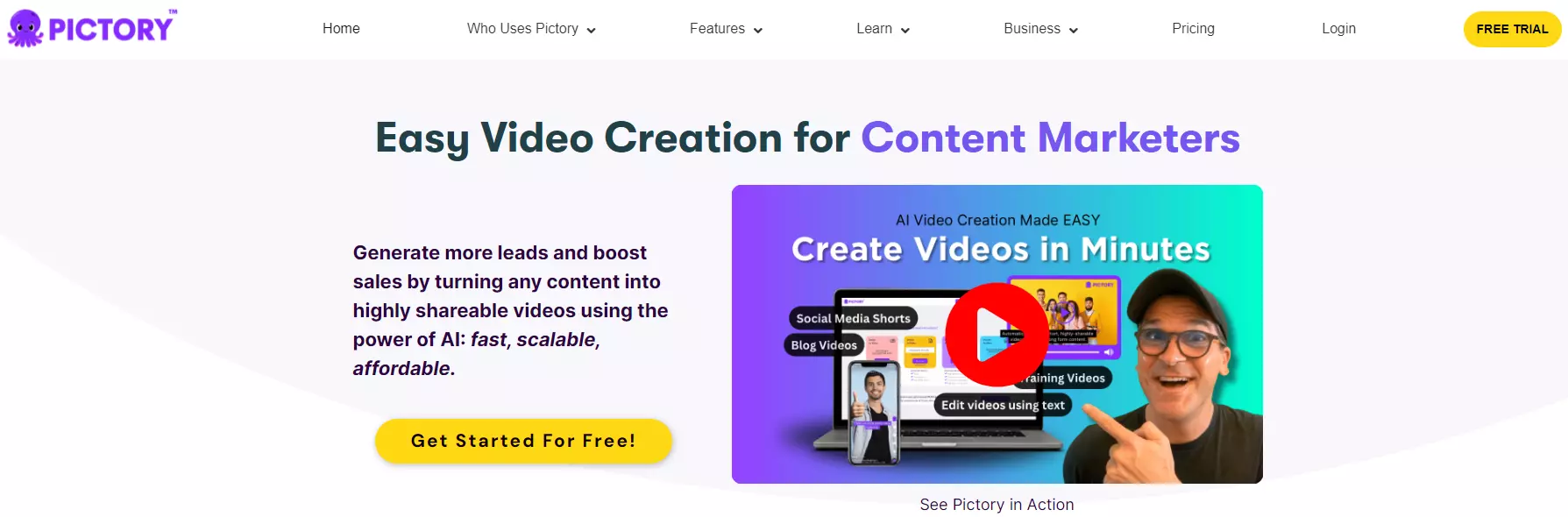
Pictory is a cutting-edge online video creation platform powered by AI, designed to seamlessly convert your extensive content, such as blog posts, scripts, webinars, and Zoom recordings, into concise, branded, and captivating videos.
With Pictory, effortlessly share these videos across your website or various social media platforms. Moreover, Pictory boasts automated features like captions, music integration, voiceovers, and access to stock footage, providing a swift, cost-effective, and user-friendly solution to elevate your video marketing endeavors.
For a deeper dive into Pictory's capabilities and features, consider reading our detailed Pictory Review.
Key Features of Pictory
Let's delve into some key features of Pictory:
1. Transform Scripts into Engaging Videos: Effortlessly convert your scripts into captivating video content with Pictory's intuitive tools.
2. Convert Blog Posts into Video Content: Seamlessly transform your written blog posts into visually engaging video content to enhance audience engagement.
3. Access to a Vast Media Library: Benefit from a vast repository comprising over 3 million video clips, images, and 15,000 music tracks, allowing for seamless integration into your video projects.
4. Effortless Editing: Simplify the editing process with Pictory's user-friendly interface, allowing for easy adjustments using simple text inputs, without the need for complex software.
5. Multimedia Enhancement: Tailor-made for refining various content formats like webinars, podcasts, and Zoom recordings, Pictory provides comprehensive multimedia enhancement capabilities to elevate your content quality.
What is InVideo?
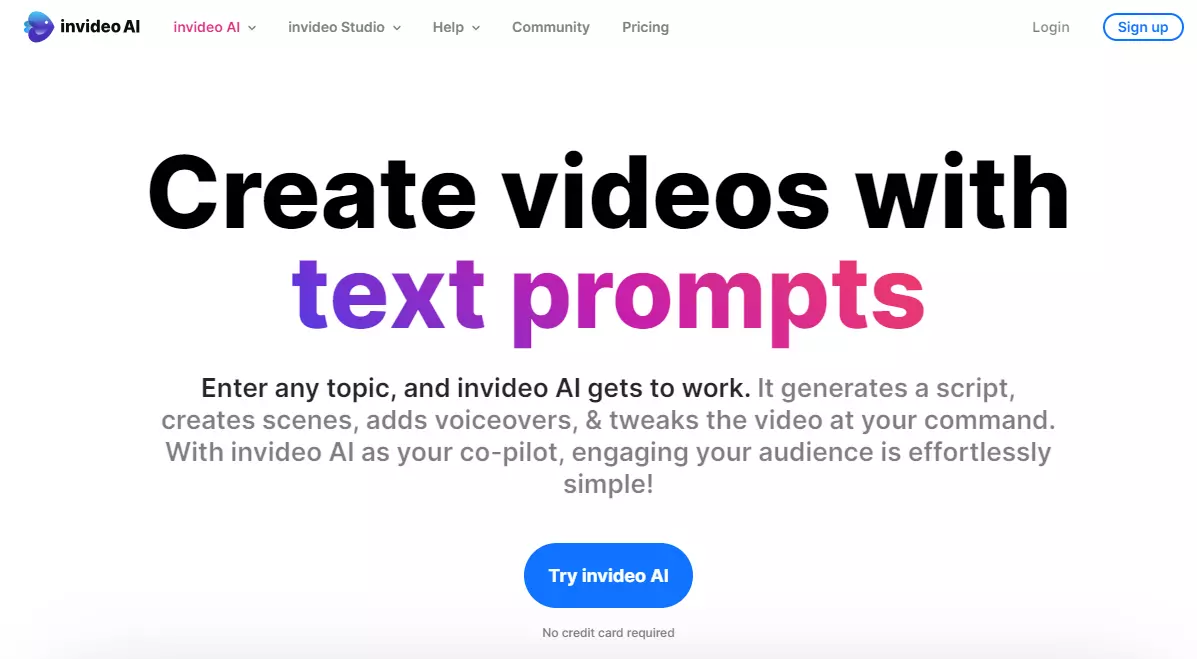
InVideo is another formidable online video creation tool, offering an array of features tailored for video creation and editing. With InVideo, users can effortlessly transform various forms of content, including text, blog posts, YouTube videos, and more, into captivating video content.
Moreover, InVideo presents an extensive array of customizable options, encompassing templates, stock media, music, voiceovers, effects, and transitions, empowering users to craft professional-grade videos with unparalleled ease and efficiency.
For more detailed information about this platform, read our complete guide on InVideo Review.
Key Features of InVideo
Let's explore some of the key features that make InVideo a standout choice for video editing:
1. AI Video Editing: Leveraging artificial intelligence, InVideo simplifies the editing process, enabling users of all skill levels to create polished and professional-looking videos effortlessly.
2. Extensive Library of Templates: InVideo boasts a vast collection of professionally designed templates, allowing users to swiftly create visually stunning videos without the need for extensive design skills.
3. Interactive Elements: InVideo offers users the ability to incorporate interactive elements into their videos, such as text overlays, stickers, and emojis, fostering enhanced viewer engagement and interaction.
4. Advanced Text-to-Speech Technology: With advanced text-to-speech technology, InVideo seamlessly converts written text into natural-sounding voiceovers, eliminating the need for costly recording equipment or hiring voiceover artists.
5. Multi-language Support: InVideo caters to a global audience with support for over 20 languages, ensuring that users can create videos in their preferred language effortlessly, without encountering any language barriers.
Pictory Vs InVideo: A Comprehensive Comparison
Here is an in-depth comparison between Pictory and InVdeo.
AI Capabilities
Both Pictory and InVideo leverage AI to convert text into video content, but their approaches and offerings differ. InVideo provides a wider array of options and features, including text-to-speech, voiceover recording, and access to a vast stock media library. While Pictory's AI capabilities for text-to-video are simpler, they remain effective.
One standout AI feature unique to Pictory is its ability to generate video highlights from lengthy videos, ideal for condensing webinars, podcasts, and Zoom recordings into shareable snippets. InVideo lacks this specific feature.
On the other hand, InVideo boasts an intelligent video assistant, offering suggestions and feedback to enhance video quality. This AI-driven feature guides various aspects of video editing, such as aspect ratio, text alignment, duration, and transitions—a capability not found in Pictory.
Templates and Customization
Both Pictory and InVideo furnish users with templates facilitating video creation from various sources like text, blog posts, and video transcripts.
InVideo boasts a more extensive and diverse library, housing over 5000 templates catering to different industries and business requirements. While Pictory offers fewer templates, they remain high-quality and adaptable to various video formats.
Moreover, both platforms enable customization through text, graphics, music, and voiceovers. However, InVideo provides more advanced customization options such as a brand kit, intelligent video assistant, and text-to-speech functionality—a level of depth not matched by Pictory.
Ease of Use
Pictory and InVideo strive for user-friendliness, yet Pictory's interface is simpler due to its fewer features.
Pictory facilitates swift video creation from text or blog posts with minimal clicks. Conversely, InVideo offers a broader range of features such as video editing, text-to-speech, and voiceover recording, which may require a slight learning curve.
For those seeking a quick and straightforward approach, Pictory may be the preferable option. However, individuals desiring enhanced flexibility and advanced tools may find InVideo more suitable.
Export and Sharing
Pictory simplifies video sharing and downloading, offering various export options including direct download, link sharing, and integration with platforms like Vimeo. Users can customize video attributes like resolution, aspect ratio, scene transitions, and branding. Additionally, Pictory provides a mobile app for creating photo inventories exportable as PDF files.
InVideo facilitates video download, link sharing, and direct export to social media platforms like Facebook, YouTube, Twitter, and Instagram. Users can also customize video attributes and integrate with Hootsuite for social media management.
Customer Support
Both Pictory and InVideo offer customer support via email and phone. However, InVideo provides additional support through live chat—an option not available with Pictory.
Furthermore, InVideo boasts detailed tutorials, blogs, and an extensive YouTube channel with instructional videos, surpassing Pictory's resources and frequency of updates.
Conclusion on Pictory Vs InVideo
In summary, both Pictory and InVideo are good video creation tools, offering a plethora of features for video creation and editing.
Pictory presents a straightforward interface with fewer bells and whistles but shines in its ability to convert text to video with AI-generated voiceovers. It also boasts effective AI capabilities for extracting highlights from lengthy videos.
Conversely, InVideo boasts a broader and more diverse template library, advanced customization options, and an intelligent video assistant aimed at enhancing video quality. Additionally, it offers robust video editing features like trimming, cropping, transitions, text overlays, stickers, voiceovers, and more.
Ultimately, the choice between Pictory and InVideo hinges on your specific requirements and preferences.

