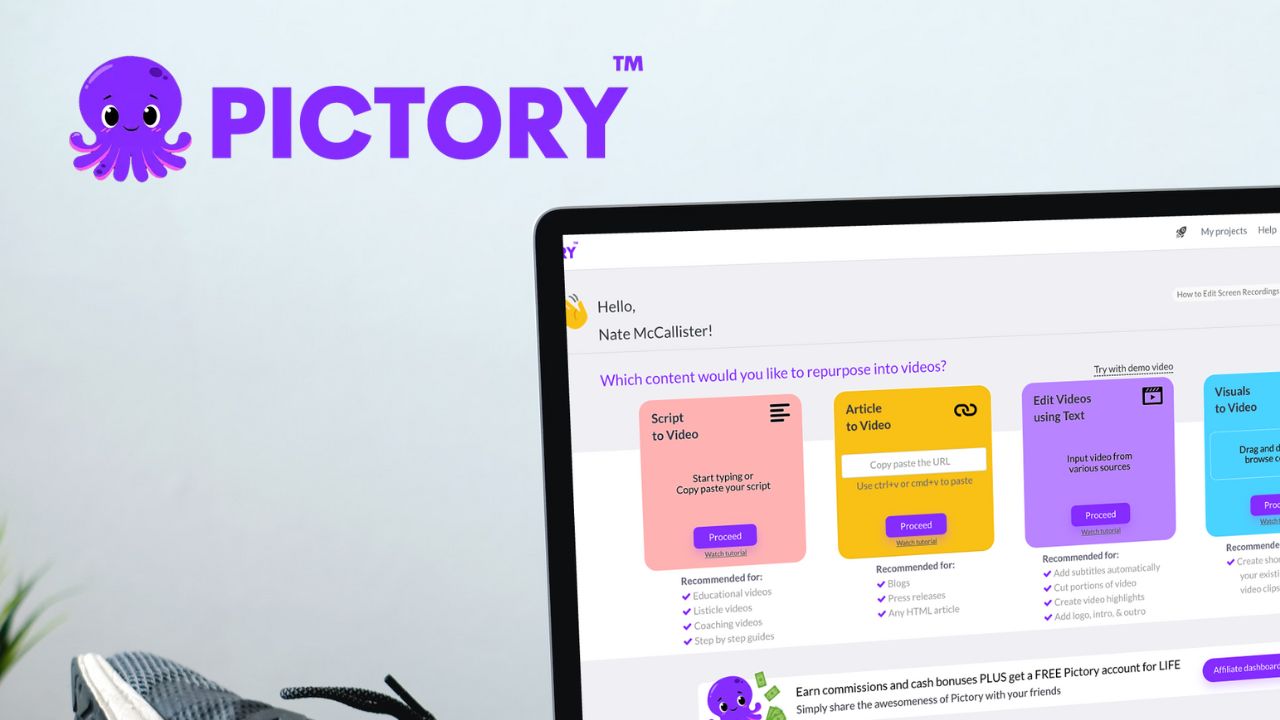
Videos play a crucial role in every marketing strategy. In this article, we’ll showcase one of the standout video generators available in the market: Pictory AI.
Pictory is a powerful tool that harnesses the power of AI to streamline and elevate the video creation and editing process. With its user-friendly interface, cost-effectiveness, and rich feature set, Pictory has the potential to elevate your video content to new heights.
This complete review of Pictory will walk you through its extensive offerings, helping you decide whether it is worth the money.
What is Pictory?
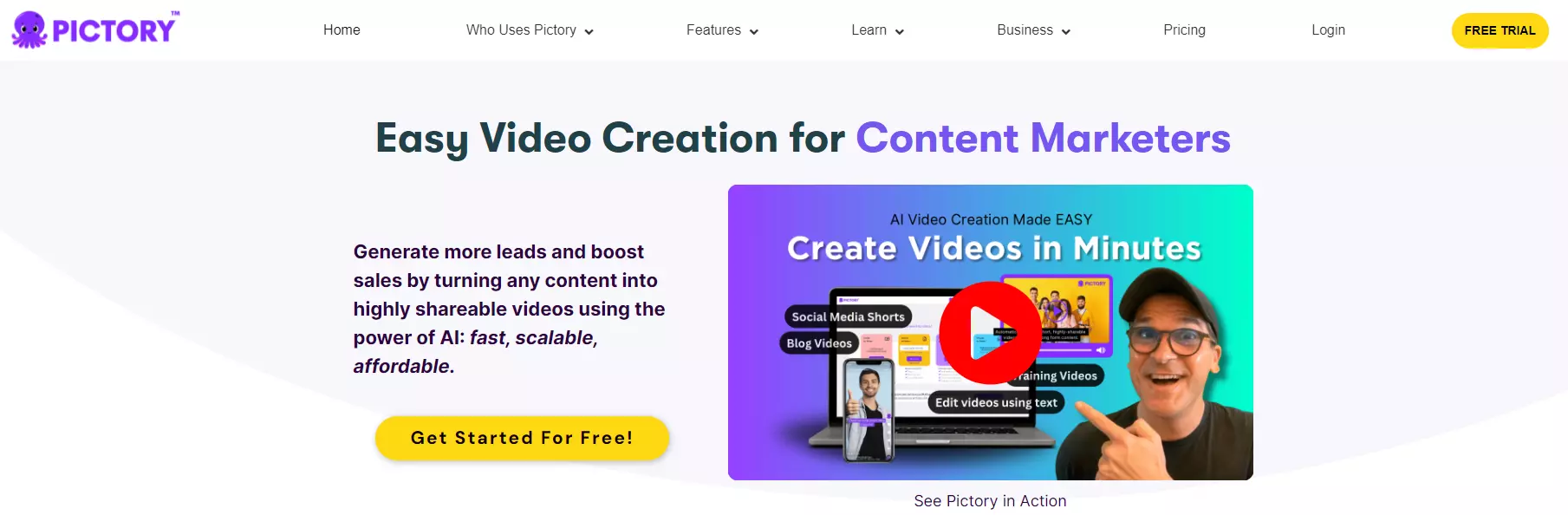
Pictory AI is a leading AI video tool tailor-made for the year 2023. Crafted by a team of seasoned experts in business and technology, Pictory AI addresses the evolving preference for concise video content over lengthy articles or documents.
Leveraging AI technology, Pictory transforms extensive texts into dynamic, succinct videos. Its development journey commenced in 2019, with Pictory ready for public utilization by 2020.
Continuously evolving based on user feedback, Pictory serves as a valuable asset for various demographics, including small business owners, digital marketers, content creators, and educators.
Simplifying the video creation process, Pictory injects ease and enjoyment into the task, thereby facilitating increased viewership on social media platforms.
If you are looking for other websites like Pictory AI, please read our guide on Pictory Alternatives.
How Does Pictory Work?
Pictory harnesses advanced AI algorithms to seamlessly convert your textual content into engaging videos. With Pictory, you merely input your script, and the platform takes care of the rest. It selects pertinent images and videos, synchronizes them with your text, and optionally adds a voiceover.
The outcome? A polished, professional-grade video ready for sharing across your website, social media channels, or any other platform where you seek to captivate your audience.
Pictory AI Features
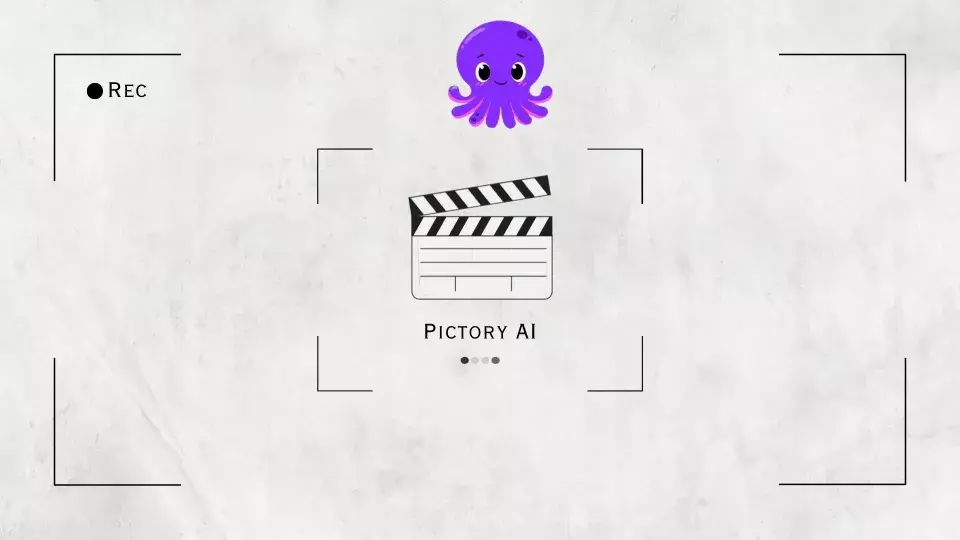
Pictory AI offers a myriad of features that distinguish it from other AI video generators.
Let's explore its capabilities and how it benefits content creators in effortlessly crafting high-quality videos within minutes.
1. Script to Video
Pictory AI's standout feature is its script-to-video tool, enabling users to seamlessly convert video scripts into engaging visuals. This tool facilitates either writing a custom script or pasting one directly into the editor.
Users can employ AI chatbots like ChatGPT or AI writing tools like Jasper AI to generate scripts. The intuitive interface allows for text highlighting, spellchecking, and scene adjustments, empowering users to specify which words should be highlighted and when to transition to new scenes based on the script.
2. Edit Video Using Text
Another invaluable tool is the ability to edit videos using text. This feature enables users to add subtitles, trim unnecessary segments, create highlights, and incorporate essential elements such as logos, intros, and outros.
Users can import videos from YouTube or upload them directly from their computers. Pictory AI automatically transcribes uploaded videos, generates optional subtitles, and removes filler words like "uh" and "um," enhancing the video's professionalism.
3. Article to Video
Similar to the script-to-video feature, the article-to-video tool allows users to transform blog posts into captivating videos. Instead of directly writing into the editor, users paste the URL of the desired blog post.
Pictory AI then extracts key messages from the article and generates a script based on them. Each key point is broken down into editable scenes, providing users with granular control over the script's refinement to ensure precise messaging.
4. Visuals to Video
The visuals-to-video tool empowers users to create slideshow videos using images, short clips, and text.
Users can enhance their videos further by adding AI voiceovers, their own voice, or additional text and visual elements to bring their content to life.
Pros and Cons of Pictory AI
Pros of Pictory AI
1. User-friendly interface
2. Capability to generate videos by simply pasting a script
3. Diverse array of features available
4. Integration with Getty Images for enhanced visual content
Cons of Pictory AI
1. Inability to incorporate multiple audio tracks within a single video
2. Limited choices for AI voices
3. Slow responsiveness of technical support
4. AI occasionally selects irrelevant images
Final Thoughts on Pictory AI
Pictory stands out for its intuitive interface, AI-driven functionalities, and extensive feature set.
Catering to both novices and experts, Pictory provides a versatile solution for all users. Although it may have certain limitations, its strengths lie in automation and streamlined video editing processes, positioning it as a leading contender in the industry.
Ultimately, the choice hinges on individual requirements and preferences. We recommend exploring Pictory's free trial to determine its compatibility with your video creation objectives.

