
In today's era of visual storytelling, the ability to craft engaging videos holds paramount importance for both businesses and individuals.
Whether you're a content creator, a digital marketer, or a business owner, InVideo streamlines the process of video creation and editing, promising seamless execution.
But does InVideo live up to its claims, or is it merely another hyped-up editing tool? This InVideo Review aims to dissect its key features, providing insights to aid in determining its value for money. Keep reading to uncover the truth.
What is InVideo AI?
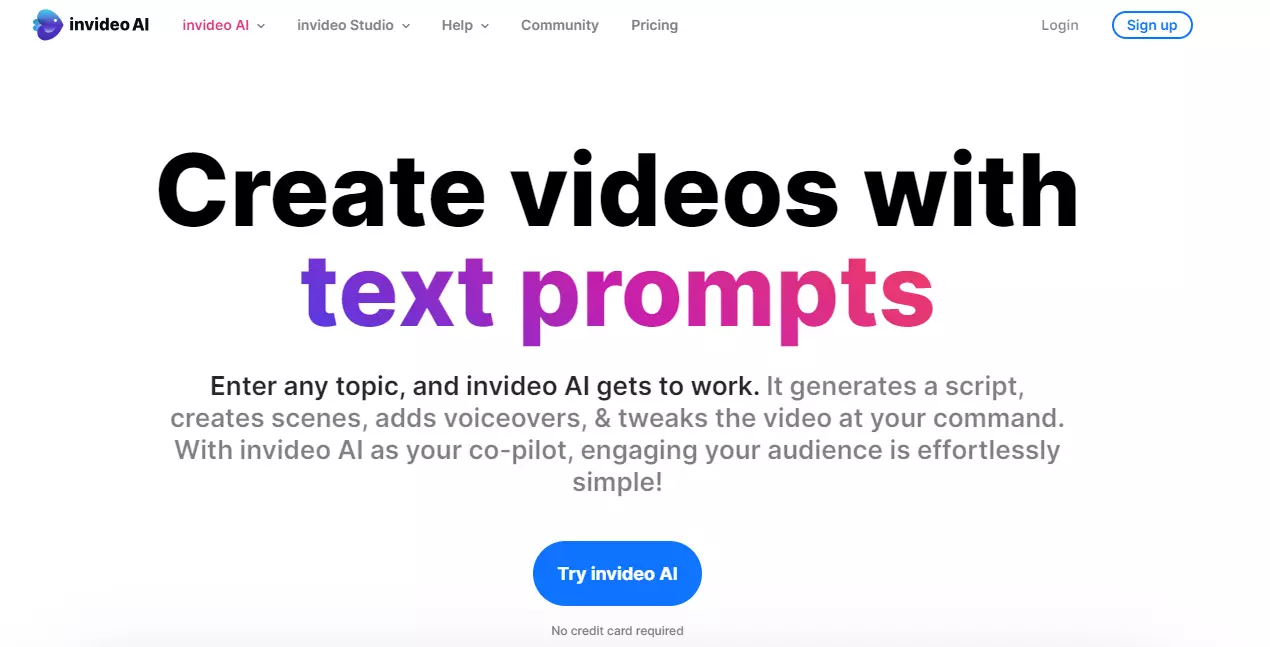
InVideo is one of the premier AI-driven video generators, offering swift and effortless creation of high-quality videos. It serves as a revolutionary tool for executing social media content strategies, business video marketing, and more.
With InVideo, the process is simplified: just provide a descriptive prompt, and the AI swiftly generates YouTube explainer videos and shorts.
From there, its robust editing capabilities empower you to personalize every aspect of your videos, from scene swapping via text prompts to fine-tuning the script.
In addition to its intuitive interface, InVideo boasts a vast library of over 5,000 templates, offering a plethora of starting points suitable for various social media formats.
If you are looking for other websites like InVideo, please read our guide on InVideo Alternatives.
Key Features of InVideo
Let's explore some of the standout features offered by InVideo:
1. AI YouTube Video Editor
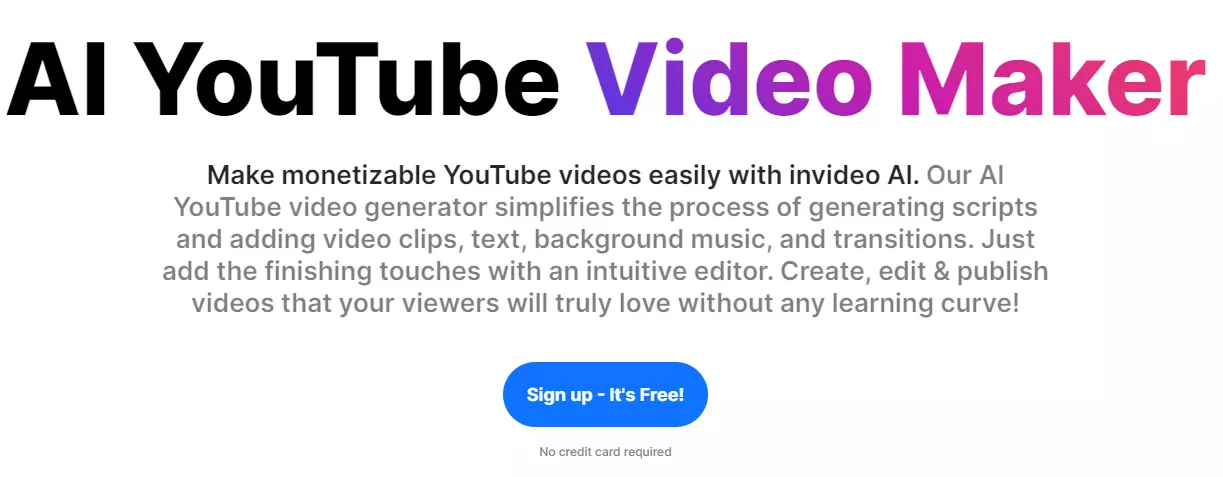
At the core of InVideo lies its AI YouTube video generator, which facilitates the effortless creation of monetizable YouTube videos with just a text prompt.
From scripting to incorporating video clips, text overlays, background music, and transitions, InVideo streamlines the entire process. All that's left is to add the final touches using the editor.
2. AI Slideshow Maker
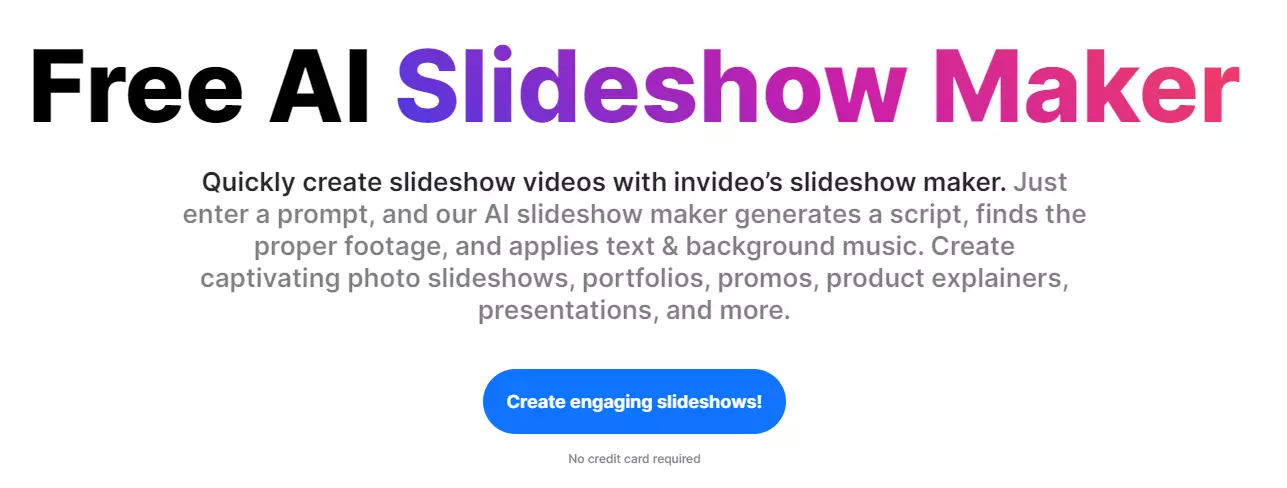
InVideo's slideshow maker simplifies the creation of engaging slideshow videos. Similar to the AI YouTube Video Maker, it generates an AI voiceover based on the script, selects suitable footage, and adds text and background music, all initiated by a simple text prompt.
Whether for personal or business use, it's ideal for creating captivating photo slideshows, portfolios, promos, product explainers, presentations, and more.
3. AI Talking Avatar
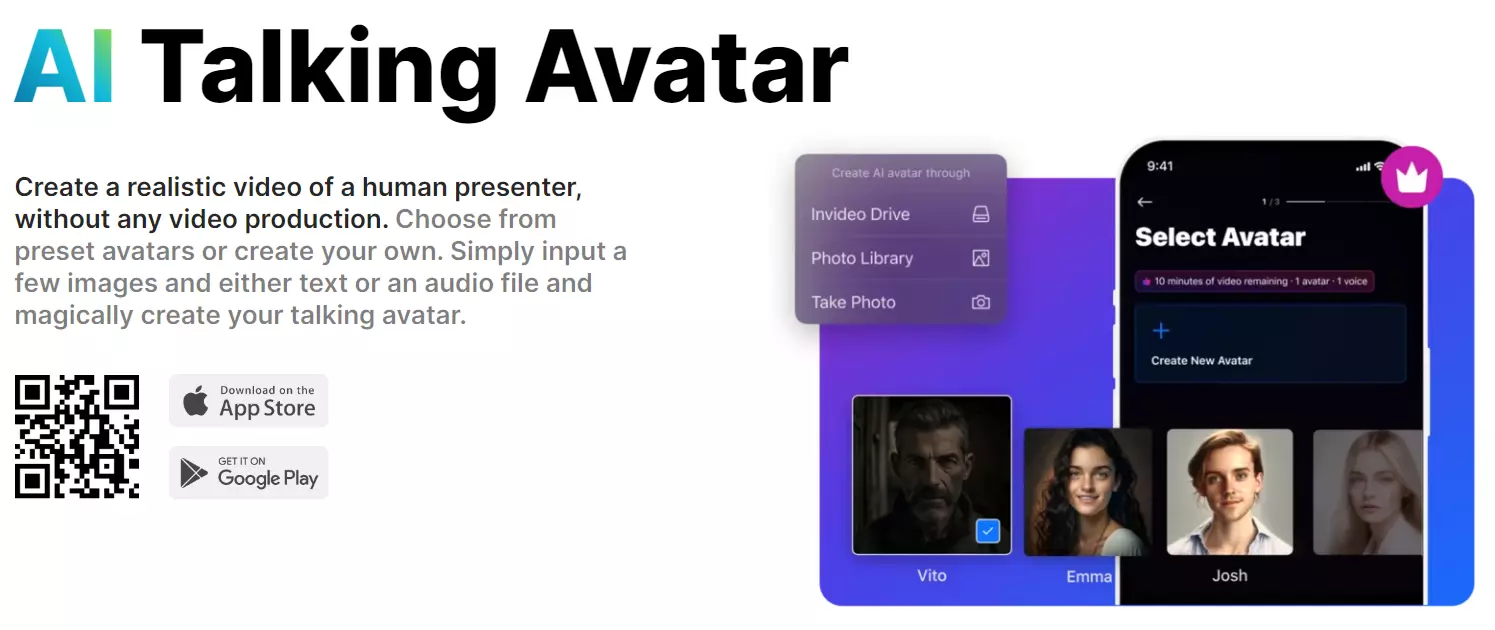
The AI Talking Avatars, available on the App Store and Google Play Store, enable the creation of lifelike videos featuring human presenters, even without video production skills.
4. AI Voice Generator
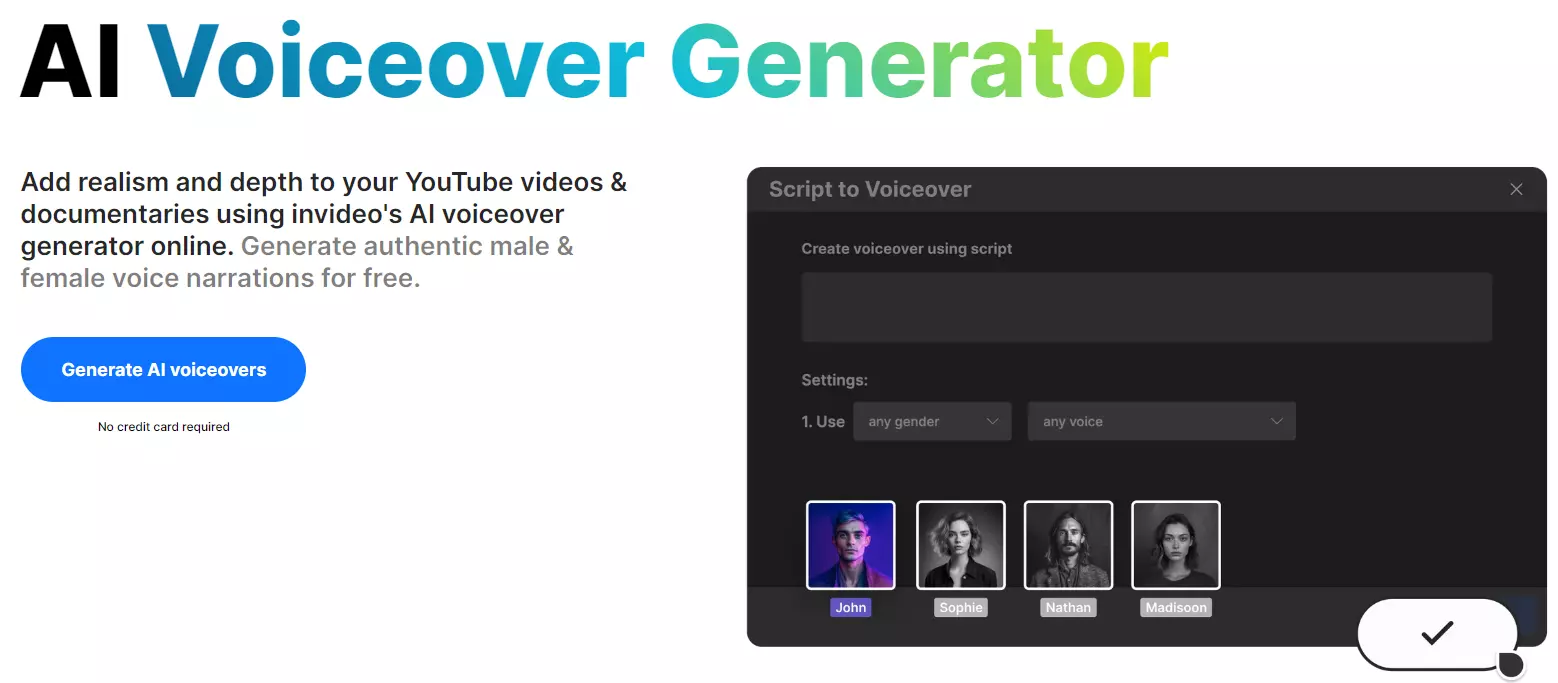
Enhance the authenticity and richness of your videos with InVideo's AI Voiceover generator, offering genuine male and female voice narrations at no additional cost.
5. AI Script Generator
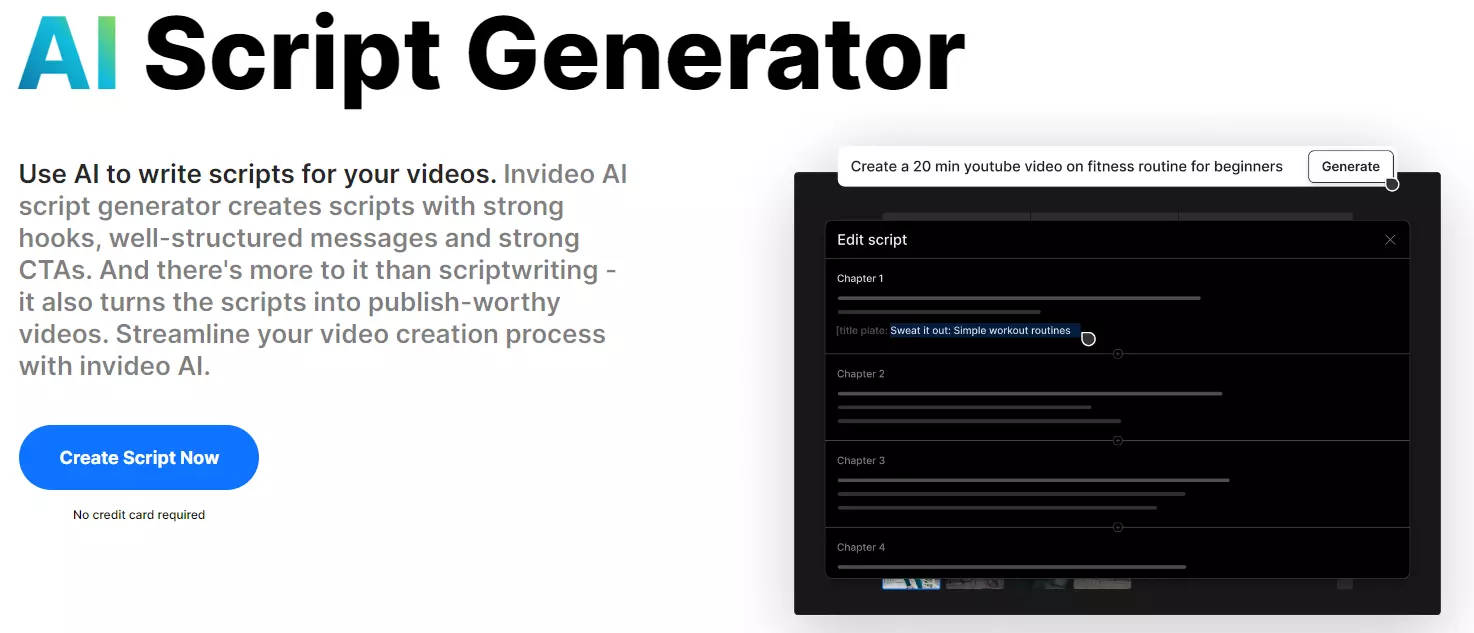
The AI Script Generator empowers users to effortlessly compose scripts for their videos.
From compelling openings to persuasive calls to action, this feature transforms scripts into high-quality videos fit for publication, reducing scripting time and amplifying ideation efforts.
6. InVideo Studio
InVideo's Studio offers a diverse array of templates for creating intros, outros, ads, birthday videos, Instagram content, and invitations, free from watermarks.
With over 6,000 predesigned templates available in landscape, square, and portrait formats, users can generate videos in minutes, perfect for brand highlights, product launches, YouTube outros, promotional videos, and more.
In conclusion, InVideo's robust suite of features, combined with its user-friendly interface and extensive template library, positions it as a formidable tool for all video creation needs.
Who is InVideo for?

Beginners and non-technical users: With its intuitive interface and ready-made templates, InVideo is perfect for those new to video creation, offering accessibility and ease of use.
Social media managers and small businesses: InVideo streamlines the process of creating captivating social media content, making it ideal for individuals and businesses seeking to enhance their online presence quickly and effortlessly.
Educators and trainers: InVideo simplifies the creation of explainer videos and presentations, catering to educators and trainers looking to deliver engaging and informative content to their audience.
Budget-conscious creators: InVideo's free plan provides ample features for experimentation, while its paid plans offer affordability, making it an attractive option for creators looking to maximize their resources without compromising on quality.
Final Thoughts on InVideo Review 2024
InVideo lives up to its commitment to being user-friendly and efficient for creating simple videos.
However, users with advanced skills or intricate projects may encounter limitations within the platform.
Before embarking on your video creation journey with InVideo, it's crucial to assess your requirements, budget constraints, and technical expertise.
Ultimately, the choice of the ideal video editing platform hinges on the specific voyage you're undertaking.

