
CapCut and InShot are two sought-after video editing applications that help users create captivating content tailored for social media platforms.
With a plethora of tools at your disposal, both apps elevate your videos with filters, stickers, transitions, music, and text overlays. However, when it comes to choosing the ideal tool for your editing endeavors, the question arises: which app is better?
In this comprehensive comparison, we will compare CapCut and InShot in many aspects. Stay tuned as we uncover the finer details.
What Is CapCut?
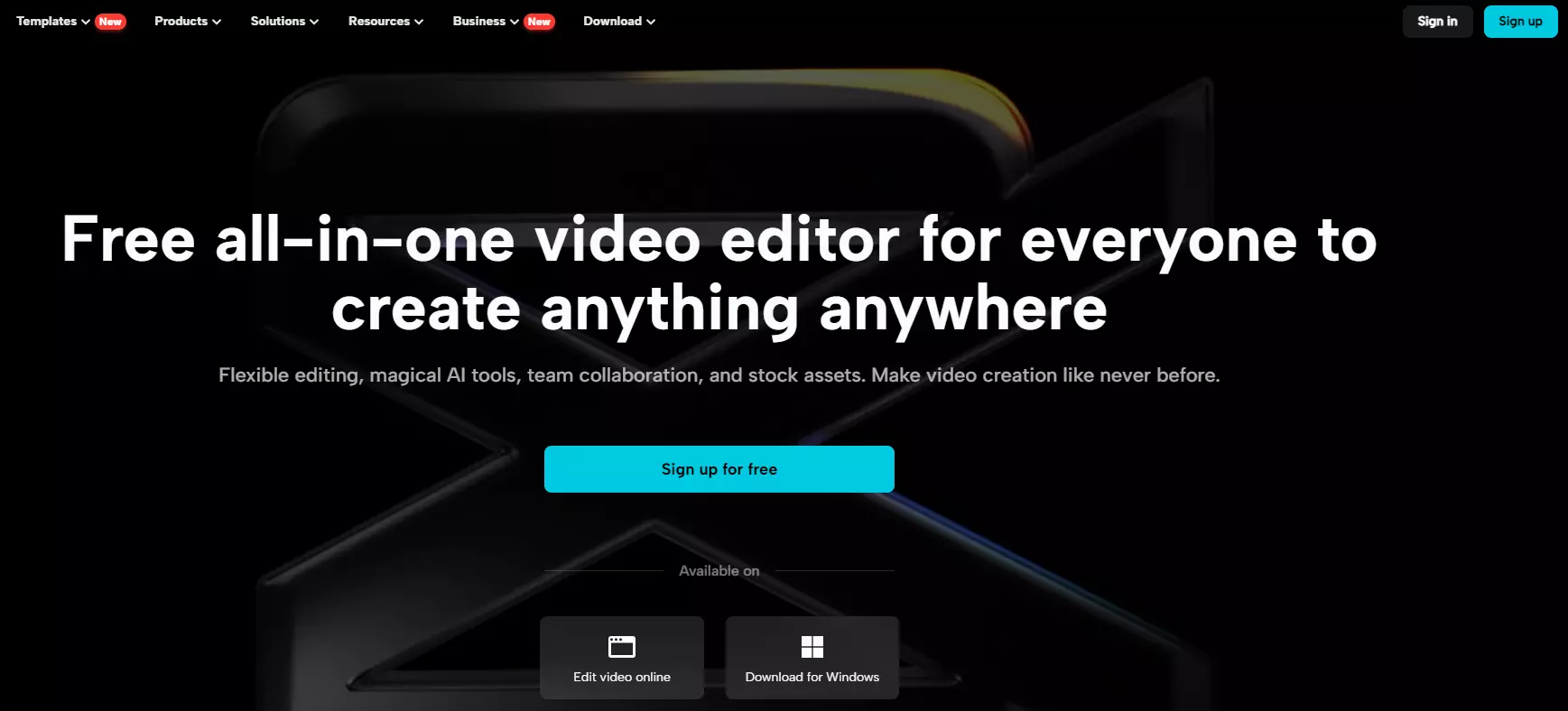
CapCut is designed to facilitate video editing, particularly geared towards users crafting content for platforms such as TikTok.
Hailing from the Chinese-based ByteDancePTE. LTD, the same entity behind TikTok, CapCut seamlessly integrates with the popular video-sharing platform.
With a user base of approximately 200 million, CapCut particularly appeals to the younger demographic, offering them a platform to create video snippets akin to TikTok even without a TikTok account, thereby enhancing parental oversight over social media engagement.
Pros of CapCut
1. Facilitates advanced editing functionalities like trimming
2. Boasts a user-friendly interface
3. Enables instant text overlay
4. Compatible across both Android and iOS platforms
5. Offers a plethora of pre-generated templates and effects
Cons of CapCut
1. Limitations in removing added sections or objects freely
2. Some features may be tucked away, requiring exploration to uncover
What Is InShot?
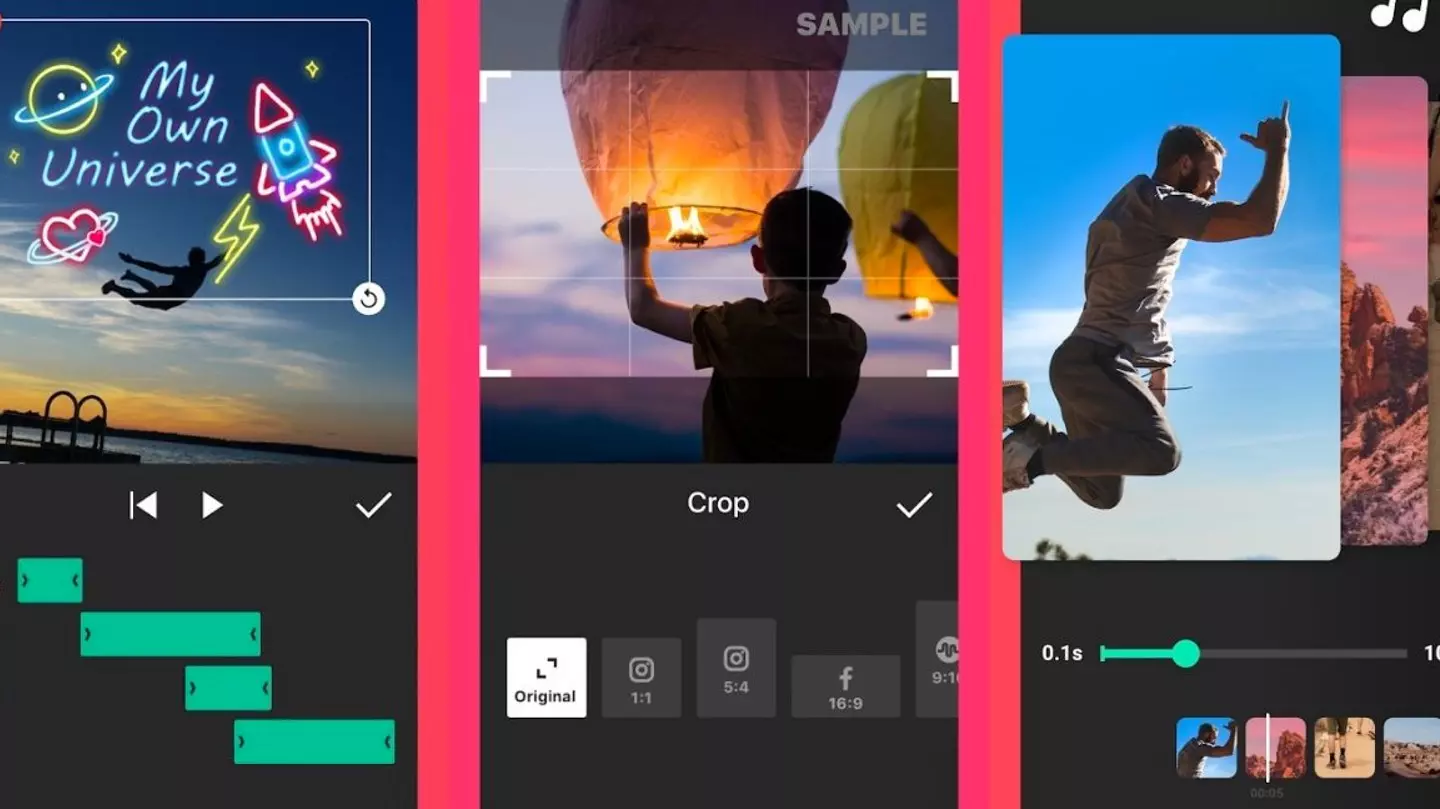
InShot is another user-friendly and robust video editing tool accessible on both Android and iOS platforms. While it offers a free version, unlocking additional features and eliminating ads is possible through its paid counterpart.
Its versatility shines through in its ability to cater to diverse content needs, ranging from Instagram reels to TikTok videos, YouTube Shorts, and even crafting HD statuses for WhatsApp.
With an array of captivating effects and seamless transitions integrated within, InShot proves to be a favored choice for many. Its feature set includes options to trim, cut, split, merge videos, adjust aspect ratios and playback speeds, reverse footage, as well as embellish with music, text, and stickers, among other functionalities.
Pros of InShot
1. Empowers advanced image and video editing capabilities
2. Features a straightforward and elegant design
3. Offers instantaneous editing and real-time previews
4. Facilitates direct sharing options
Cons of InShot
1. Relies on pre-designed effects, limiting customization options
2. Filters are not customizable to individual preferences
CapCut vs InShot: Main Differences
After grasping the fundamentals of CapCut and InShot, let’s compare these two apps in detail.
Compatibility
A notable disparity arises in compatibility. While both cater to Android and iOS devices, InShot falls short by not supporting Windows, Linux, or Mac, giving CapCut an edge in versatility.
CapCut can be utilized for editing on laptops or computers, a feature lacking in InShot.
Features
While both apps offer fundamental editing features, disparities emerge in advanced functionalities. CapCut boasts multiple AI tools absent in InShot, streamlining tasks like color adjustment and quality enhancement.
Additionally, CapCut offers a background removal feature, lacking in InShot. Conversely, InShot offers a collage maker, an option not supported by CapCut. Thus, while CapCut excels overall, InShot offers unique features.
User Interface
Both apps tout user-friendly interfaces, yet nuances exist.
CapCut flaunts a clean, well-organized interface with intuitive navigation and a visually appealing, color-coded video timeline.
In contrast, InShot’s interface, though straightforward, may pose challenges for multitasking.
Performance
Both editing applications deliver equivalent performance, ensuring swift, seamless, and efficient editing experiences.
Whether you opt for CapCut or InShot, you can expect smooth operation without encountering any significant performance issues.
Popularity
CapCut and InShot enjoy significant popularity among mobile editors, each catering to distinct user demographics.
CapCut predominantly serves creators of short videos, while InShot appeals more to image editors and collage makers, catering to specific needs.
Prices
Price constitutes a significant differentiator. CapCut is entirely free, devoid of ads or in-app purchases, offering all features without cost.
In contrast, InShot offers both free and paid versions, with the latter unlocking additional features and eliminating ads and watermarks. InShot’s pricing plans include $3.99 per month, $14.99 per year with a 3-day free trial, and a one-time payment of $34.99 for lifetime access.
Hence, CapCut emerges as a budget-friendly option, while InShot caters to users seeking enhanced features and customization, albeit at a cost.
Conclusion: Capcut Vs InShot
Choosing between CapCut and InShot depends on your specific preferences and objectives. If you prioritize professional-grade editing, particularly for TikTok content, CapCut might be the preferred choice.
On the other hand, if you lean towards a more playful and creative editing experience, especially for Instagram and YouTube content, InShot could be the better fit.
However, if you're exploring other user-friendly video editing options, alternatives like MiniTool MovieMaker are worth considering.

