
Video editing applications are increasingly sought after, catering to both professionals and casual users on social media platforms.
These apps provide users with the ability to elevate their videos with effects, music, subtitles, and other enhancements to achieve viral impact. Capcut is one of them. But what is Capcut exactly?
CapCut, under the ownership of ByteDance, the parent company of TikTok, stands as an online and desktop video editing application.
This article serves as your comprehensive guide to CapCut, the lesser-known sibling of TikTok.
What Is CapCut?
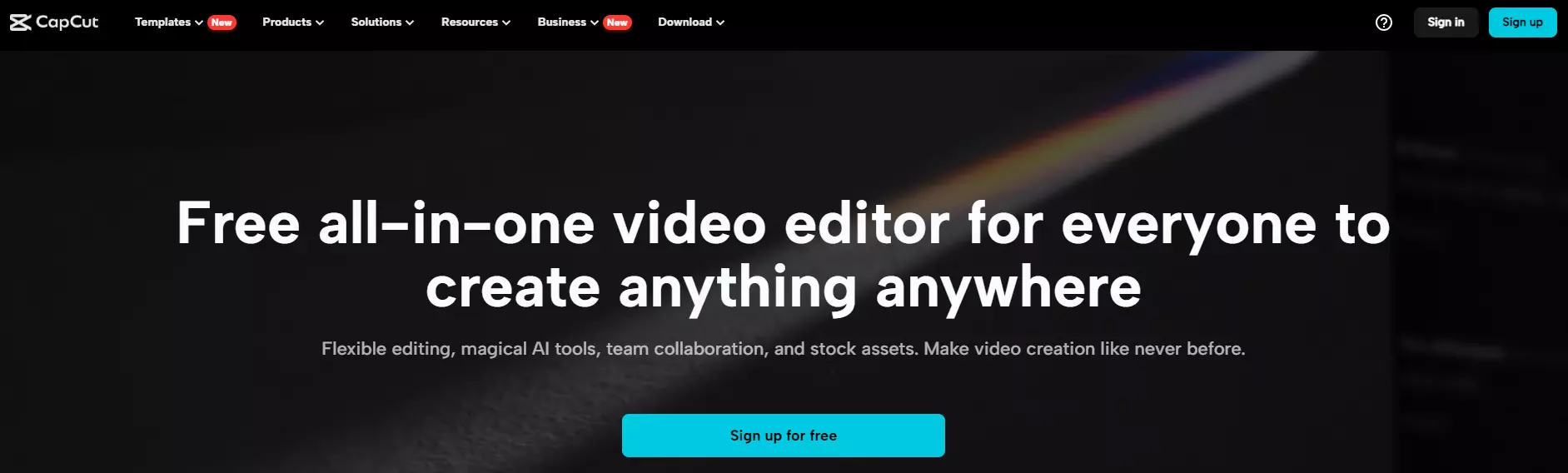
CapCut is a free video editing application that enables users to effortlessly transform their smartphone videos into professional-quality content. Its user-friendly features encompass cutting, speed adjustments, reversals, music integration, stickers, text, and beyond.
Designed to accommodate users of all skill levels, CapCut is compatible with online, Windows, and mobile editing platforms.
What sets CapCut apart is its ability to enhance videos not only for TikTok, Facebook, and Instagram but also for YouTube, ensuring a refined, professional outcome.
You Might Also Like: Capcut Vs InShot
What Are the Key Features of CapCut?
CapCut boasts a plethora of basic and advanced features designed to empower users of all skill levels in their video editing endeavors.
Let's delve into what sets CapCut apart in the world of video editing for both beginners and seasoned creators.
1. Extensive Selection of Templates
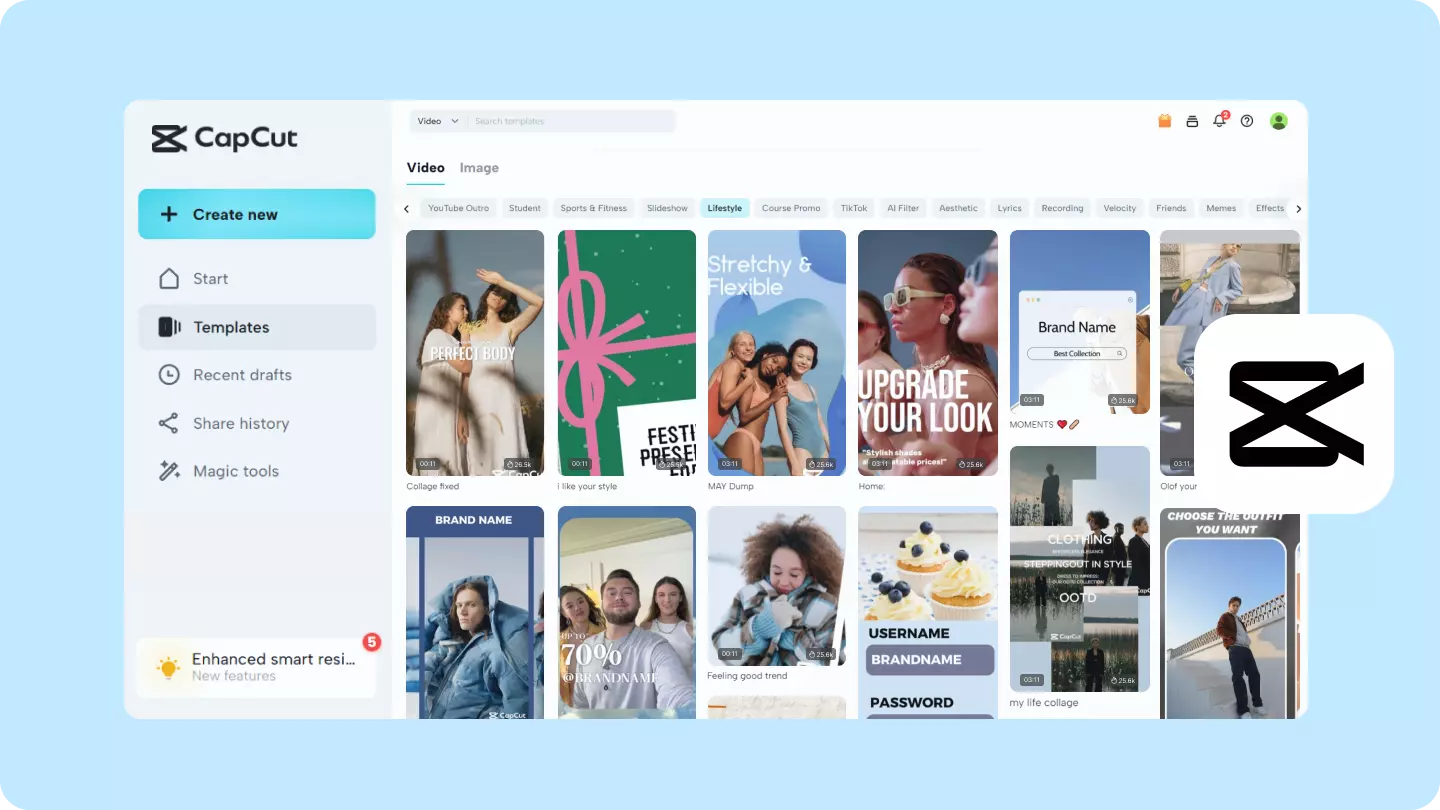
CapCut simplifies video creation with its user-friendly templates. These professionally designed templates come complete with color schemes, transitions, animations, and soundtracks, allowing users to effortlessly insert their clips.
With an extensive categorized library and a convenient search function, finding the perfect template is a breeze. Plus, these high-quality templates are free, ensuring accessibility for all users.
2. Intuitive Interface
CapCut offers an intuitive interface that makes video editing straightforward. Users can perform a wide range of tasks, including splitting and merging clips, adjusting video formats, resizing canvases, changing playback speed, and reversing clips, all with a few simple taps on its intuitive timeline.
Recent additions such as the speed curve feature enable users to create seamless transitions with ease.
3. Text Solutions
CapCut provides preset templates for text editing, streamlining the process and making it more efficient. Users can also utilize features like Voiceover and Auto Captions for added convenience.
Additionally, the Batch Edit function allows users to edit multiple captions simultaneously, simplifying the editing process even further.
4. Audio Toolkit
CapCut offers a rich music library with exclusive copyrighted songs, along with the option to import custom tracks.
Users can easily edit audio tracks separately, adjust volume, determine starting and ending points, and add beats using the match-out tool.
5. Chroma Keying
CapCut's background remover tool enables users to extract subjects from videos and replace or overlay backgrounds, unlocking endless creative possibilities.
This feature, known as chroma keying or the green screen effect, allows users to seamlessly integrate subjects into various settings, enhancing the visual appeal of their videos.
6. Stickers and Special Effects
CapCut provides a wide selection of categorized stickers and special effects, ranging from emojis to themed items and body effects.
Users can layer multiple effects on a single video clip, giving their videos a dynamic and vibrant touch.
7. Filters and Transitions
CapCut offers predefined filters and a variety of transition options to set the mood of your videos.
Users can customize filters to their liking and seamlessly transition between clips using various transition effects.
How to Use CapCut?
Here is a step-by-step guide on using Capcut.
1. Download and Install: Start by downloading CapCut from the App Store (for iOS) or Google Play Store (for Android) and install it on your device.
2. Import Your Footage: Launch CapCut and import the video clips or images you want to edit from your device's gallery.
3. Edit Your Video: Use CapCut's editing tools to trim, split, merge, and adjust the speed of your video. You can also add effects, filters, text, stickers, and music to enhance your video further.
4. Export and Share: Once you're satisfied with your edits, export your video in your desired resolution and quality. You can then share your masterpiece directly to social media platforms or save it to your device for later use.
Is CapCut Safe?
CapCut is widely regarded as a secure application. Developed by ByteDance, the same company responsible for TikTok, it maintains adherence to standard data privacy and security measures.
Nevertheless, as with any application, users should exercise caution regarding the permissions they grant and the information they share while using it.
Final Thoughts: What is Capcut
CapCut is a versatile and user-friendly video editing tool suitable for both beginners and experienced users alike. With its free accessibility and quick access to essential features, it's an ideal choice for enhancing your TikTok content.
While not everyone can afford to enlist the services of TikTok marketing agencies to bolster their brands, CapCut provides a cost-effective alternative, enabling users to save resources while producing unique, high-quality videos.
Whether you're a novice in the world of editing or an experienced creator, CapCut serves as a powerful and efficient solution for unleashing your creativity swiftly and effectively.

