
In the ever-evolving landscape of mobile video editing, two prominent contenders stand out: CapCut and Alight Motion.
Both applications have garnered substantial followings, offering users a plethora of tools to unleash their creativity.
In this comprehensive comparison, we'll delve into the nuances of CapCut and Alight Motion, exploring their features, user experience, and suitability for various editing needs.
What is CapCut?
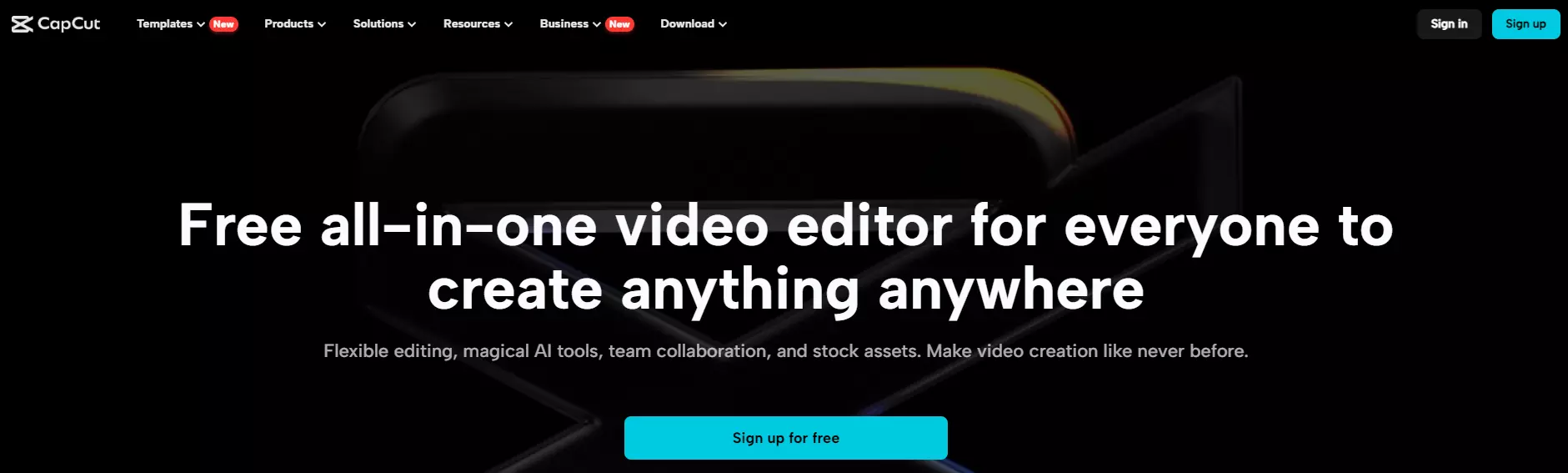
CapCut, owned by ByteDance, the parent company of TikTok, has swiftly emerged as a favorite among creators seeking simplicity and versatility.
Boasting a user-friendly interface, CapCut offers a wide array of features, including trimming, cutting, merging, and adding text, music, and effects.
Key Features of CapCut
1. Seamless Integration with TikTok: Given its affiliation with ByteDance, CapCut seamlessly integrates with TikTok, making it a go-to choice for TikTok creators.
2. Advanced Editing Tools: CapCut offers advanced editing tools, including AI-driven features for color correction, quality enhancement, and background removal, streamlining the editing process.
3. Ease of Use: With its intuitive interface and straightforward navigation, CapCut caters to users of all skill levels, facilitating quick and efficient editing.
What is Alight Motion?
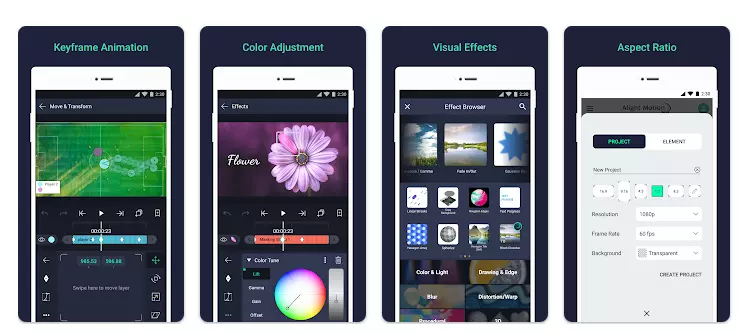
Alight Motion is a feature-rich editing application tailored for those seeking more intricate and professional-grade editing capabilities.
With its extensive toolkit and robust feature set, Alight Motion empowers users to create stunning visual effects and animations directly from their mobile devices.
Key Features of Alight Motion
1. Advanced Animation Tools: Alight Motion offers a comprehensive suite of animation tools, enabling users to create intricate motion graphics and visual effects with ease.
2. Layer-Based Editing: With support for multiple layers, Alight Motion provides users with greater flexibility and control over their projects, allowing for complex compositions and seamless integration of elements.
3. Keyframe Animation: Alight Motion facilitates keyframe animation, allowing users to animate properties over time, adding depth and dynamism to their creations.
Capcut Vs Alight Motion: Key Differences
Let's compare CapCut and Alight Motion side by side.
1. Editing tools
Both CapCut and Alight Motion offer a diverse array of editing tools, each catering to different editing needs and preferences. Let's delve into the specifics of their editing capabilities.
CapCut boasts an extensive range of video editing options, including:
1. Video splitting
2. Trimming
3. Animations
4. Extracting audio
5. Adjusting colors
6. Enhancing
7. Masking
8. Reducing noise
On the other hand, Alight Motion stands out with its wealth of shapes, drawing tools, and objects, complemented by basic video and audio editing tools such as trim, blend, fill, and stroke.
2. Text Effects and Styles
CapCut: With over 100 font styles available in multiple languages, CapCut allows for extensive customization options, including adjustments to size, color, opacity, stroke, background, and more. Additionally, users can choose from over 300 text effects, 240 bubble designs, and 175 animation effects.
Alight Motion: Similarly, Alight Motion offers a wide selection of fonts, with users able to adjust text alignment, font size, and color.
However, where Alight Motion truly shines is in its effects panel, which provides unique touches to elements. Users can access various effects, including text fill, border, shadow, and blend options. Moreover, the app offers the ability to download text titles directly from the elements area.
3. Video Effects
CapCut: Renowned for its extensive library of video effects, CapCut offers over 600 free effects categorized into various categories, providing users with ample creative options.
Alight Motion: While Alight Motion offers around 140 video effects, some of which are premium, users can access all effects by tapping on the effects option. The app's focus on quality ensures that each effect adds a distinct flair to videos.
4. Ease of Use
Overall, CapCut is deemed slightly easier to use compared to Alight Motion. While both applications offer user-friendly interfaces, Alight Motion may present some challenges due to its advanced tools.
5. Pricing
Both CapCut and Alight Motion are free to use, but Alight Motion offers a subscription-based Membership option for accessing premium features and effects, removing watermarks, and eliminating ads.
The monthly subscription costs $2.98, while the annual subscription is priced at $18.37.
Conclusion: Capcut Vs Alight Motion
In the dynamic world of mobile video editing, both CapCut and Alight Motion offer unique strengths and capabilities.
While CapCut excels in simplicity and ease of use, Alight Motion shines in its advanced editing features and animation tools.
Ultimately, the choice between the two depends on your specific editing needs and skill level.

