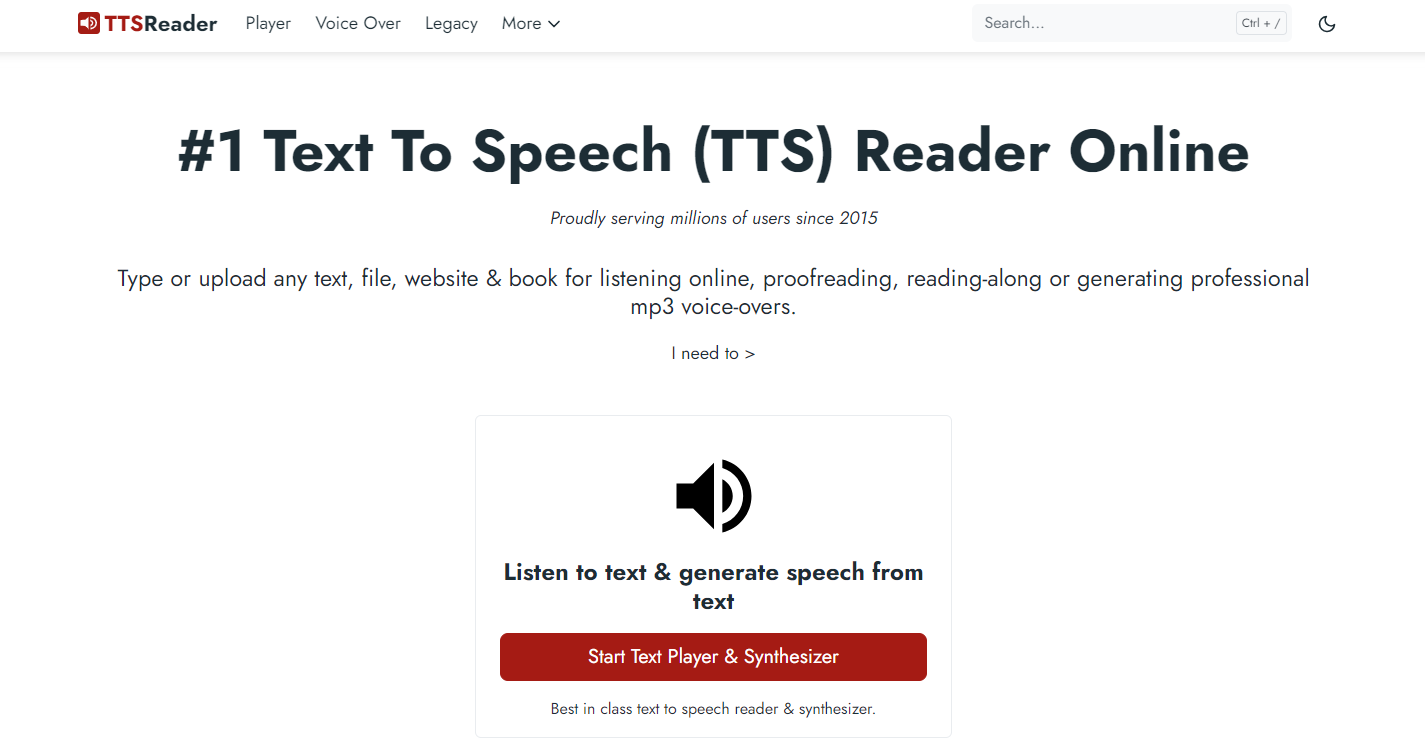
TTSReader is a text-to-speech tool with distinctive features, including the ability to read web pages and links in natural voices, thereby enhancing the overall user experience, especially for avid readers.
This review will comprehensively explore TTSReader, shedding light on its features, advantages, and drawbacks through honest assessments.
By the end of this article, you will have a comprehensive understanding of TTSReader and be better equipped to determine if it aligns with your needs and preferences.
What is TTS Reader?
TTS Reader is an online-based platform designed to synthesize speech based on entered text. The primary advantage of this application lies in its accessibility, catering to users of all backgrounds. Utilizing the service is straightforward—all you need to do is visit the website, paste your text, and you're good to go.
Additionally, TTS Reader offers the convenience of uploading files, making it particularly useful for handling multiple pages without the need for individual copying. Functioning as assistive technology, it transforms various types of written text into synthesized speech.
You can also use Niche Finder's Website Audit to find out more information about this website:
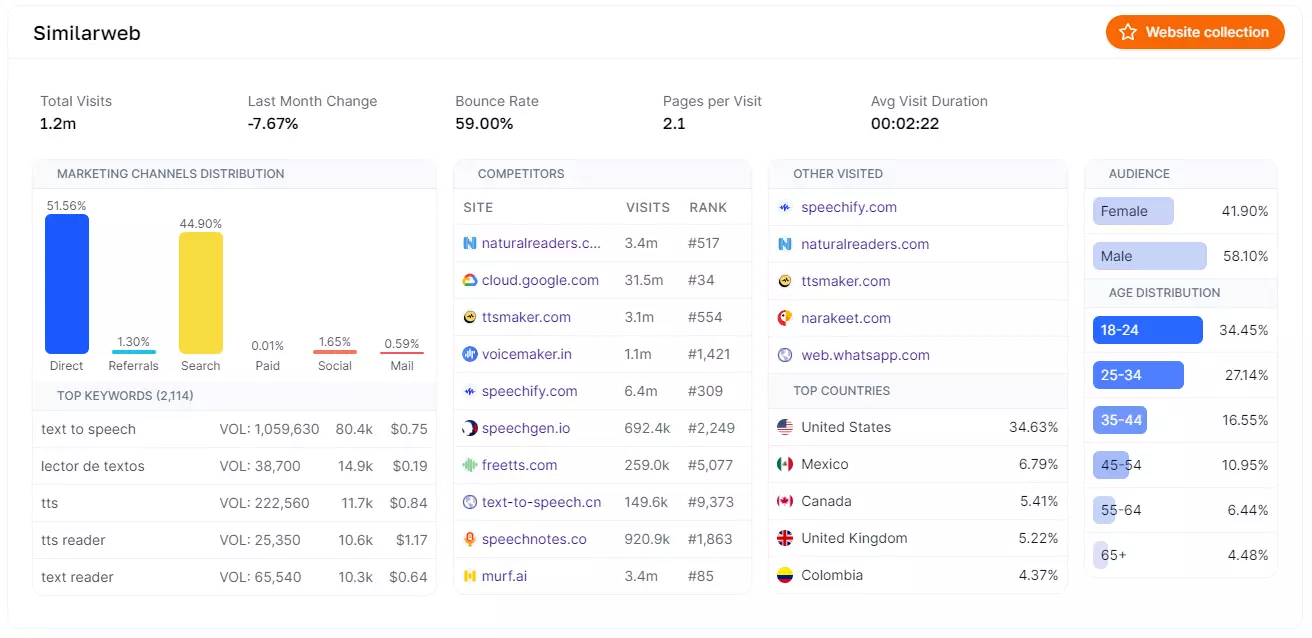
Key Features of TTS Reader
Here are some key features of TTS Reader.
User-Friendly Interface
TTS Reader boasts an interface that is easy to navigate, allowing users to effortlessly paste or upload text. The straightforward controls make it accessible to individuals with varying levels of technical expertise.
Language Support
A distinguishing feature of TTS Reader is its extensive language support. This multilingual capability positions it as a valuable tool for language learners and educators alike.
High-Quality Audio Output
The quality of the text-to-speech voices is pivotal for a pleasant reading experience, and TTS Reader excels in this aspect. The tool produces natural and clear audio output, contributing to an enjoyable listening experience.
Text Highlighting
TTS Reader incorporates a text highlighting feature, visually emphasizing each word as it is spoken. This additional visual component proves beneficial for language learners and individuals with learning difficulties.
Customization Options
TTS Reader provides a range of customization choices, empowering users to tailor the reading experience according to their preferences. Users can adjust speech rate, pitch, loudness, and choose from a variety of voices to achieve a personalized and enjoyable experience.
Integration and Accessibility
TTS Reader enhances its integration and accessibility by interfacing with multiple platforms. Users can install browser extensions or connect the tool with popular applications like Google Drive and Pocket, ensuring seamless usage across various devices and applications. This adaptability makes TTS Reader a versatile and user-friendly choice in the realm of text-to-speech technology.
Pros and Cons of TTSReader
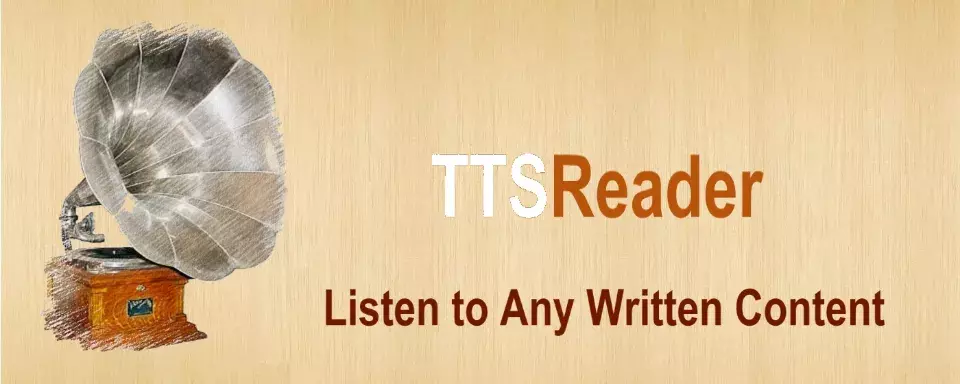
Here are the pros and cons of TTSReader.
Pros
- Easy user experience.
- Text highlighting.
- Resume feature.
- Multiple speech rates.
- Various voice options.
- No sign-in is required.
- Offline functionality.
- Support for Multiple Languages.
- Chrome extension for reading webpages.
Cons
- Mechanical voice output.
- Export feature limitation to premium.
- Unclear language offerings for paid plans.
- Lacks advanced editing or customization.
- Export to MP3 (Premium).
What Are Some Common Uses of TTSReader?
TTS Reader finds versatile applications in various scenarios. Users can employ it for reading web pages, emails, or any form of online content. The process involves copying the text either into a document or directly pasting it into the provided text box.
This tool proves particularly beneficial for individuals with disabilities, such as dyslexia, as well as auditory learners, language learners, or anyone seeking a convenient way to engage with content. Listening to audio files simplifies the process, allowing users to focus more effectively on the subject matter.
How Much Does TTS Reader Cost?
TTS Reader comes at no cost to users; it is entirely free, requiring no payment for usage. There's no need to download an application, subscribe to a paid plan, or incur any expenses. Everything is readily accessible through the website, maintaining a straightforward and cost-free approach.
The simplicity of TTS Reader, while limiting in terms of advanced features, aligns with the preferences of many users who appreciate a free and easy-to-use tool.
If you seek basic functionality without the need for additional features, TTS Reader stands as a practical and cost-effective choice.
Conclusion on TTSReader Review
With additional features like a web reader and a commercial license, TTSReader caters to a range of user needs. If your primary requirement is efficiently converting text to speech while multitasking, TTSReader proves to be a reliable choice.
On the contrary, for those seeking a more personalized and interactive text-to-speech experience, TextoSpeech may be the preferred option.
With offerings such as support for multiple languages and accents, voice control, and voice merging, TextoSpeech provides a heightened level of customization, making the overall experience more engaging and tailored to individual preferences.

