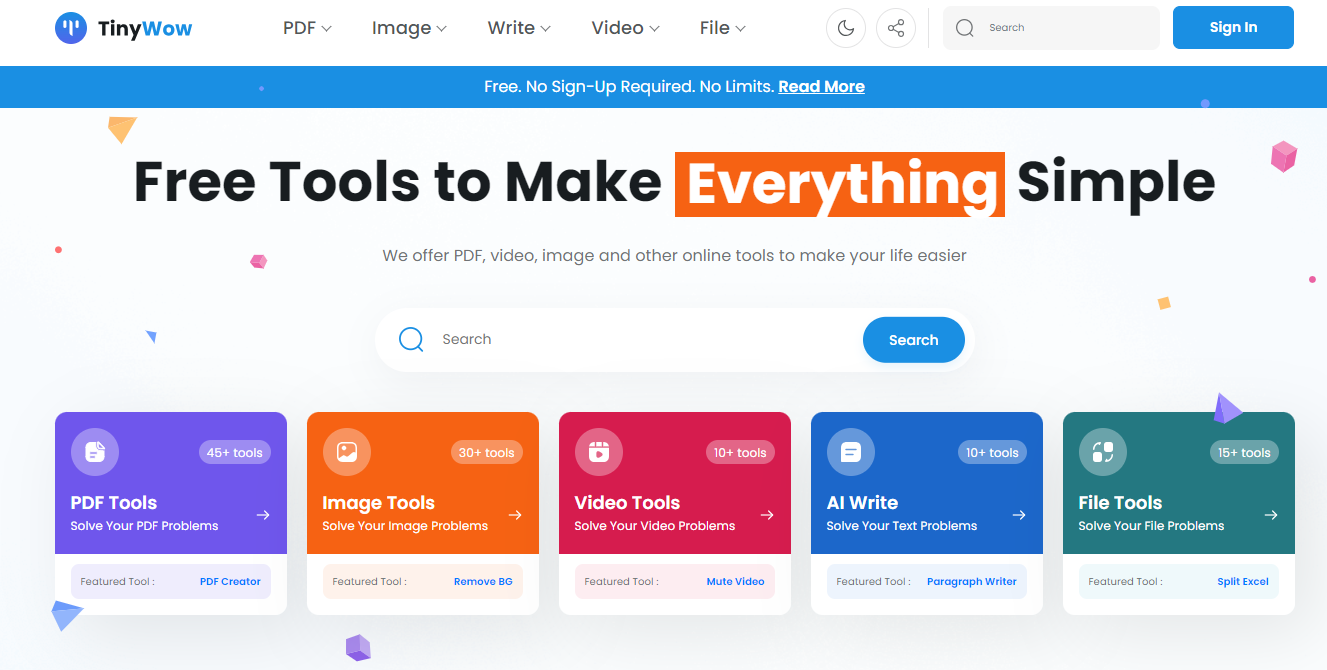
In our modern digital age, the quest for dependable and adaptable online resources to amplify productivity and creativity has become paramount. Introducing TinyWow, a pioneering platform that presents a remarkable suite of free AI writing, PDF, image editing, and an array of other online tools.
Gone are the days of downloading or installing software; no more cumbersome sign-up processes. With TinyWow, accessibility is seamless, directly from your web browser, and for unlimited usage.
In this blog post, we delve into the functionalities and advantages of TinyWow, unveiling how it has the potential to redefine your online productivity.
What is TinyWow?
TinyWow is a user-friendly free tool designed to streamline various tasks such as resizing, creating, writing, compressing, editing, splitting, and merging files, all from a single platform.
It encompasses a comprehensive array of features essential for quick edits on images, PDFs, and articles. Users also benefit from the capability to convert videos into different formats with just a few clicks.
If you are looking for other platforms like TinyWow, read our post on TinyWow Alternatives.
What Does TinyWow Offer?
In both personal and professional spheres, PDFs, videos, and images play pivotal roles. Whether you're a student or a seasoned professional, managing these file types is a routine task. With a plethora of free online productivity tools at our disposal, the process of converting and editing files has never been simpler.
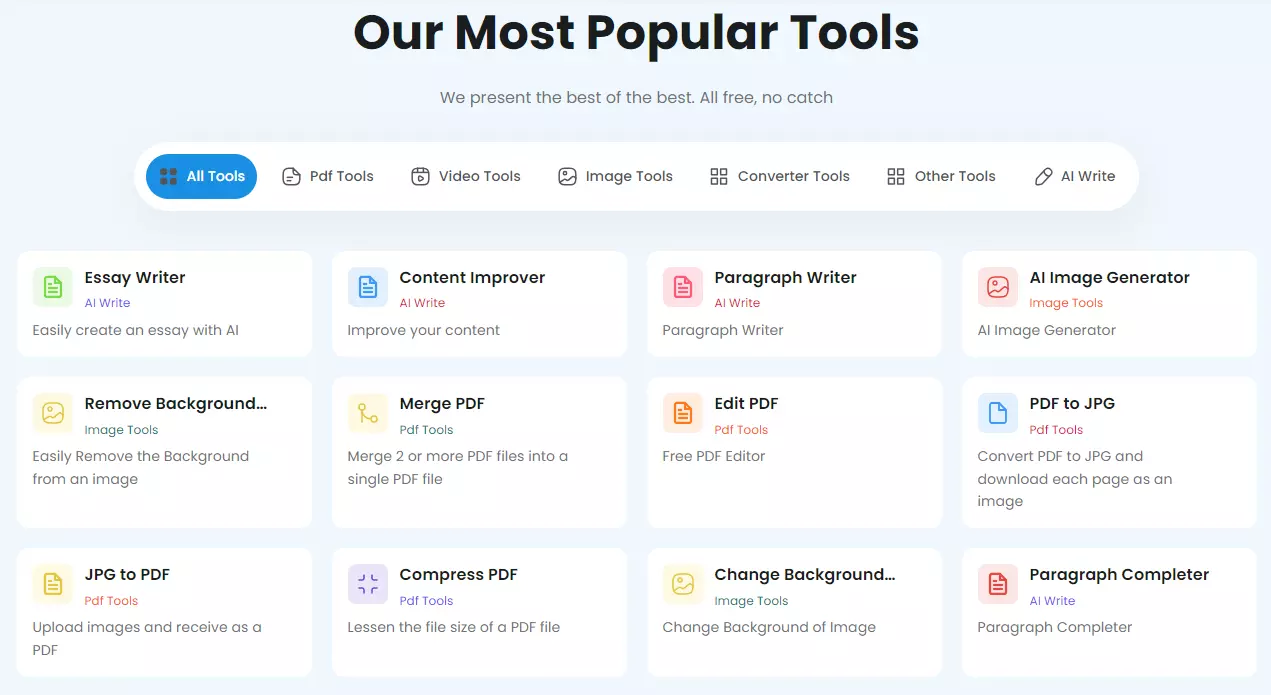
TinyWow emerges as one such tool, offering assistance with these tasks and much more. In this piece, we'll explore various conversion types and tools provided by TinyWow.
PDF Tools
PDFs serve as a widely embraced file format for document sharing. TinyWow facilitates numerous conversion types concerning PDFs, including converting PDFs into Word documents, Excel spreadsheets, or PowerPoint presentations, and vice versa.
Users can merge multiple files into a single PDF, extract images and text from a PDF, split PDFs, and even delete pages effortlessly.
Uploading and converting files couldn't be easier; select the desired output format, upload the document, and let the platform handle the conversion. Moreover, users have the convenience of directly uploading the converted file to their Google Drive or downloading it to their PC.
Image Editing and Conversion Tools
The platform offers an extensive range of tools for image manipulation, including converting images to documents, PDFs, or GIFs, as well as editing images. Users can remove backgrounds, apply blurs, alter perspectives, resize images, and add frames.
In addition to its file conversion capabilities, the web app provides basic image editing tools. Users can resize, crop, rotate, flip, and apply filters to their images. They also have the option to adjust brightness, contrast, saturation, and color.
Video Conversion Tools
TinyWow enables users to convert video formats such as MP4 to GIF, WebP, and more. Additionally, users can download videos from select social media platforms like Twitter and Instagram using TinyWow.
Editing videos is a breeze; users can compress, mute, and resize videos in supported file types. Simply upload a video file to the online converter to extract audio, which can then be added to other video files.
AI Tools
TinyWow boasts a selection of AI writing tools, encompassing essay writing, YouTube script generation, grammar correction, cold email composition, content planning, and more.
QR Code Generator
TinyWow offers an advanced QR code generator, allowing users to effortlessly create QR codes for business cards, websites, social media pages, and more.
Document Signing
The platform includes a document signing tool enabling users to electronically sign PDF documents. Users can upload PDFs to TinyWow, add their signatures, and download the signed document, thereby saving time and eliminating the need for printing and scanning documents.
TinyWow Pros and Cons
Pros Of TinyWow
1. Diverse Range of Tools: TinyWow offers a broad spectrum of tools catering to various tasks, enhancing user convenience and productivity.
2. No Sign-Up Required: Most of TinyWow's tools can be accessed without the hassle of signing up or registering, simplifying the user experience.
3. Enhanced Privacy: Files uploaded to TinyWow are automatically deleted after one hour, ensuring user privacy and data security.
4. AI-Powered Features: TinyWow incorporates AI technology for advanced image and text editing, enabling users to achieve professional results with ease.
5. User-Friendly Interface: With an intuitive interface, TinyWow facilitates seamless navigation, even for users with limited technical expertise.
Cons Of TinyWow
1. Slow Processing Speed: Users may experience slower processing speeds in the free plan, impacting efficiency, especially for time-sensitive tasks.
2. Limited File Format Support: While TinyWow supports a wide range of file formats, there are limitations in terms of compatibility with certain formats.
3. Quality and Accuracy Concerns: Complex and large files may suffer from reduced quality and accuracy when processed through TinyWow, potentially compromising the integrity of the output.
4. Compatibility Issues: TinyWow may encounter compatibility issues with older browsers and devices, hindering accessibility for some users.
5. Occasional Bugs and Errors: Users may encounter occasional bugs and errors that affect the performance of TinyWow, leading to disruptions in workflow.
Additionally, TinyWow is currently available only in English, posing a limitation for non-English speakers seeking to utilize its services.
Is TinyWow safe?
Yes, TinyWow is safe, they even delete your data after 1 hour.
Users are advised to exercise caution and refrain from sharing sensitive information that they wouldn't want disclosed in any way.
Final Thoughts on TinyWow Review
TinyWow is a versatile and all-encompassing online platform, offering users access to an array of free AI writing, PDF management, image editing, and other online tools.
Its intuitive interface and extensive range of functionalities streamline intricate tasks, enhancing productivity across diverse fields.
From content creation to PDF management and image editing, TinyWow provides the tools necessary to revolutionize your online workflow. Embrace the capabilities of TinyWow and unleash your creative potential today!

