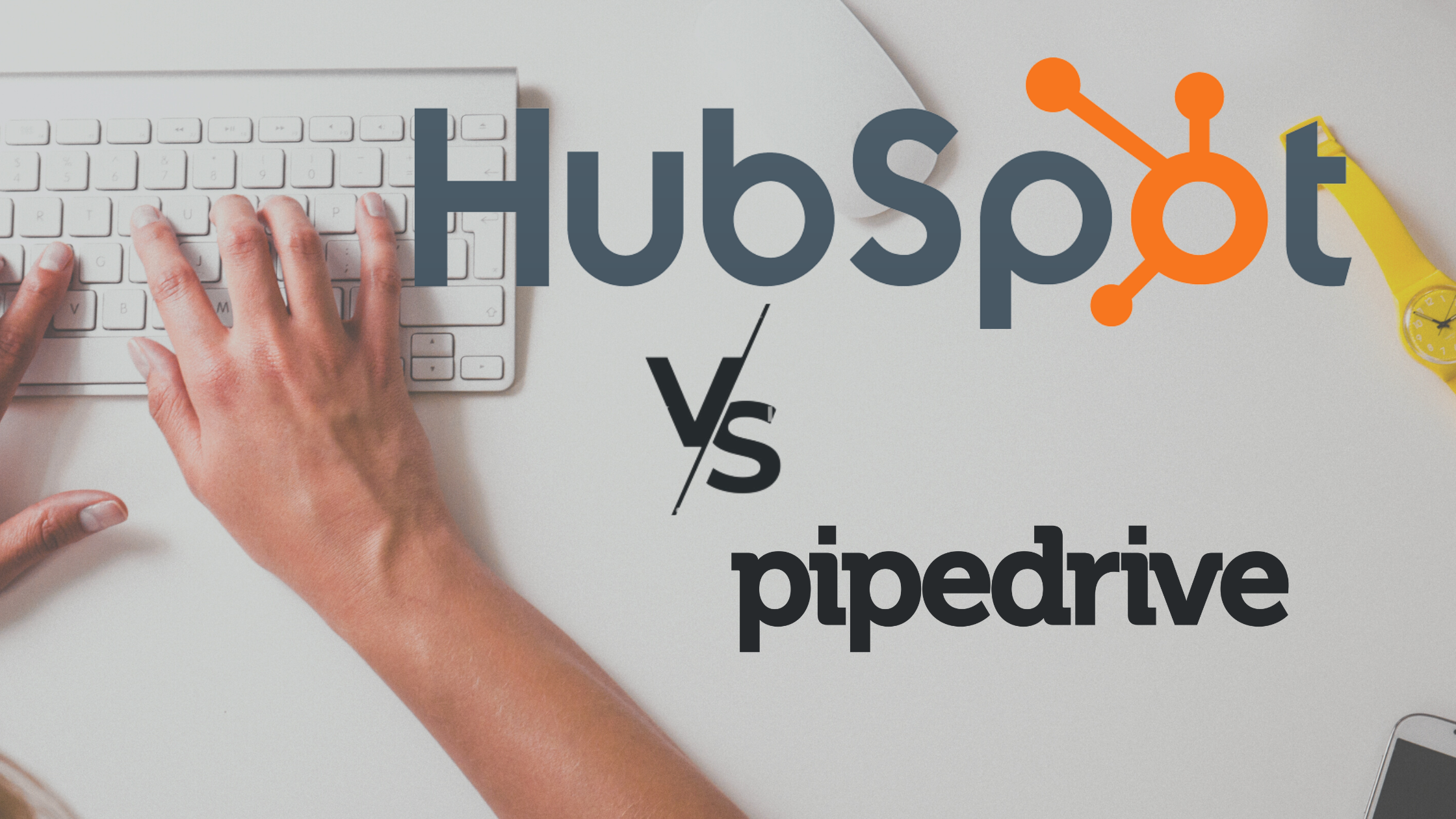
Pipedrive and HubSpot are leading CRM platforms, each with its unique features. Pipedrive emphasizes sales management, providing visual pipelines to streamline sales workflows. In contrast, HubSpot offers an all-encompassing solution, integrating tools for sales, marketing, and customer service.
When deciding between the two for your business needs, it's essential to weigh their respective strengths. Let's delve deeper to determine which platform suits your requirements best.
What is Pipedrive?
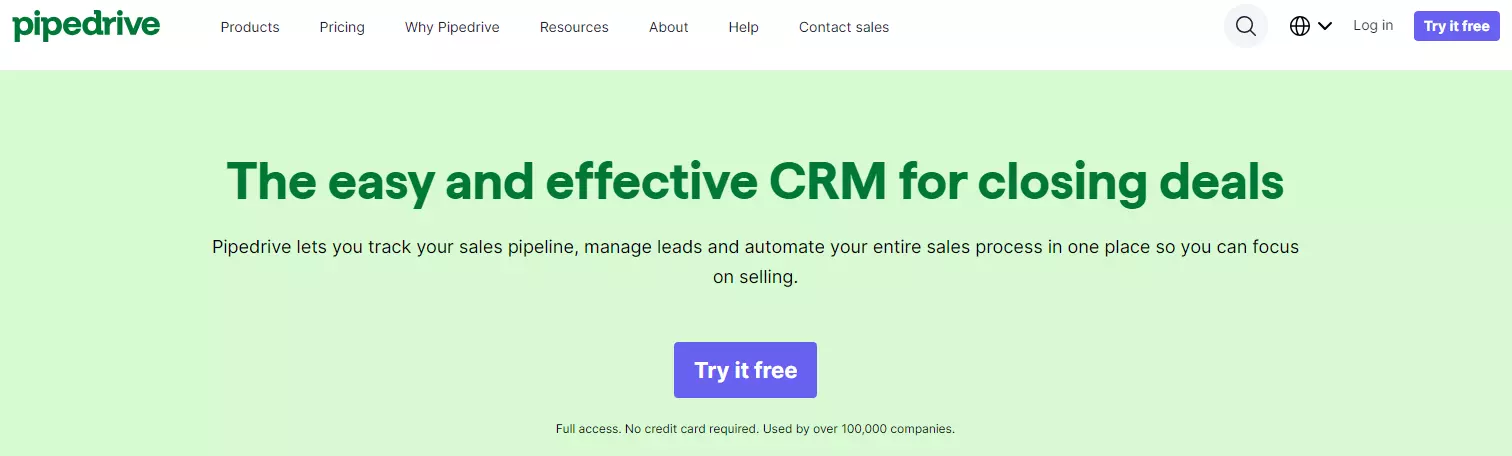
True to its name, Pipedrive specializes in managing pipelines.
Under its professional and enterprise plans, Pipedrive delivers advanced contact management tailored to streamline your sales processes.
When coupled with substantial marketing automation encompassing email marketing and workflow automation, Pipedrive emerges as one of the most potent operational tools for sales teams today.
Pros of Pipedrive
1. Intuitive user interface.
2. Workflow centered around deals.
3. Synchronization of calls and emails.
4. Highly adaptable to specific needs.
5. Seamless importing of spreadsheets.
6. Built-in telephony support.
7. Accessible through application programming.
8. Features a machine learning-powered assistant.
Cons of Pipedrive
1. Absence of a free plan.
2. Limited customization options for fields.
3. Phone support exclusive to the Enterprise plan.
4. Reporting tools are limited in both the free and advanced plans.
What is HubSpot CRM?
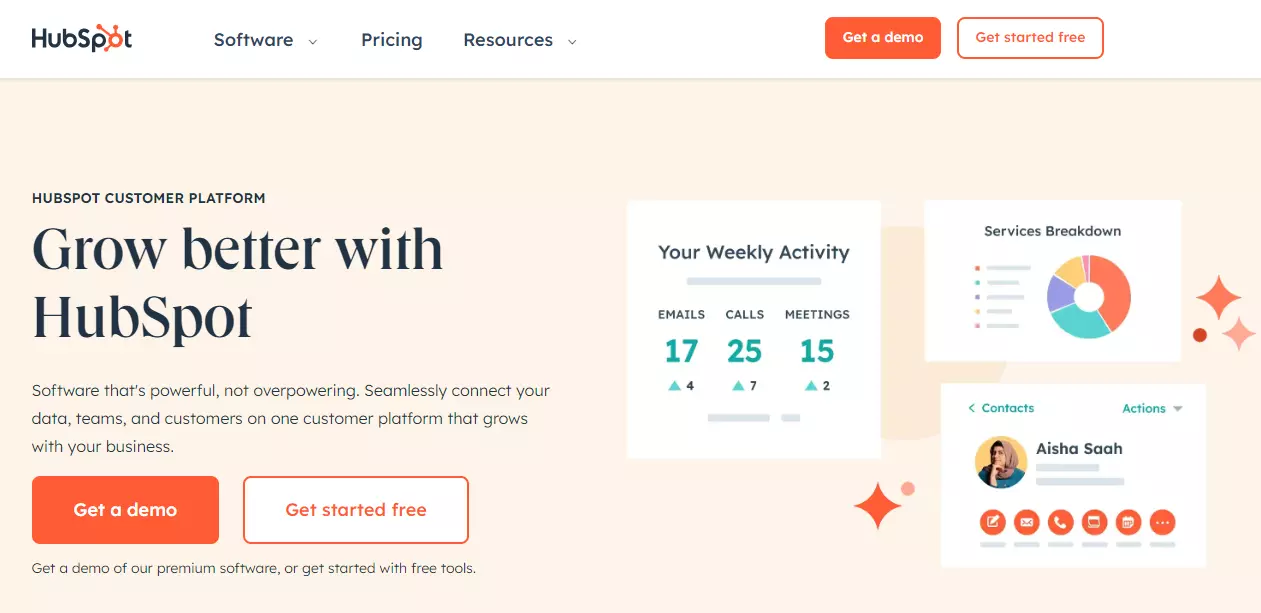
HubSpot transcends the typical boundaries of a customer relationship management tool. Instead, it offers a holistic marketing and sales hub, incorporating various interconnected software options:
HubSpot Marketing Hub: A repository of inbound marketing features and customizable email templates to energize marketing campaigns.
HubSpot CMS Hub: A versatile content management system and website builder capable of crafting individual landing pages and complete online presences.
HubSpot Commerce Hub: A commerce platform tailored for B2B industries, integrating e-commerce functionalities, monthly billing, invoicing tools, and more.
HubSpot Support Hub: Geared towards enterprises aiming to enhance customer support, encompassing phone and email support systems.
Beyond these distinct platforms, HubSpot offers free educational resources through the HubSpot Academy, serving as an online help center for all HubSpot users.
These complimentary training services empower team members to deepen their understanding not only of the software itself but also of sales and marketing best practices.
Pros of HubSpot
1. Free plan accommodating unlimited users.
2. Comprehensive all-in-one CRM solution.
3. Intuitive platform design.
4. Extensive blog providing educational resources for customers.
5. Real-time notification of lead behaviors.
6. Customizable personalized email sequences for leads and existing customers.
7. Wide array of templates available for customization.
Cons of HubSpot
1. Can be costly at scale.
2. Limited to one email per contact.
3. Premium charges apply beyond certain lead thresholds.
4. Customer support is offered as an add-on service.
Pipedrive Vs HubSpot: An In-Depth Comparison
Let's compare Pipedrive and HubSpot side by side.
Email Marketing
HubSpot incorporates various email marketing functionalities, encompassing team email, email scheduling, tracking, notifications, reply tracking, and templates. It seamlessly integrates with leading email solutions like Office 365 and Gmail.
Similarly, all Pipedrive plans seamlessly integrate with popular email applications such as Gmail and Outlook. With customizable email templates, merge fields, group emailing, scheduling, and click tracking, all plans except Essentials provide comprehensive email marketing support.
Ease of Use
Both HubSpot and Pipedrive are renowned for their user-friendly setups. They offer intuitive dashboards revealing crucial sales funnel data.
While HubSpot boasts more advanced features and customizations, navigating its full potential may induce some confusion. Nonetheless, HubSpot extends various support avenues, including the comprehensive HubSpot Academy, ensuring users receive assistance promptly.
Contact and Lead Management
Robust contact and lead management functionalities are pivotal in top-tier marketing CRMs. HubSpot and Pipedrive excel in these areas.
In HubSpot, there's no distinction between leads, contacts, companies, and websites—all are unified as contacts. Users can track up to 1,000 custom properties per object across all paid plans.
Professional and Enterprise plans include features like automatic lead rotation, standard contact scoring, data quality automation, duplicate management, and scheduled workflow triggers. The Enterprise plan additionally offers predictive lead scoring.
Pipedrive allows building an unlimited contacts database across all plans. It offers lead and deal management, customizable pipelines, and 30 to unlimited custom fields, depending on the plan.
The Contacts Timeline feature visually represents communication history, and Pipedrive merges duplicate data automatically. Smart contact data auto-populates insights from public sources like LinkedIn and the web.
Built-in Automation
HubSpot provides a range of built-in automations. The Starter plan allows setting up trigger tasks and email notifications for stage changes in deals. Higher-tier plans offer 300 to 1,000 fully customizable automated workflows, including quote-based workflows.
Pipedrive's Advanced plan features up to 30 workflow automations, Professional allows 60, and Enterprise permits up to 1,000. It includes a deal rotting tool to identify dormant deals and activity reminder notifications for important deadlines or activities.
Reporting
HubSpot's free plan includes up to three dashboards with 10 reports each. Paid plans extend from 10 to 50 dashboards with 10 to 30 reports per dashboard.
Professional and Enterprise plans offer 100 to 500 custom reports plus 1,000 campaign reports per portal, along with advanced features like marketing asset comparison reporting and behavioral event triggers and reporting.
Pipedrive enables building custom deal and activity reports, with limitations ranging from 15 to 150 reports on lower-tier plans and unlimited reports on the Enterprise plan.
Pricing
While HubSpot offers a feature-limited free plan, the pricing comparison between HubSpot and Pipedrive highlights significant differences.
Pipedrive's plans range from $14.90 to $99, whereas HubSpot's Sales Hub plans start from $20 to $1,500 per month, positioning HubSpot as notably more expensive.
Final Thoughts on Pipedrive Vs HubSpot
There's no denying the effectiveness of both Pipedrive and HubSpot as CRMs in managing contacts and tracking leads across the sales pipeline. Both platforms prioritize user-friendliness, making it easy to monitor engagement activity and analyze lead behavior.
For those overseeing small to medium-sized sales teams and seeking a cost-effective CRM that fulfills essential needs, Pipedrive emerges as the preferred choice.
HubSpot, on the other hand, caters to organizations of all sizes and types. However, the pricing of its top-tier plans might pose a challenge for smaller businesses. While the free plan covers fundamental requirements, paid plans offer scalability as per evolving business needs. Additionally, HubSpot's comprehensive all-in-one marketing suite provides functionalities that surpass what Pipedrive offers.

