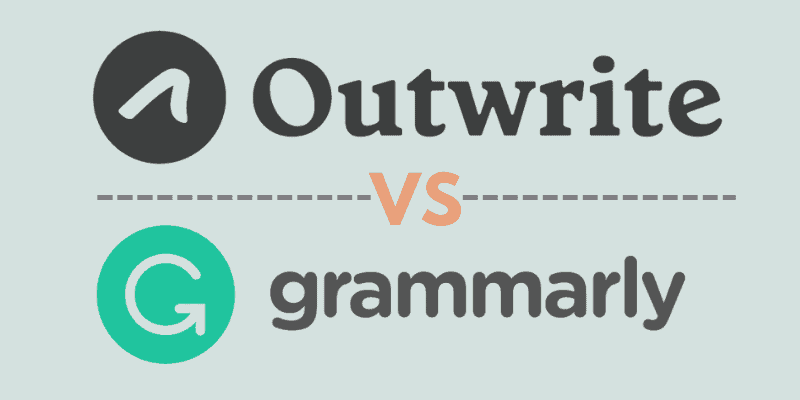
Starting with grammar and spell-checking, along with plagiarism detection and sentence rewriting, lays a solid foundation for achieving clearer and more readable sentences. Fortunately, various tools are available to assist in identifying and rectifying these issues within your text. Among these tools, Outwrite and Grammarly emerge as prominent contenders.
In this comprehensive analysis, we delve into the features, and pricing of both tools and provide valuable insights to aid in your decision-making process.
By exploring the capabilities of each tool, you can determine which one best aligns with your writing needs and preferences.
What is Outwrite?
Outwrite is a robust writing tool focused on rectifying spelling errors and grammatical inconsistencies through the power of AI-driven correction.
Positioned as a practical writing assistant, it aids users in accomplishing their daily writing tasks with greater ease and efficiency.
Although my personal preference still leans towards Grammarly after experimenting with Outwrite, let's delve deeper into its functionalities.
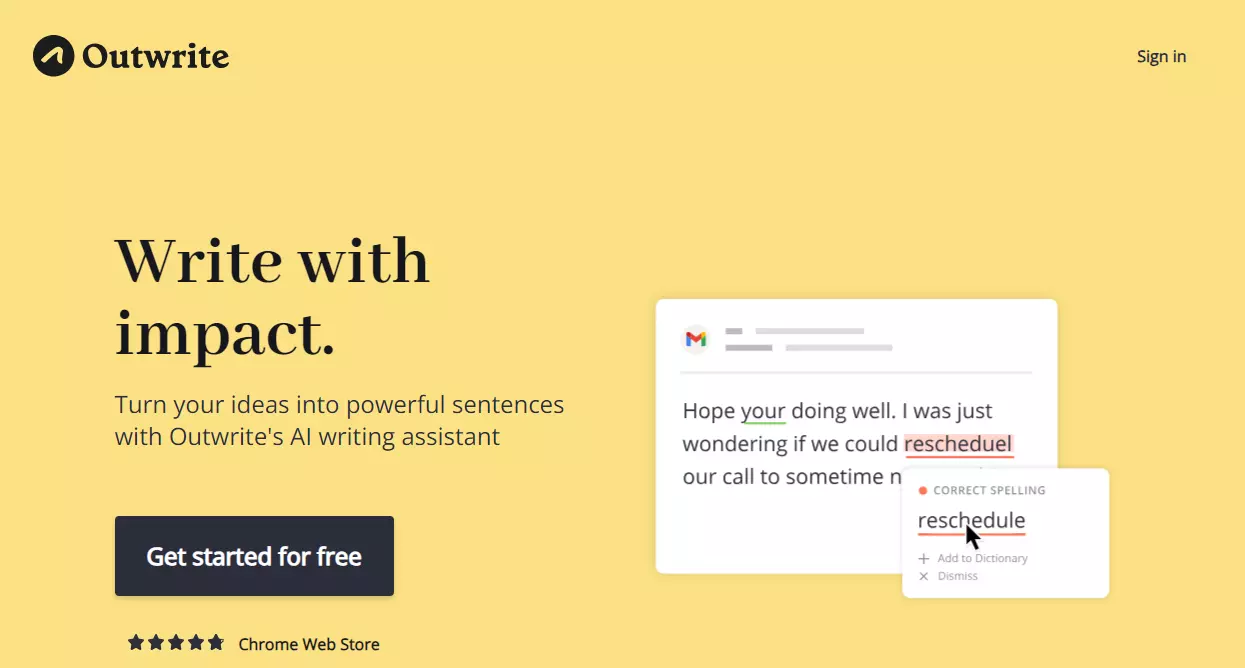
Serving as a compelling alternative to Grammarly, Outwrite offers similar structural and stylistic suggestions, ultimately saving users valuable time with its automatic recommendations. This writing assistant is particularly adept at enhancing text conciseness and steering clear of poor word choices.
One of Outwrite's standout features is its ability to elevate vocabulary, readability, and grade-level scores within your writing. Additionally, it empowers users to adjust the style and length of their sentences to better align with their writing objectives.
Read our Outwrite Overview for more details about this powerful AI writing assistant.
Key Features of Outwrite
1. Grammar and spelling checker: Outwrite meticulously scans your writing for grammar and spelling errors, providing insightful suggestions and corrections.
2. Thesaurus and synonym suggestions: Equipped with a comprehensive thesaurus, Outwrite offers synonyms to help users find the most fitting words for their writing.
3. Sentence rephrase: In pursuit of cleaner and more polished writing, Outwrite can rewrite sentences and propose alternative phrasings based on user preferences.
4. Writing analysis: Outwrite conducts a thorough analysis of your writing, offering feedback on readability, word count, and other metrics aimed at enhancing your writing skills.
5. Plagiarism detection: With its plagiarism detection feature, Outwrite helps users identify unintentional instances of plagiarism and offers guidance on avoiding it.
6. Text reader: Outwrite comes equipped with a text-to-speech function, allowing users to listen to their text and identify mistakes or areas that require refinement.
What is Grammarly?
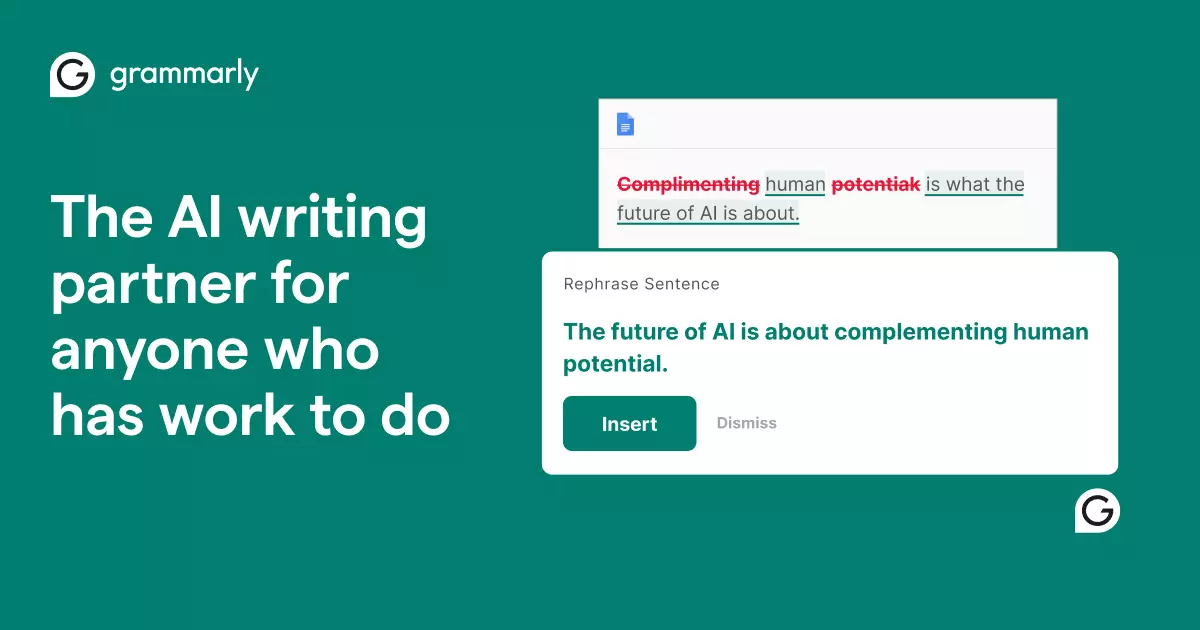
Grammarly is the premier online grammar checker, renowned for its comprehensive suggestions and detailed explanations.
As someone who frequently engages in writing endeavors, I personally favor Grammarly for its efficacy in addressing my needs as an author and content creator.
Designed to assist users in achieving their writing goals, Grammarly not only rectifies grammatical errors but also enhances writing styles. Its repertoire of features includes suggestions for passive voice, repetitive words, tone inconsistencies, and punctuation errors, contributing to its widespread adoption by over 10 million users worldwide.
For more details, read our guide on Grammarly Review.
Key Features of Grammarly
Here are some main features of Grammarly.
1. Grammar and Spelling Checker: Grammarly conducts real-time checks for spelling and grammar errors, providing users with suggested changes.
2. Style and Tone Analysis: Grammarly evaluates the writing's style and tone, offering feedback on its formality, clarity, and overall effectiveness.
3. Plagiarism Detection: Grammarly safeguards against plagiarism by comparing users' text to billions of web pages, ensuring its originality.
4. Writing Suggestions: Grammarly offers recommendations for enhancing writing, including vocabulary, sentence structure, and overall readability.
5. Grammarly Personal Dictionary: Users have the option to create their dictionaries of words and phrases that align with their writing style and preferences.
6. Multi-Platform Support: Grammarly is accessible across various platforms, including web, desktop, browser extension, and mobile app, enabling users to utilize it from any location.
7. Multilingual Support: Grammarly caters to a diverse audience by offering support for numerous languages, including English, Spanish, French, German, and more.
Outwrite Vs Grammarly: Feature & Price Comparison
Grammar and Spelling Checking: Both Outwrite and Grammarly excel in identifying and correcting grammatical errors and spelling mistakes. Their algorithms analyze text comprehensively, offering suggestions for corrections to enhance writing accuracy.
Paraphrasing and Style Suggestions: Outwrite distinguishes itself by providing robust paraphrasing capabilities and style suggestions. It helps users refine their writing style, ensuring clarity and coherence throughout the text. Grammarly also offers style suggestions, albeit to a lesser extent compared to Outwrite.
Readability Enhancement: Grammarly shines in its ability to enhance the readability of written content. It provides insights into sentence structure, word choice, and overall writing tone, empowering users to craft engaging and easy-to-understand content.
Plagiarism Checker: One notable feature exclusive to Grammarly is its built-in plagiarism checker. This tool scans text against a vast database of online sources to detect any instances of plagiarism, offering users peace of mind regarding the originality of their content.
User Experience: Both Outwrite and Grammarly offer user-friendly interfaces, making them accessible to writers of all levels. Grammarly's interface is sleek and intuitive, with real-time suggestions and explanations for errors. Outwrite's interface, while equally intuitive, may feel slightly less polished compared to Grammarly's, but provides a seamless writing experience.
Price: Outwrite offers a free version with basic features, making it an attractive option for budget-conscious users. Its premium plans unlock additional functionalities, with pricing starting at a competitive rate. On the other hand, Grammarly's free version provides limited features, and its premium plans are relatively more expensive than Outwrite's. However, Grammarly's comprehensive feature set justifies its higher price point for users seeking advanced writing assistance.
Summary: Outwrite Vs Grammarly
Both Outwrite and Grammarly serve as precise grammar checkers, elevating the quality of your writing. While Grammarly primarily focuses on rectifying grammar and spelling errors, Outwrite emphasizes enhancing style and readability.
Grammarly stands out as the preferred choice for those keen on monitoring their advancement toward writing objectives and conducting numerous plagiarism checks.
On the other hand, if you seek an affordable paraphrasing tool adept at refining style and readability through sentence rewriting, Outwrite emerges as the ideal solution.

