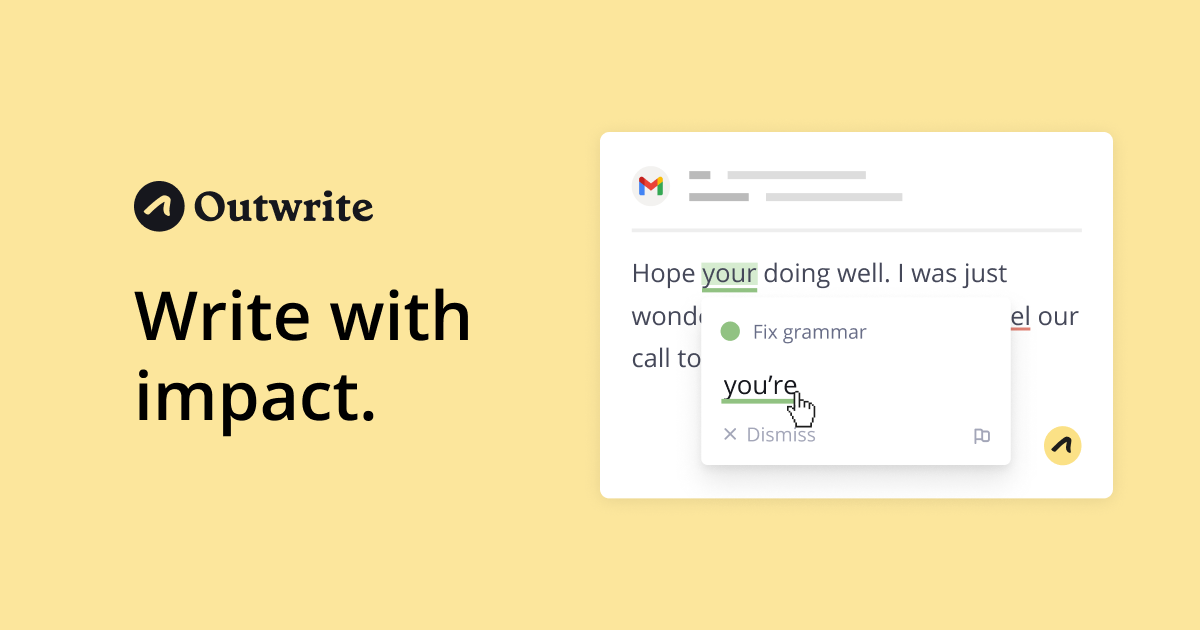
Do you want to try Outwrite but are uncertain about its reliability? Look no further; you're in the right spot.
Outwrite AI boasts of enhancing your writing prowess, refining your grammar, monitoring readability, and providing AI assistance to aid you in meeting your word count goals and crafting exceptional content.
Today, we'll delve into an Outwrite overview to assess its reliability and explore its noteworthy features that merit consideration. Let's start!
What is Outwrite AI?
Emerging from its inception in 2014 as a Sydney-based startup, Outwrite has swiftly ascended to prominence in the realm of AI writing assistants.
With a dedicated ensemble of developers, marketers, and support personnel, Outwrite has amassed a user base exceeding 1 million across 211 countries.
This AI Writing Assistant transcends conventional grammar checks, presenting a plethora of features aimed at refining writing prowess.
From spell-checking to grammar and punctuation correction, thesaurus suggestions, sentence rephrasing, and vocabulary enhancement, Outwrite offers a comprehensive toolkit to elevate writing quality.
Moreover, Outwrite's prowess extends to writing statistics, readability analysis, and multilingual support encompassing English, French, and Spanish. Its adaptability across platforms such as Gmail, Google Docs, Facebook, Outlook, LinkedIn, and WordPress renders it a versatile ally for writers.
Key Features of Outwrite AI Writing Assistant

Delving into the multifaceted features of the Outwrite AI Writing Assistant, we encounter a comprehensive array of tools meticulously crafted to elevate every facet of your writing experience.
Now, let's delve into a detailed exploration of these features:
1. Advanced Grammar
Outwrite's advanced grammar checker meticulously refines writing by covering essentials like spelling, capitalization, redundancy, word confusion, and punctuation. Its adaptability to different English dialects and multilingual support enhance both technical and stylistic aspects of writing.
2. Writing Statistics
The writing statistics feature monitors readability score, grade level, word count, and estimated reading time in real-time, aiding users in crafting clear and engaging content suitable for their target audience.
3. Paraphrasing Tool
Outwrite's paraphrasing tool offers options for improving clarity, expanding or shortening text, and adjusting formality. It simplifies the task of rewriting while maintaining original intent and accommodating diverse contexts.
4. Passive Voice Correction
The passive voice correction tool in Outwrite Pro identifies and suggests rewrites for passive constructions, enhancing the clarity and impact of writing by favoring active voice usage.
5. Style Suggestions
Outwrite scrutinizes phrasing, efficiency, vocabulary, and passive voice use to ensure grammatical correctness and stylistic excellence.
It identifies wordy language, suggests vocabulary enhancements, and promotes active voice usage for a more engaging narrative.
6. Multilingual Support
Outwrite's editing capabilities extend to various English dialects, French, and Spanish, underscoring its commitment to inclusivity and accessibility.
Users can tailor the tool to their language preferences, with additional language support encouraged through user feedback.
How to Use Outwrite AI?
Utilizing a new tool may seem daunting at first, but Outwrite offers a user-friendly experience. Here's a step-by-step guide to help you get started with the platform:
1. Create an Account
Begin by signing up for a free account on the Outwrite platform. This process is swift and grants access to the tool's basic functionalities.
2. Import Your Document
After registering, initiate the process by importing your document. This can be accomplished by either copying and pasting the text into a new document on Outwrite or by directly uploading the document from your computer.
3. Refine Your Writing
Once your document is imported, the Outwrite Editor presents a range of suggestions to enhance your writing. It covers aspects such as spelling, grammar, style, and structure.
Users subscribed to the Pro version can benefit from advanced features like an extensive thesaurus and a tool for restructuring sentences.
The editor's layout is intuitive, seamlessly transitioning to the next suggestion after each interaction.
Additionally, users have access to valuable writing statistics such as readability and grade-level scores.
4. Plagiarism Checking
For Pro version users, Outwrite offers a plagiarism-checking feature. This tool compares your work against a vast database of published content to ensure its originality.
It's important to note that this function is included in the monthly quota allocated for plagiarism checks within the Pro plan.
In essence, Outwrite streamlines the editing process from account setup to the final plagiarism check, ensuring a smooth and efficient writing experience.
Who is Outwrite AI Best For?
Outwrite AI caters to a wide range of individuals, particularly those who work within Google Docs or Microsoft Word and may encounter grammar mistakes during the writing process.
If you require assistance in meeting word count targets, eliminating misuse of words, or receiving stylistic suggestions while crafting content, Outwrite AI proves to be an invaluable resource.
The tool can be utilized directly within your web browser or accessed through the browser extension available for Google Chrome, similar to other popular writing tools like Grammarly.
Related Reading: Outwrite Vs Grammarly
Final Thoughts on Outwrite
When seeking assistance with word choice, spell-checking, and overall editing guidance, Outwrite AI emerges as a great choice.
Nevertheless, for those in search of an AI-powered content generation tool, it's worth noting that Outwrite may not offer the extensive features found in more specialized platforms. This is understandable, considering that Outwrite primarily focuses on addressing grammar and spelling errors.

