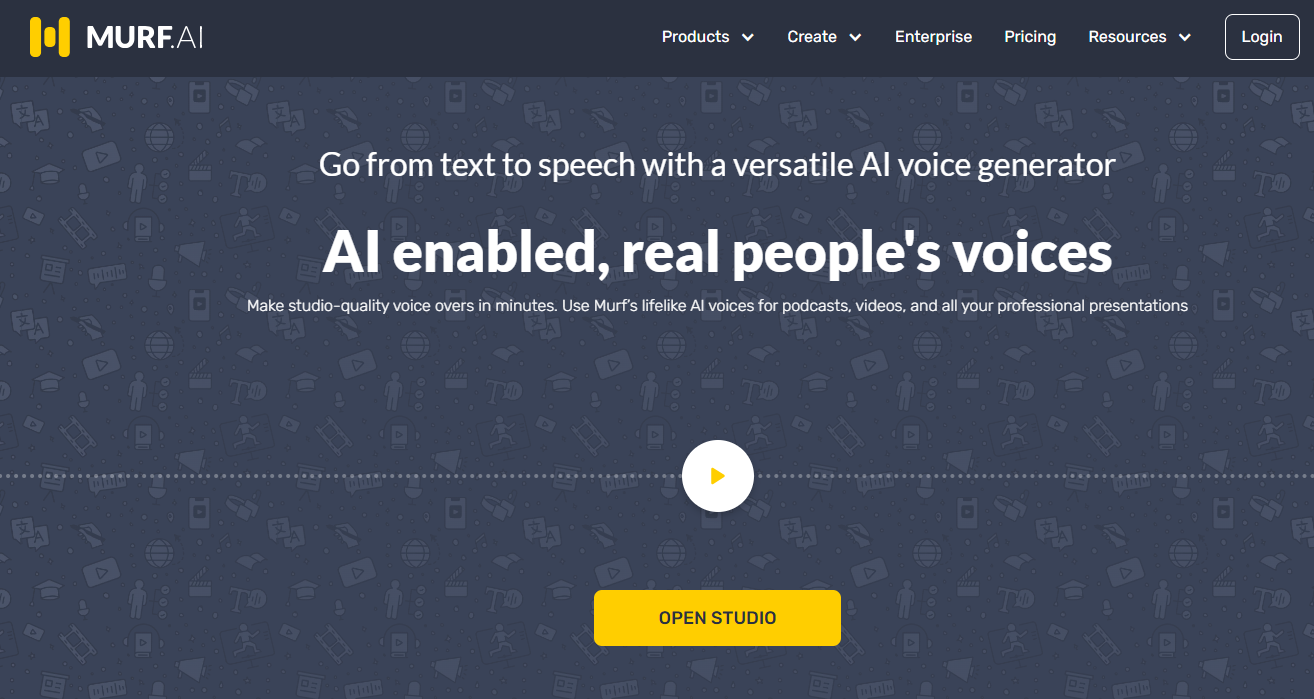
Have you ever aspired to produce top-notch voiceovers for your content without the need for voice actors or sophisticated equipment?
Fortunately, this detailed Murf AI review is here to guide you on harnessing the power of AI voice generation to enhance your content creation endeavors!
Murf AI offers a seamless and effective solution for generating superior audio content, boasting a diverse range of over 120 AI voice actors covering 20 languages and various accents. So how does it work, and how can it benefit you? Keep reading and find out more.
What is Murf AI?
Murf AI is an advanced AI voice generator equipped with a diverse collection of over 120 natural-sounding text-to-speech voices spanning more than 20 languages.
Tailored for various applications, including podcasts, videos, and professional presentations, Murf AI guarantees studio-quality voiceovers within minutes.
Its emphasis on realism and versatility positions it as a transformative force in the voiceover industry.
Checked in Niche Finder's Website Audit tool, we found that this website was set up at 2020, and now it has 2.7 million monthly visits.
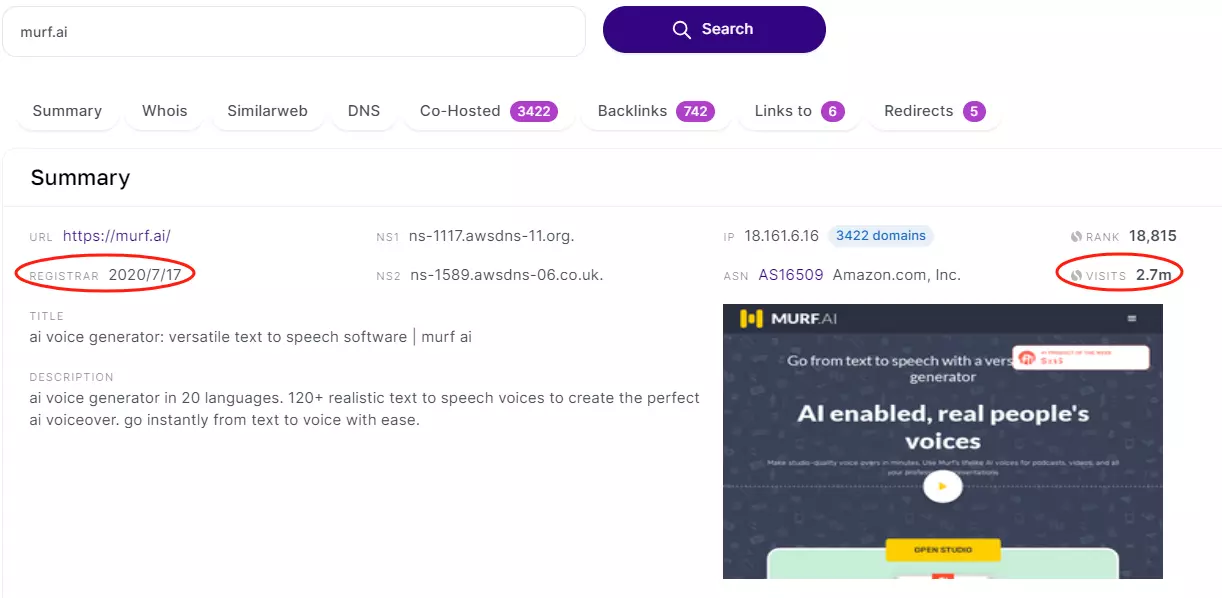
Pros and Cons of Murf AI
Here are the pros and cons of Using Murf AI.
Pros of Using Murf AI:
1. Over 120+ realistic AI voices supporting 20+ languages
2. Time and cost-effective alternative to hiring professional voice actors
3. User-friendly interface
4. Diverse options in terms of ethnicities, tones, and styles
Cons of Using Murf AI:
1. Free plan limitations on downloads
2. Room for improvement in pitch and tone customization
3. Potential security concerns related to voice cloning
4. Occasional bugs observed in the voice-over-video tool based on our experience
Murf AI Features
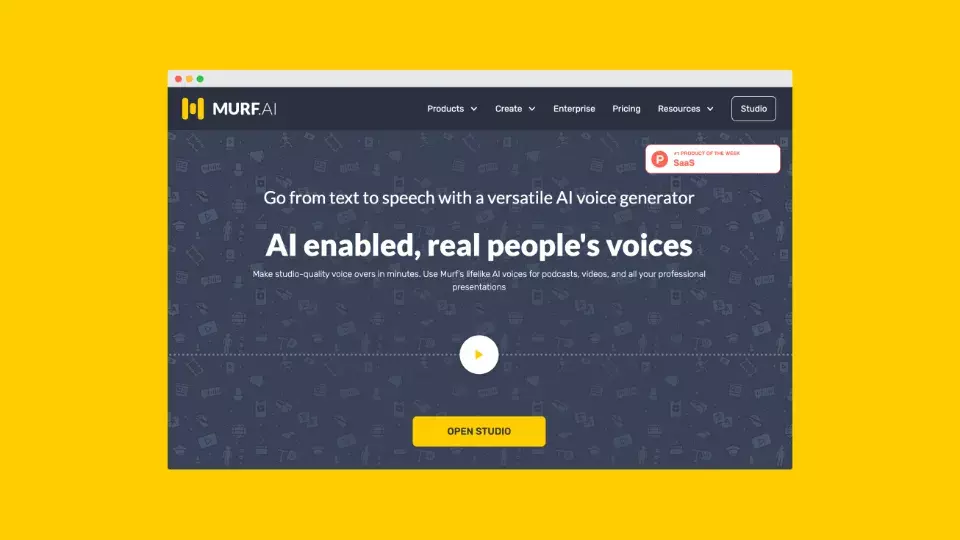
Murf offers a range of features to facilitate voiceovers for your projects. Here's an overview of these features to help you understand what's available when using Murf AI.
1. Text-To-Speech
Murf AI's text-to-speech feature stands out as its most impressive offering. With access to 120 AI voices across 20 languages, you can easily find the perfect fit for your projects. The intuitive tools allow you to customize your voice's style, tone, speed, and other characteristics. You can even insert pauses strategically, providing a human-like touch to the voices.
2. Canva Add-On
If you are a Canva user seeking to integrate voiceovers into your projects, Murf AI seamlessly integrates with Canva. This integration allows you to effortlessly import voiceovers for use in Facebook or Instagram videos, AI presentations, and more.
3. AI Voice Cloning
An additional noteworthy feature of Murf AI is its voice cloning capability, available as a separate purchase. This feature records your voice, and the voice samples are uploaded to Murf's team to construct a custom AI voice for you. While professional equipment is recommended for optimal results, it provides an exact clone of your voice, streamlining the voiceover process for medium to large businesses.
4. Voice Over Video
Murf AI's voiceover video feature is ideal if you have a video and need a quick and simple way to add narration. Whether creating a commercial, video tutorial, or a comprehensive learning management system (LMS), this tool offers creativity by providing access to millions of images, music, and video assets for creating videos from scratch.
With a variety of AI voices, you can choose from different ages, ethnicities, genders, and characteristics. However, be aware that the video preview feature may have some bugs, based on our testing.
5. Google Slides Add-On
Adding voiceovers to your presentations in Google Slides is made easy with Murf AI's convenient add-on. It seamlessly integrates with Google Slides, allowing you to add spoken words directly to your slides. You can write and edit your voiceover script within the Google Slides interface, and the AI will select the most suitable voice based on your presentation content.
6. Murf API
For those requiring AI voice integration on their applications or websites, Murf API provides a solution. This feature requires a custom solution developed by Murf and comes with over 40 available voices.
However, it is a separate purchase and involves a significant cost, making it more suitable for larger businesses or corporations compared to the expense of hiring voice actors.
Murf AI Pricing
Murf AI provides a range of pricing options to meet the diverse needs of users. Here is a breakdown of the plans:
1. The Free Plan
This Free plan offered by Murf Studio is completely free of charge. Users can access the platform without any downloads and enjoy testing all 120+ voices. They also have the benefit of 10 minutes each of voice generation and transcription. Additionally, users can share audio or video outputs through shared links. This plan is available for up to three users and does not require a credit card.
2. The Basic Plan
Priced at $19 per user per month or $228 annually, the Basic Plan offers unlimited downloads. Users have access to 60 foundational voices in 10 different languages. They also have a yearly limit of 24 hours for voice generation. The plan includes a shared workspace, rights for commercial use, a collection of over 8,000 licensed soundtracks, and both chat and email support options.
3. The Pro Plan
For $26 per user monthly or $312 billed annually, users can enjoy the Pro Plan. This plan provides unlimited downloads and complete access to all 120+ voices across more than 20 languages and accents. Users have a 48-hour limit for voice generation and a 24-hour limit for transcription each year.
The Pro Plan includes a workspace for collaboration, an AI-based voice changer, commercial usage rights, over 8,000 soundtracks, and high-priority support.
4. The Enterprise Plan
Designed for businesses with extensive support needs and unrestricted access, the Enterprise Plan is priced at $75 per user monthly or $4500 when billed annually. In addition to everything offered in the Pro Plan, the Enterprise Plan includes provisions for a minimum of five users.
Users have unlimited voice generation, transcription, and storage capabilities. The plan also provides support during training and onboarding, multi-layered access controls, advanced collaboration functionalities, a dedicated account manager, security assessments, Single sign-on (SSO) benefits, PO & invoicing arrangements, and service.
Final Words on Murf AI
Murf AI emerges as an invaluable and versatile tool for crafting voiceovers for presentations, videos, and various content types. Boasting a repertoire of over 120 natural-sounding voices and accommodating more than 20 languages, it streamlines the process of generating engaging voiceovers, saving both time and resources.
Nevertheless, it's essential to acknowledge that Murf AI is not flawless. Some users encounter occasional bugs with the voice-over-video tool, and there is room for improvement in customization options, particularly regarding pitch and tone.
Despite that, Murf AI distinguishes itself from its counterparts, primarily due to the exceptionally realistic quality of its voices. When in search of a swift and effective solution for producing lifelike voiceovers, Murf AI stands as a compelling choice that is hard to surpass.
If you are looking for other websites like Murf, read our guide on Murf AI Alternatives.
Frequently Asked Questions
Is Murf Worth It?
Yes, Murf AI proves to be a valuable investment. It provides a cost-effective and time-efficient solution, delivering clear audio recordings without the need for extensive post-production efforts.
Is Murf AI Safe to Use?
Yes, Murf AI prioritizes user data security. The platform incorporates encryption measures, adheres to privacy regulations, and undergoes regular security testing to ensure a secure environment.
Is Murf Studio legit?
Yes, Murf Studio is a reputable company that provides legitimate AI voice generation services.

