
Want to build your own website? With tools like Elementor, you don’t need any web development skills to create visually stunning web pages.
Elementor offers a drag-and-drop interface that allows you to construct professional-looking websites without writing a single line of code.
This Elementor review will help you decide if it's the right choice for you.
What Is Elementor?
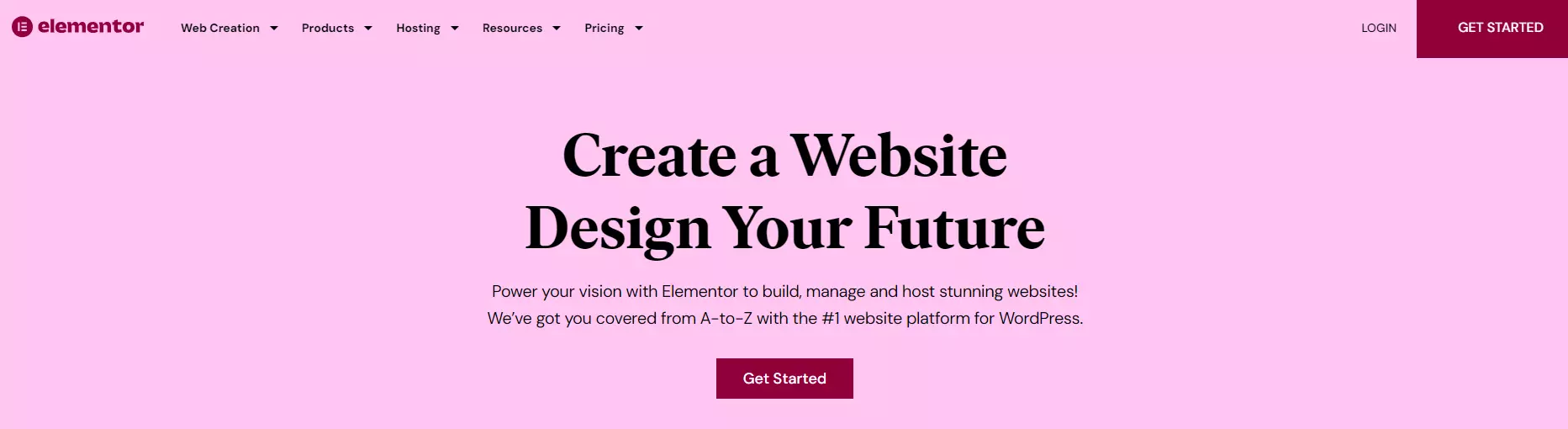
Elementor is a free website builder for WordPress that provides a drag-and-drop interface, similar to popular builders like Wix or Squarespace.
You can either select a ready-made template or build a custom, feature-rich site with elements that you can place anywhere you like—no coding knowledge required.
Elementor Key Features
To kick off this review, let’s quickly go over Elementor’s main features:
1. Live, Drag-and-Drop Editor
One of the best parts of creating websites is hitting save and previewing your changes. Elementor lets you experience this satisfaction through its live editor, which uses a “What You See Is What You Get” (WYSIWYG) interface.
Everything you do, from adding a button to adjusting text alignments, is previewed in real-time. This makes it easy to tweak properties like dimensions, opacity, and border styles without trial and error.
2. Huge Collection of Widgets
In Elementor, the visual elements you can mix and match are called widgets. The current version supports over 90 widgets, allowing you to quickly insert elements like an author box, animated headline, or carousel.
Simply use the “Search Widget” field to find and add specific elements to your page.
3. Pre-Designed Blocks and Pages
To save even more time, you can use Elementor’s pre-designed content blocks and pages. Clicking the folder icon on any widget area will open the Elementor library, where you can find blocks for FAQs, contact information, testimonials, and more.
Pages are essentially templates that help you visualize the design of your website, such as "under construction" pages, landing pages, and "about" pages.
4. Build on Top of Any WordPress Theme
Elementor is designed to work seamlessly with any WordPress theme. If you haven’t finalized your blog theme yet, you can choose from a variety of Elementor-compatible themes.
Editing a post allows you to weave elements into designated content areas without disrupting your theme’s design, and you can structure content areas with multiple columns.
5. Popup Builder
Effective web design highlights crucial elements like CTAs and opt-in forms. Elementor’s Popup Builder allows you to create smart pop-ups that enhance the user experience without being intrusive.
The builder includes a library of customizable popup templates and allows you to set specific triggers, such as appearing when a user scrolls to a certain element or upon exit.
6. WooCommerce Builder
If you want to monetize your WordPress website, Elementor can help you set up an online shop through WooCommerce, an eCommerce platform designed for WordPress.
With Elementor’s WooCommerce Builder, you can use elegant single-product and product archive page templates, along with a variety of WooCommerce widgets to enhance your virtual storefront.
Elementor Pros and Cons
We covered the pros and cons of Elementor.
Elementor Pros
1. Ease of Use: Although Elementor may seem complicated at first, it becomes easy to use once you learn how it works and where to find everything.
2. Free Version: The free version includes many core features needed to build websites.
3. No Code Solution: The drag-and-drop interface makes web development accessible to everyone, regardless of coding knowledge.
4. Extensive Themes and Plugins: There are numerous addons available to extend Elementor's functionality.
5. Continually being developed: Despite its longevity, Elementor continues to be developed and improved.
6. Elementor AI: While AI is ubiquitous, Elementor’s implementation is particularly effective and user-friendly.
Elementor Cons
1. Performance Impact: Elementor adds HTTP requests, which can slow down pages. This impact is less significant than before, but there’s still a speed penalty.
2. Complex Interface: There’s a lot to learn initially, and numerous controls can be overwhelming.
3. Frequent Fixes Required: Being a large, complex website builder, Elementor often requires fixes and security updates.
4. Premium Features: While the free version is robust, many advanced features are only available in the paid version.
If you are looking for similar websites like Elementor, read our guide on Elementor Alternatives.
Conclusion on Elementor Reviews
In conclusion, Elementor represents a paradigm shift in the world of website design, empowering users to unleash their creativity and build stunning digital experiences with unparalleled ease and efficiency.
From its intuitive interface and extensive feature set to its commitment to performance optimization and community engagement, Elementor embodies the essence of innovation and accessibility.
Whether you're a seasoned web designer looking to streamline your workflow or a budding entrepreneur seeking to establish a dynamic online presence, Elementor offers the tools, resources, and support needed to turn your vision into reality.

