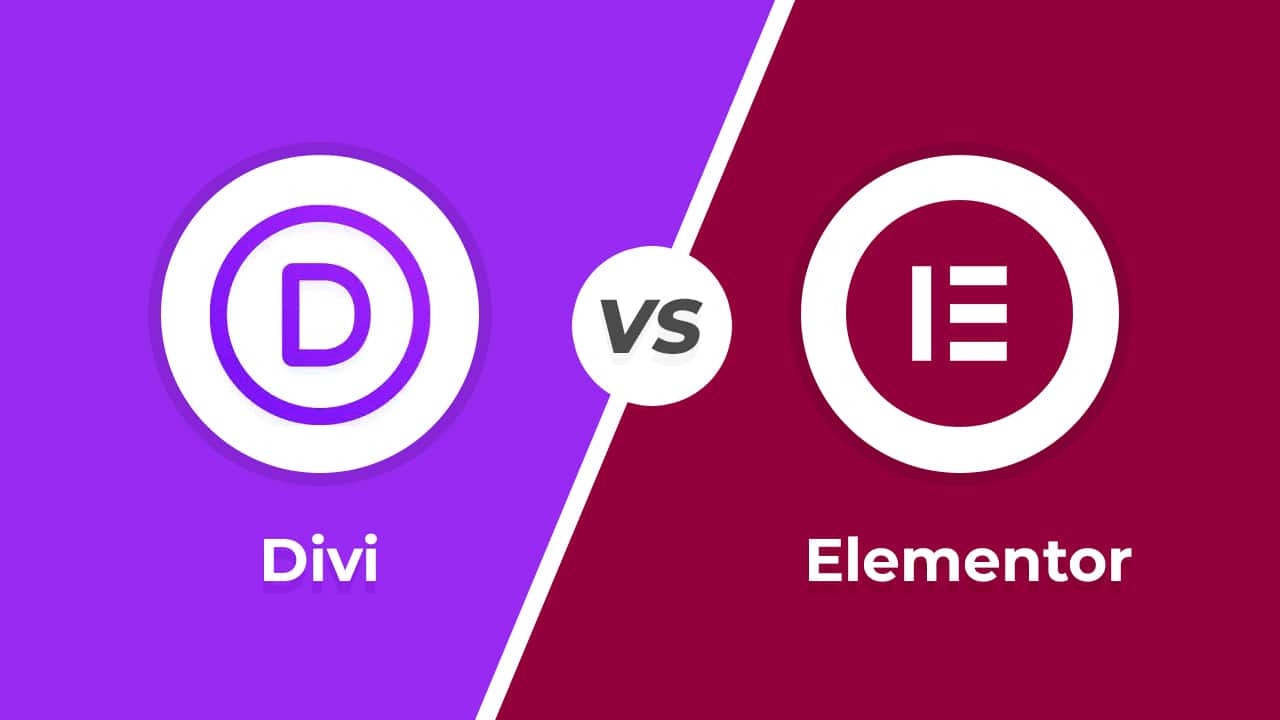
If you're seeking a fast page builder for your next WordPress project, Divi and Elementor are two excellent choices!
Both platforms are highly capable of helping you build a website from scratch. But which one stands out?
Read our Divi Vs Elementor review to find out the final results!
What is Divi?
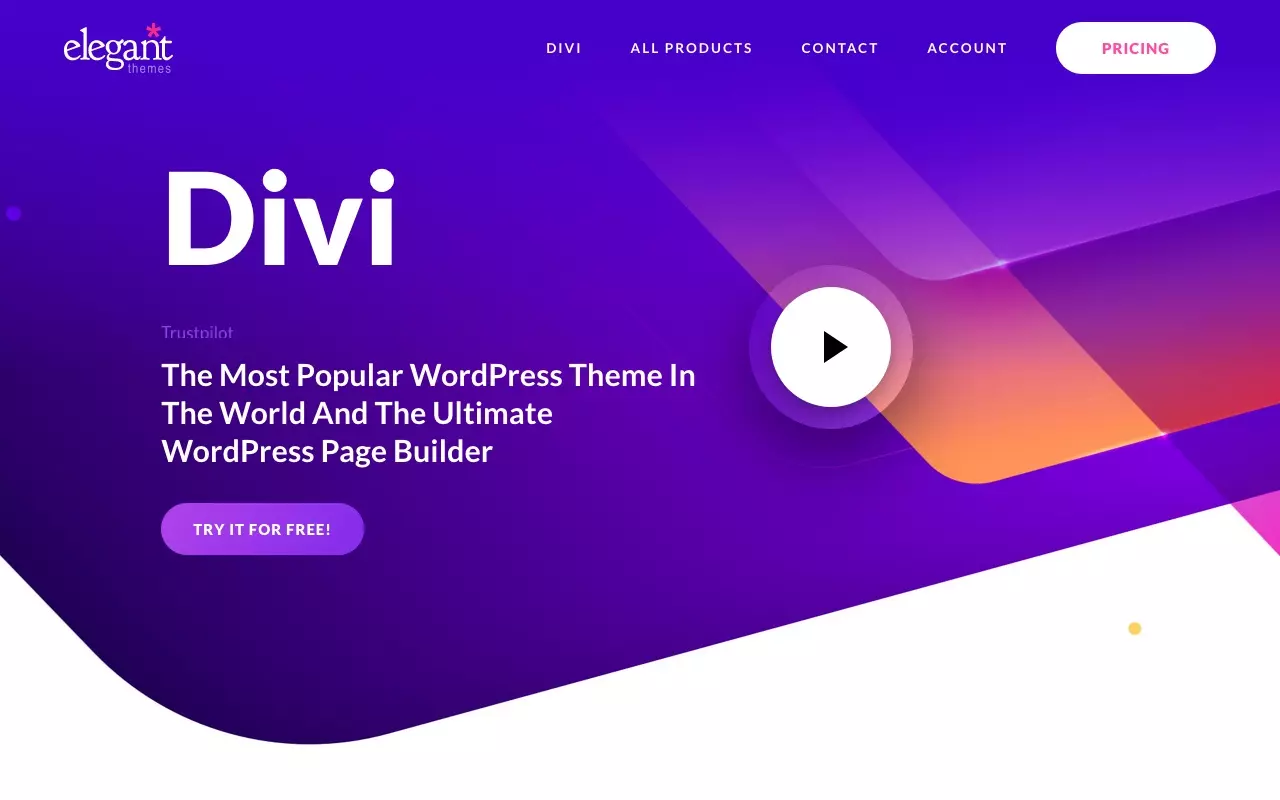
Divi is a no-code page builder plugin developed by Elegant Themes for WordPress. It offers a wide range of modules that you can easily drag and drop to build your website.
Additionally, Divi provides premade templates, simplifying the website design process. This premium plugin also includes a backend editor, allowing those with coding knowledge to edit elements directly through Divi's dashboard.
Divi Pros
1. Lifetime Plan: Gain access to all Elegant Themes tools and builders, including Divi, with a lifetime plan.
2. Easy Editing: Edit both the back-end and front-end of your website effortlessly with the Divi Builder.
3. Smooth Interface: Enjoy a user-friendly interface with numerous developer-friendly tools to create your ideal website.
4. 24/7 Live Chat Support: Reach out to the support team anytime with the 24/7 live chat support feature, ensuring prompt assistance.
5. Responsive Design: Create responsive websites that work seamlessly across all devices.
Divi Cons
1. No Gutenberg Integration: Divi does not integrate with Gutenberg, making it challenging to use both for website design.
2. Shortcode Dependency: Divi relies heavily on shortcodes, which can cause your website to break if you remove the plugin.
What is Elementor?
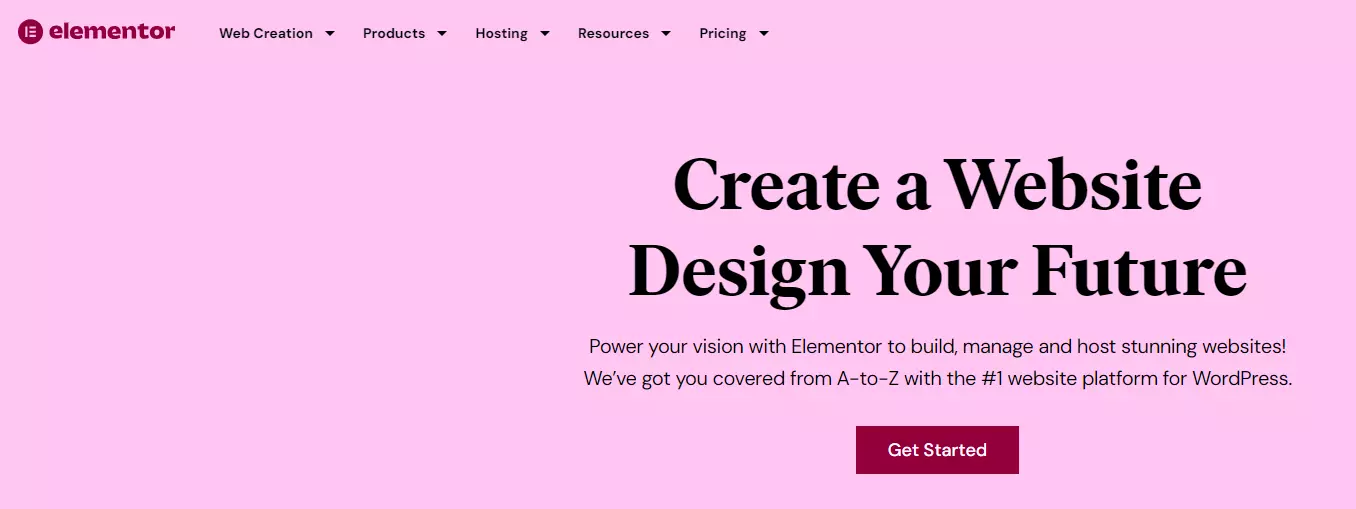
Elementor is the most popular WordPress page builder plugin, offering a no-code, visual drag-and-drop builder for designing websites. It provides prebuilt templates for both pages and sections, along with extensive customization options and robust add-on support.
Elementor operates on a freemium model. The free version includes a comprehensive list of functions and customizations. However, advanced features such as the theme builder, WooCommerce integration, and custom CSS are available only in Elementor Pro.
Elementor Pros
1. Free Version: The free version allows you to create a website with basic Elementor tools.
2. Gutenberg Integration: Seamlessly integrates with the Gutenberg editor, allowing you to use both for website design.
3. Theme Compatibility: Compatible with almost all WordPress themes.
4. Affordable Pro Version: The pro version is reasonably priced and supports up to 1,000 websites.
5. Hosting Plans: Elementor offers WordPress hosting plans that include managed hosting and Elementor Pro at a single price.
Elementor Cons
1. No Lifetime Membership: Unlike Divi, Elementor does not offer a lifetime membership option.
2. Limited Website Licenses: To create more websites with Elementor Pro, you need to pay more, as it does not offer unlimited website licenses like Divi.
For more detailed information, read our guide on Elementor Reviews.
Divi vs Elementor: Key Differences
Here is a detailed comparison between the Divi and Elementor page builders:
1. Ease of use
Both Divi and Elementor offer visual builders with drag-and-drop elements, making them user-friendly, even for beginners. However, there are some differences in their functionality:
Elementor: If you're familiar with the WordPress Gutenberg block editor, you'll quickly adapt to Elementor. It provides a blank canvas where you can add rows and columns to create a basic layout and then drag-and-drop widgets to build the page. Customizing sections and widgets doesn't require coding, and prebuilt templates for pages and sections enhance convenience.
Divi: Divi also features a visual builder, allowing you to add modules (widgets) with a click and customize without coding. While templates simplify the design process, Divi's unique layout hides options, including modules and customizations, which may present a slight learning curve. However, once you're familiar with the interface, Divi becomes straightforward to use.
2. Prebuilt Templates
Both Divi and Elementor offer extensive libraries of prebuilt templates:
Divi: Divi boasts over 200 layout packs containing around 2000 premade templates for various website elements like the Home page, Contact page, and About section. Its layout library is categorized by website type (e.g., fashion, arts, business, blog), making it easy to find suitable designs. Additionally, Divi offers over 200 website elements.
Elementor: Elementor also provides a rich selection of prebuilt templates and sections, facilitating quick and easy website design.
3. Speed
When it comes to loading speed, Elementor has a slight edge:
Elementor: In a test using Google PageSpeed Insights, Elementor loaded an entire page in approximately 4.4 seconds.
Divi: The same test showed Divi taking about 4.9 seconds to load the same page.
4. Support
Both Divi and Elementor offer robust support to their users:
Divi: Purchasing Divi includes 24/7 support and live chat. The Elegant Themes website provides comprehensive documentation covering FAQs, features, and customizations. There's also a community-run forum for additional help.
Elementor: Elementor Pro users receive premium support, including regular plugin updates, 24/7 support, and live chat. Users of the base plugin have unrestricted access to extensive documentation on Elementor’s website. With a larger user base, Elementor has numerous online communities, how-to guides, and tutorials available.
5. SEO Friendliness
SEO is crucial for website ranking, and the choice of page builder impacts this:
Divi: Relies on shortcodes for modules, which remain even if you deactivate or uninstall Divi Builder. This can cause performance issues and missing functionalities, negatively affecting SEO.
Elementor: Prioritizes clean code and doesn't rely on shortcodes for widgets. If you uninstall Elementor, only design elements are removed, leaving core functionalities intact, which is better for SEO.
Final Thoughts on Divi Vs Elementor
That concludes the comparison between Divi and Elementor. Now, the question is: Which one is the right fit for you?
Divi excels with its lifetime access, straightforward UI, and support for unlimited websites. Elementor shines with its ease of use, extensive template and kit library, and the additional hosting option.

