
Canva is a popular platform, aiding countless individuals without professional design software skills to craft polished graphics effortlessly. For many, it's been a game-changer and a true asset.
In addition, Canva AI has unveiled a novel feature aimed at streamlining the graphic creation workflow.
But is it worth exploring, or does it fall into the "avoid" category? Let's dive into the world of Canva AI.
What is Canva AI?
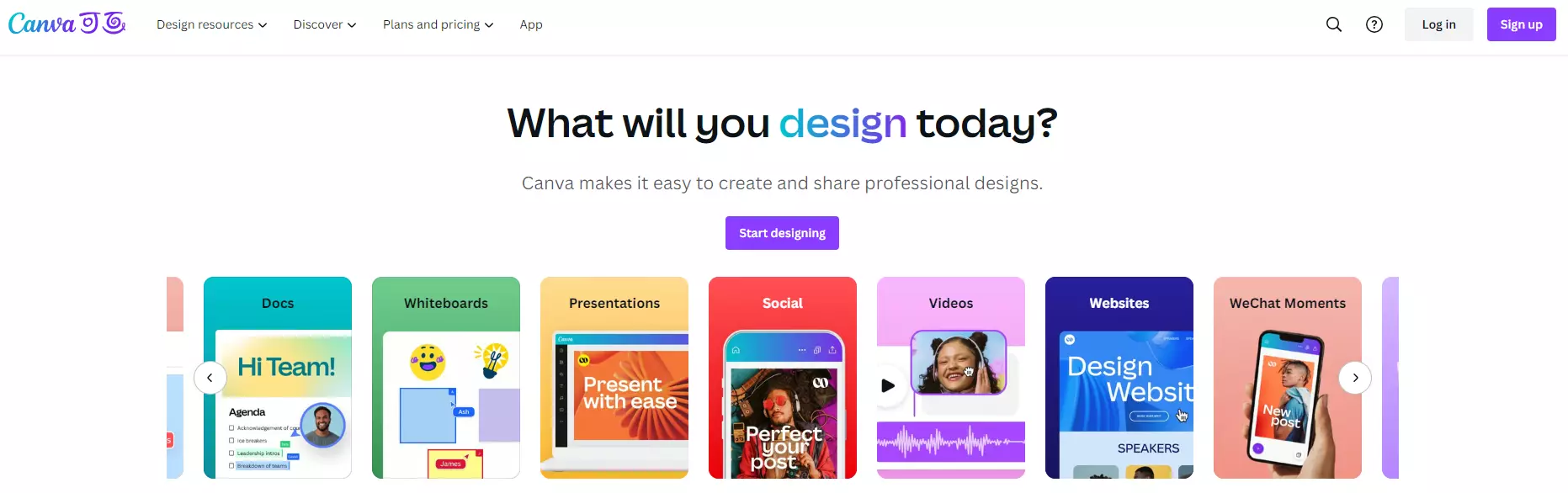
Canva AI represents the incorporation of artificial intelligence technology within Canva, a widely used graphic design platform. This integration aims to elevate user experience by automating design processes, proposing design elements, and tailoring content creation.
The features of Canva AI encompass tools for refining images, suggesting content based on trends, generating text for design elements, and more, all aimed at democratizing design and streamlining the process for users of diverse skill levels.
How Does Canva AI Work?
Canva AI operates on a simple premise: to democratize design. It achieves this by amalgamating a diverse array of features with an AI-driven assistant that recommends design elements by the content and context of the user’s project. Users initiate by selecting a template or crafting a design from scratch.
Subsequently, the AI aids by proposing layouts, color schemes, and typography that align with the design’s objectives.
Furthermore, Canva AI encompasses tools for image editing, animation, and brand kit establishment, all engineered to be user-friendly and highly effective.
Canva AI Features
Here are some key features of Canva AI generator.
Easy-to-Use Drag-and-Drop Editor
At the heart of Canva AI lies its user-friendly drag-and-drop editor, facilitating seamless manipulation and resizing of elements, ensuring swift and hassle-free design creation.
Extensive Template Library
With Canva AI, access to a vast template library is at your fingertips, featuring thousands of professionally crafted layouts tailored to diverse themes and occasions, providing quick design solutions.
Rich Image Library and Editing Tools
Discover a comprehensive image library within Canva AI, accompanied by advanced editing functionalities to elevate visuals, apply filters, and fine-tune settings for a refined aesthetic.
Brand Customization Options
Empowering users to establish and maintain a cohesive brand identity, Canva AI facilitates the storage and utilization of logos, color palettes, and fonts, ensuring brand consistency across all designs.
Real-Time Collaboration Space
Canva AI supports collaborative work environments, enabling teams to collaborate in real time, exchange instant feedback, and streamline the creative process seamlessly.
Versatile Design Support
With Canva AI, users can effortlessly create designs for various formats, spanning digital ads, social media posts, and printables, all within a single, adaptable platform.
How to Use Canva AI Generator?
Using Canva's latest AI feature to generate images is a straightforward process. Follow these steps:
1. Launch Canva and navigate to the "Magic Media" option in the left-hand menu.
2. Describe the image you wish to generate concisely and clearly. If unsure, utilize the "Try example" button for guidance on crafting your description.
3. Click on the "Create your image" button.
4. Canva will present you with four suggestions based on your description. Explore further similar ideas by tapping the three dots in the upper right corner of your preferred image.
5. Additionally, customize the style of your image by selecting from options like anime, film, photo, watercolor, or dreamy.
Who is Canva AI Best For?
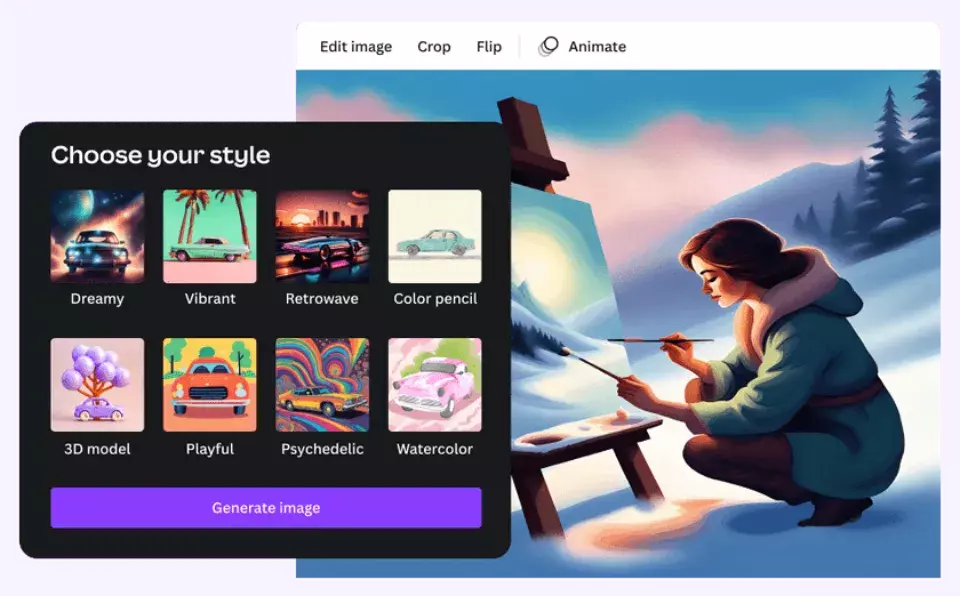
Canva AI caters to a broad audience, particularly individuals who rely on design templates or seek assistance during the design process. It proves invaluable for marketing teams under time constraints, enabling them to swiftly generate high-quality images and text.
While generative AI models may not yield perfect images without adjustments, even those lacking design expertise can leverage these tools to lay the groundwork for their visual content, applying their skills to refine the final product.
Canva AI Alternatives
Although Canva AI stands out as a premier AI image-generation tool, Canva AI alternatives like MidJourney offer comparable functionalities.
MidJourney excels in image generation but operates within Discord, lacking the extensive manipulation and combination capabilities found in Canva.
Final Thoughts on Canva AI
Canva, known for its versatility and robust design capabilities, has embraced the AI revolution by introducing an AI-powered image generator. This innovative tool accelerates the image creation process, providing users with greater efficiency.
The functionality of this tool is akin to other AI image generators, requiring users to provide a written description to generate captivating images.
Moreover, users can leverage ChatGPT for prompt assistance, enabling them to craft compelling prompts within seconds.

