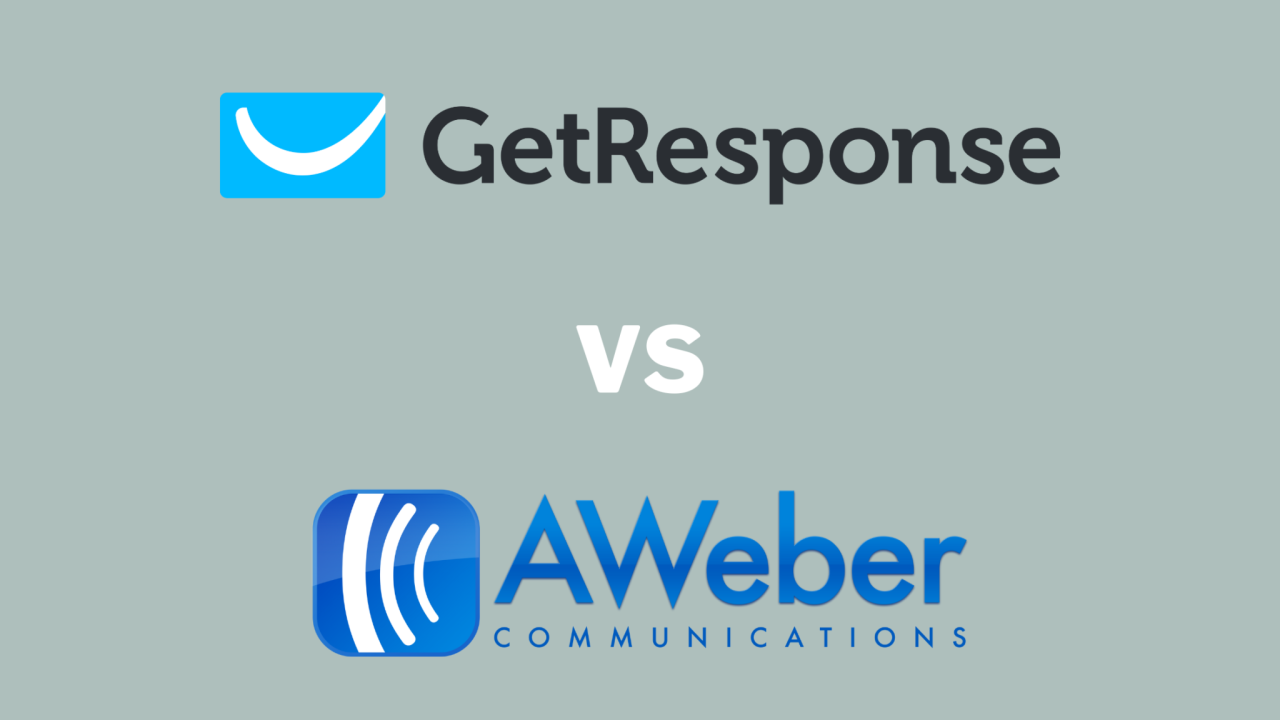
If you're looking for email marketing software to drive your campaigns, you may find yourself weighing the options between AWeber and GetResponse.
Both platforms offer a plethora of features designed to streamline email marketing campaigns and drive results.
In this comprehensive comparison, we'll delve into details of Aweber and GetResponse to help you make an informed decision for your business.
What is GetResponse?
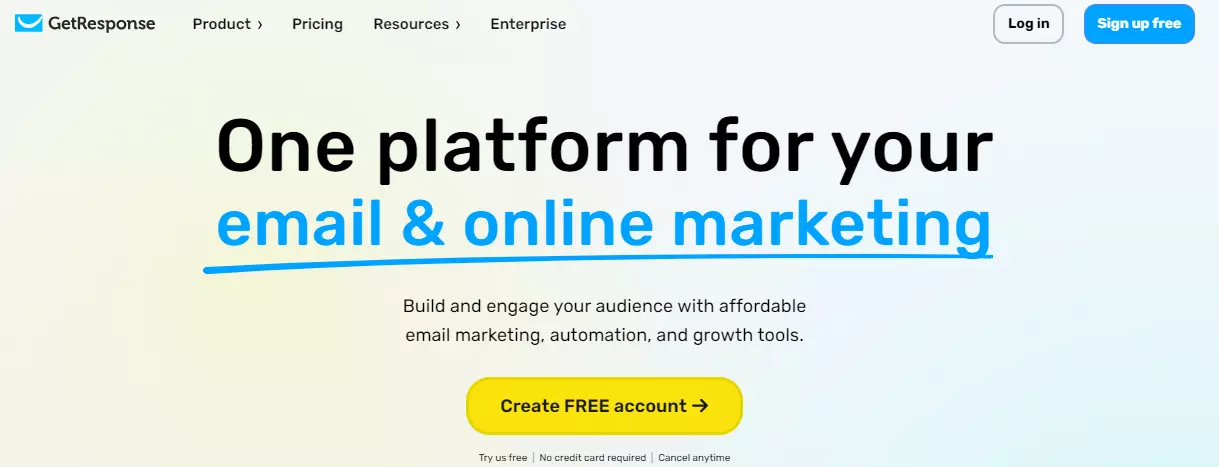
GetResponse is a comprehensive marketing software solution offering integrated email marketing, autoresponders, and landing page creation capabilities.
It empowers users to automate crucial marketing tasks and execute impactful marketing campaigns with ease.
Key Features of GetResponse:
1. Marketing Automation: GetResponse excels in automation, offering advanced workflow automation capabilities to streamline marketing processes and drive efficiency.
2. Landing Page Builder: GetResponse's drag-and-drop landing page builder allows users to create professional-looking landing pages without any coding knowledge. The platform offers a wide range of templates and customization options.
3. Ecommerce Integration: GetResponse offers seamless integration with popular ecommerce platforms, enabling users to create targeted email campaigns for their online stores and track sales performance.
4. Webinar Hosting: One unique feature of GetResponse is its built-in webinar hosting functionality, allowing users to host live webinars and engage with their audience in real-time.
You can also read our Getresponse Review for more details about this platform such as features, pros & cons.
What is AWeber?
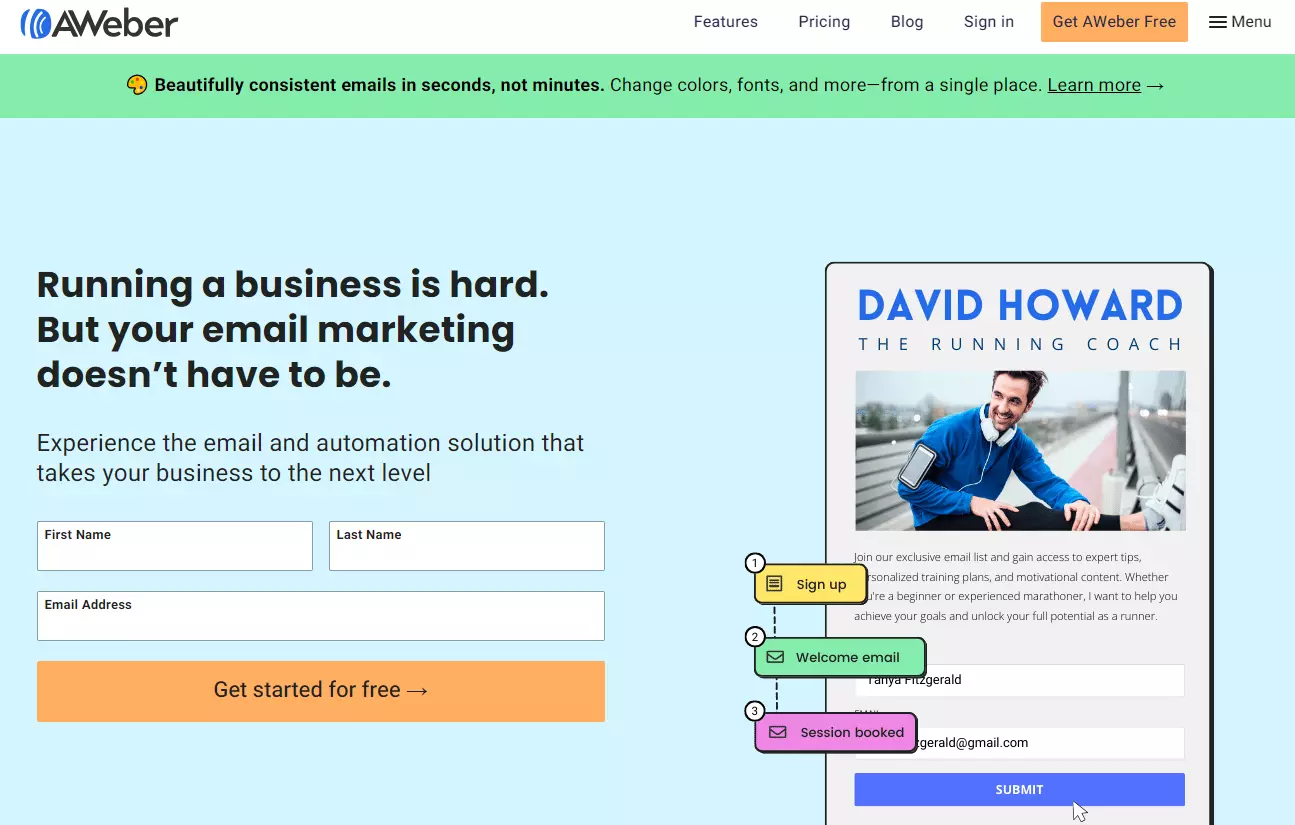
AWeber is a marketing software tool tailored for small businesses.
Established in 1998, it enables users to craft compelling email marketing campaigns, design engaging landing pages, create signup forms, and more.
Key Features of Aweber:
1. Email Automation: Aweber offers robust automation capabilities, allowing users to create automated email sequences based on user behavior and preferences.
2. Drag-and-Drop Editor: With Aweber's intuitive drag-and-drop editor, creating visually appealing emails is a breeze. The platform provides a wide range of templates to choose from, making customization effortless.
3. List Segmentation: Aweber enables users to segment their email lists based on various criteria, such as demographics, interests, and engagement levels, to deliver targeted and personalized campaigns.
4. Analytics and Reporting: Aweber provides detailed analytics and reporting tools to track the performance of email campaigns, including open rates, click-through rates, and conversion metrics.
Aweber Vs GetResponse: What are the Differences?
Let's compare Aweber and GetResponse side by side.
1. Ease of Use
Both GetResponse and AWeber stand out for their user-friendly interfaces, albeit catering to different user preferences.
GetResponse boasts a feature-rich environment, prioritizing ease of use and customization. This versatility caters to a broad spectrum of users, from novices to seasoned marketers.
AWeber adopts a straightforward approach, appealing to users seeking basic functionality without unnecessary complexity.
2. Deliverability
Achieving high deliverability rates is paramount in email marketing, and both GetResponse and AWeber offer robust solutions in this regard.
GetResponse shines with its advanced features and comprehensive analytics, providing users with detailed insights and control over their email campaigns.
AWeber emphasizes consistency and reliability, offering a streamlined approach ideal for users prioritizing simplicity.
3. Analytics and Reporting
Effective analytics and reporting are indispensable for optimizing email marketing campaigns.
GetResponse's robust and customizable analytics cater to marketers reliant on detailed data for strategic decision-making.
Conversely, AWeber's intuitive, visually oriented reporting provides users with a clear, digestible overview of campaign performance.
4. Pricing
When considering pricing, the choice between GetResponse and AWeber hinges on the specific needs and budgetary considerations of the business.
GetResponse's tiered pricing structure offers flexibility and a diverse range of features at varying price points, accommodating businesses with different needs and growth trajectories.
In contrast, AWeber's straightforward, all-inclusive pricing model appeals to users seeking simplicity and predictability in their expenses.
Conclusion: Aweber Vs GetResponse
Ultimately, the decision between GetResponse and AWeber depends on your unique requirements, your proficiency in email marketing, and the scope of your operations.
Both platforms offer robust capabilities, and your choice should reflect your marketing objectives and approaches.
As we navigate through 2024 and beyond, it's crucial to recognize that the landscape of email marketing is constantly evolving.
Remain adaptable, continue to acquire knowledge, and select a tool that not only addresses your current needs but also facilitates your future expansion.

