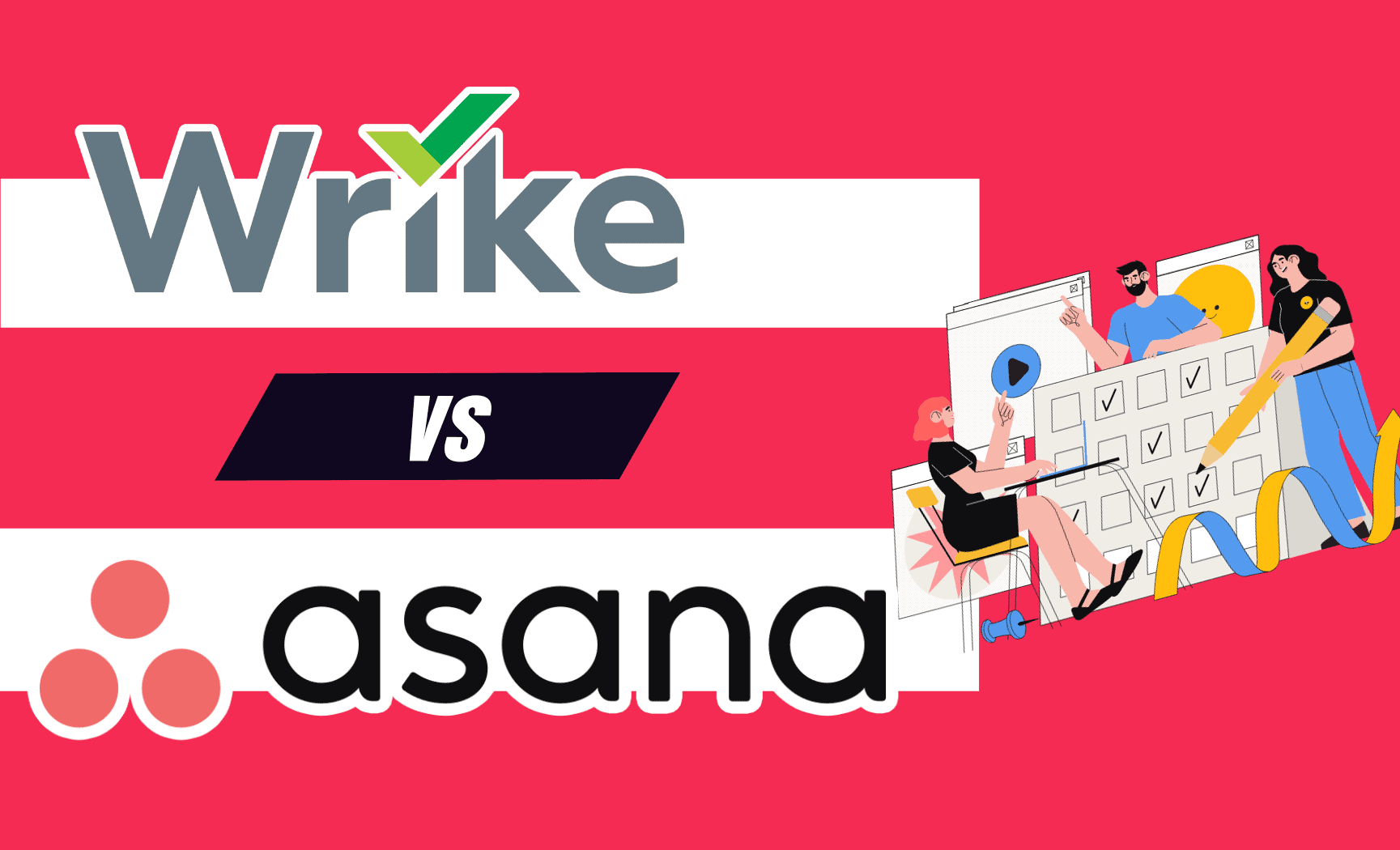
Project management software simplifies project collaboration and task oversight, with Wrike and Asana emerging as leaders in this field.
Each software has its own strengths and specific use cases, making them viable options for different scenarios.
Many businesses weigh both options before reaching a decision, and below, we'll explore why and which one might suit your needs best.
What is Wrike?
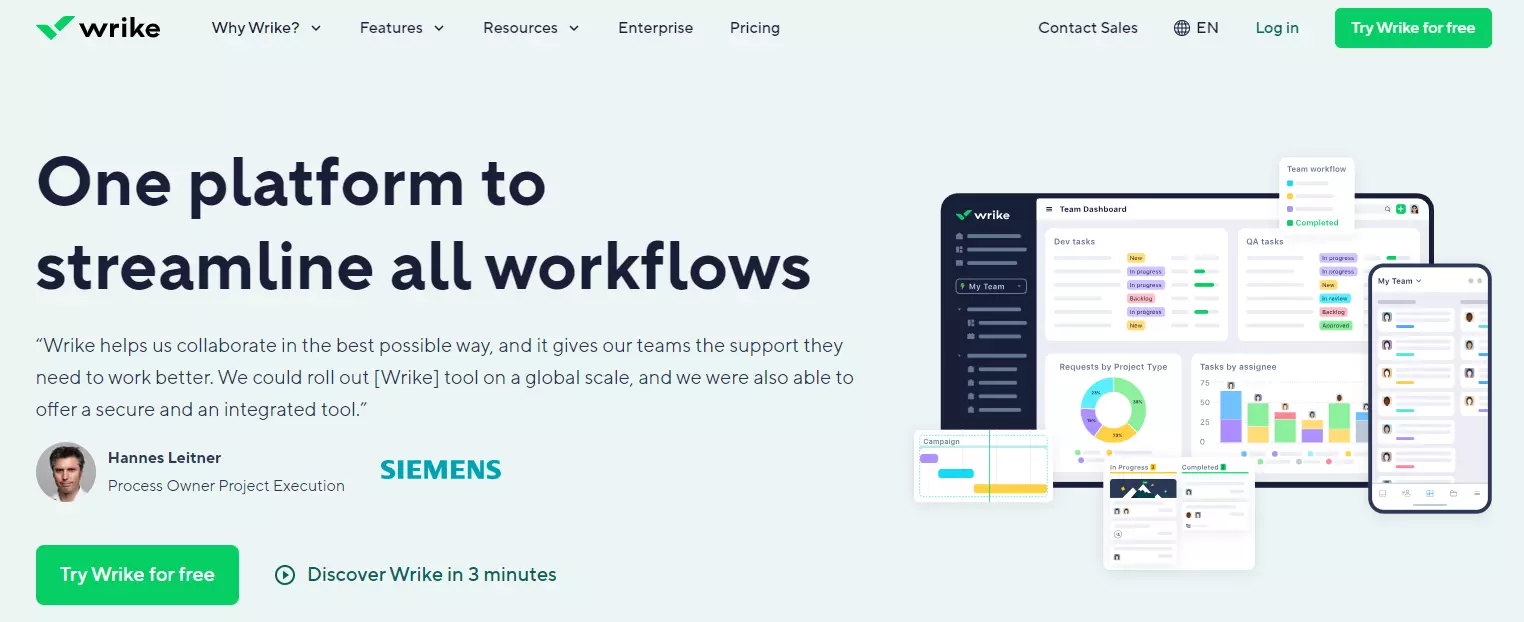
Established in 2006, Wrike is a project management software designed to assist organizations in managing both short- and long-term projects.
Offering multi-language support, the company has created a global platform. Currently, Wrike boasts over 2.3 million users.
Users can utilize the platform for simple task management or tackle more intricate projects.
It also serves as an excellent space for project portfolio management, enabling users to concentrate on multiple projects concurrently.
Wrike Core Features
Wrike offers high levels of customization, allowing users to personalize various features including automation, timeline views, and workflows.
With an array of features available, some users may initially find it overwhelming; however, this versatility enables Wrike to cater to diverse industries and project types. Here are some popular features:
1. Project Planning: Ensure alignment within your team by prioritizing targets, optimizing resources, and assigning tasks to achieve performance objectives.
2. Gantt Charts: Gain comprehensive visibility into projects, tasks, and subtasks using Wrike's robust Gantt chart software, aiding in progress visualization.
3. Request Forms: Design custom request forms for individual teams or departments to streamline the request process and eliminate bottlenecks.
4. Automations: Wrike's automation engine automates repetitive tasks, reducing manual labor and enabling focus on critical activities.
5. Proofing: With Wrike's unique proofing feature, teams can share real-time feedback on important files, centralizing feedback and fostering creative collaboration.
What Is Asana?
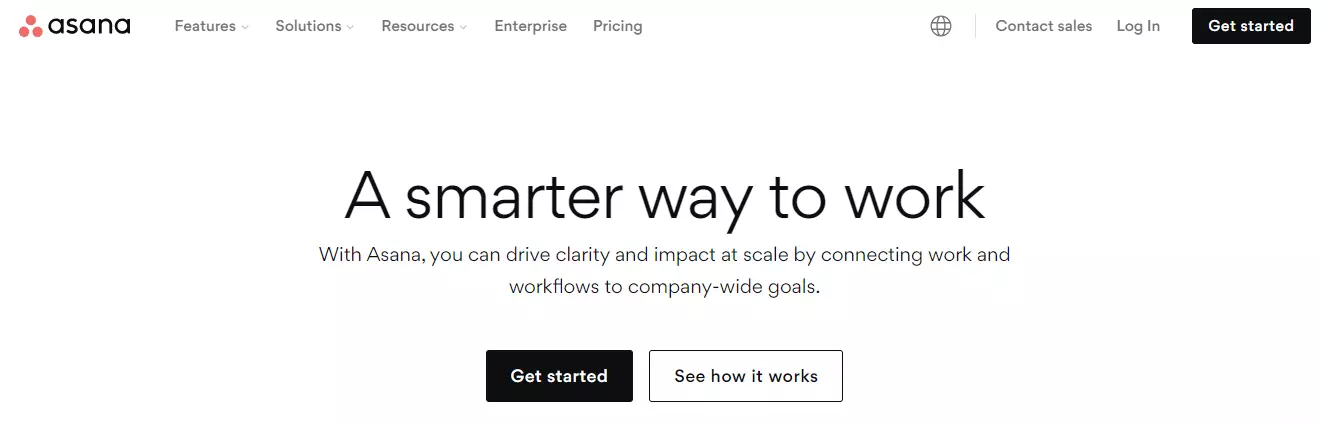
Founded by software engineers Dustin Moskovitz and Justin Rosenstein, Asana aimed to create a project management platform that allows organizations to minimize time spent in meetings and focus more on productive work.
The platform incorporates chat tools for communication, collaboration tools for remote teams, and task management tools to assist users in organizing their workload.
As of the current writing, Asana is utilized by over 100,000 organizations, demonstrating its status as one of the most widely-used project management tools available.
Asana Core Features
Asana places a strong emphasis on facilitating team collaboration and breaking down complex tasks into manageable sub-tasks.
This software primarily focuses on providing robust collaboration tools, which can be sufficient for many organizations. Here are some collaboration features that highlight Asana's strengths:
1. Workflow Builder: Asana enables users to craft custom workflows using intuitive visual tools and automation features, fostering clear work processes among teams.
2. Workload Management: Visualize the workload distribution among team members to optimize task allocation and clarify responsibilities for different project tasks.
3. Timeline and Board Views: Choose between Gantt charts and Kanban boards to effectively visualize project progress and all associated components.
4. Goal Setting: Align your team's efforts with company goals by connecting them within the software, ensuring teams stay focused and tasks remain on track.
5. Automations: Asana allows users to create custom automations, or rules, streamlining routine tasks and enhancing team efficiency.
Asana vs Wrike: Differences
Let’s take a look at the key differences between each platform.
User Interface
Arguably the most prominent difference lies in the design.
While Wrike's interface may appear monotonous and uninspiring, Asana's interface is vibrant and engaging, featuring visually pleasing fonts that enhance project tracking experience.
Integrations
Both Asana and Wrike offer a wide array of integrations, yet Asana falls short compared to Wrike, boasting over 100 third-party integrations compared to Wrike's impressive 400 plus.
While covering similar categories such as accounting, marketing, sales, and productivity, Wrike provides a more extensive range, allowing for a tailored system that best suits business requirements.
Chat Tools
While both platforms facilitate interaction among team members through task cards, Asana elevates communication with a dedicated chat box akin to Slack.
This feature enables the creation of groups, exchange of private messages, file sharing, and updates dissemination between teams, along with the ability to assign follow-up tasks directly within the chat tool.
Reports
Both platforms offer reporting functionalities, yet Wrike's reporting features, though diverse, lack the intuitive appeal of Asana's.
Asana's reporting tools offer a more compelling and user-friendly experience.
Free Plan
Wrike and Asana offer robust free plans, earning them spots in our curated list of the top free project management software. However, Asana surpasses most free offerings, including Wrike.
Asana allows users to create unlimited projects, which is particularly advantageous for those managing large project portfolios.
Additionally, Asana provides unlimited storage space, task creation, comments on cards, and messaging, offering unparalleled flexibility and scalability.
Conclusion: Wrike Vs Asana
Both Wrike and Asana stand as formidable project management solutions amidst the diverse landscape of options. With their established presence in the industry, they excel in overseeing projects efficiently.
Asana is recommended for straightforward project management needs involving collaboration across teams or functions. On the other hand, Wrike is ideal for those seeking extensive customization to tailor the platform to fit their company's specific requirements.

