
Wix and GoDaddy are both popular website builders known for their user-friendly drag-and-drop interfaces. They provide various features, including themes and search engine optimization (SEO) tools, to help you create high-quality websites effortlessly.
But which one is the right fit for your business? Let's dive into a detailed comparison of Wix vs GoDaddy to help you select the best website platform for your small business.
What is Wix?
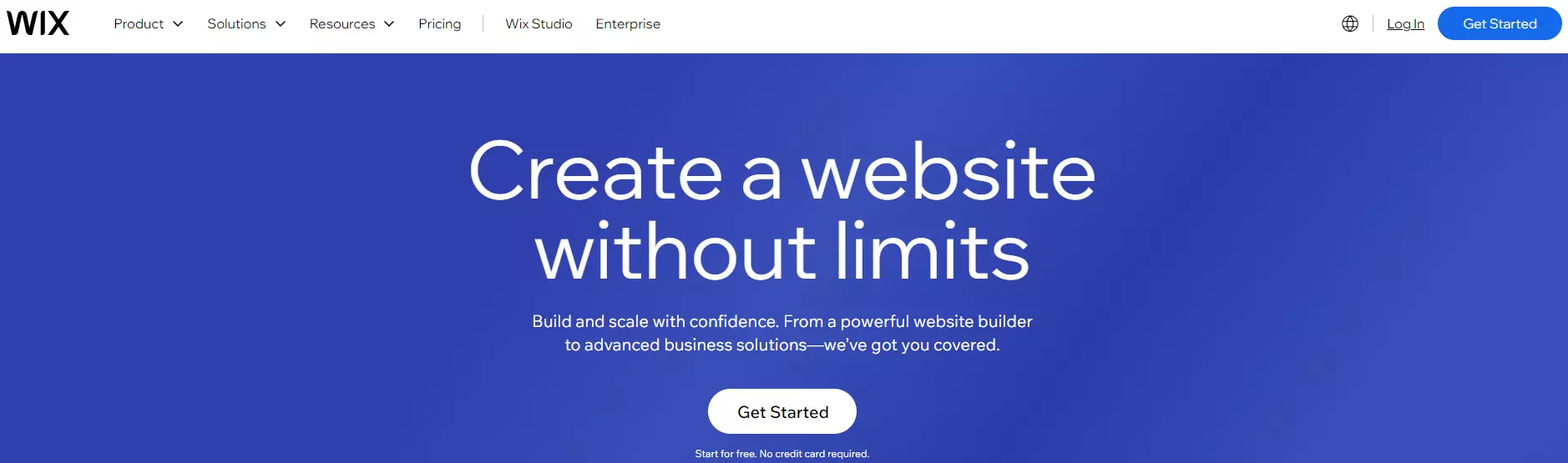
Wix is an all-in-one platform for creating websites, tailored for small business owners who may not have advanced coding skills. Its drag-and-drop functionality allows users to build websites easily using hundreds of templates or starting from scratch.
However, Wix has a couple of notable drawbacks. The cost can be a concern, and for those without basic design skills, it’s easy to end up with a website that isn’t visually appealing or user-friendly. To address this, Wix offers a premium service that connects business owners with professional designers who can build or enhance their sites for an additional fee.
Another limitation is that websites created on Wix are locked into the Wix platform and cannot be exported to other hosting providers. If you decide to leave Wix, you’ll need to rebuild your website from scratch on a new platform.
What is GoDaddy?
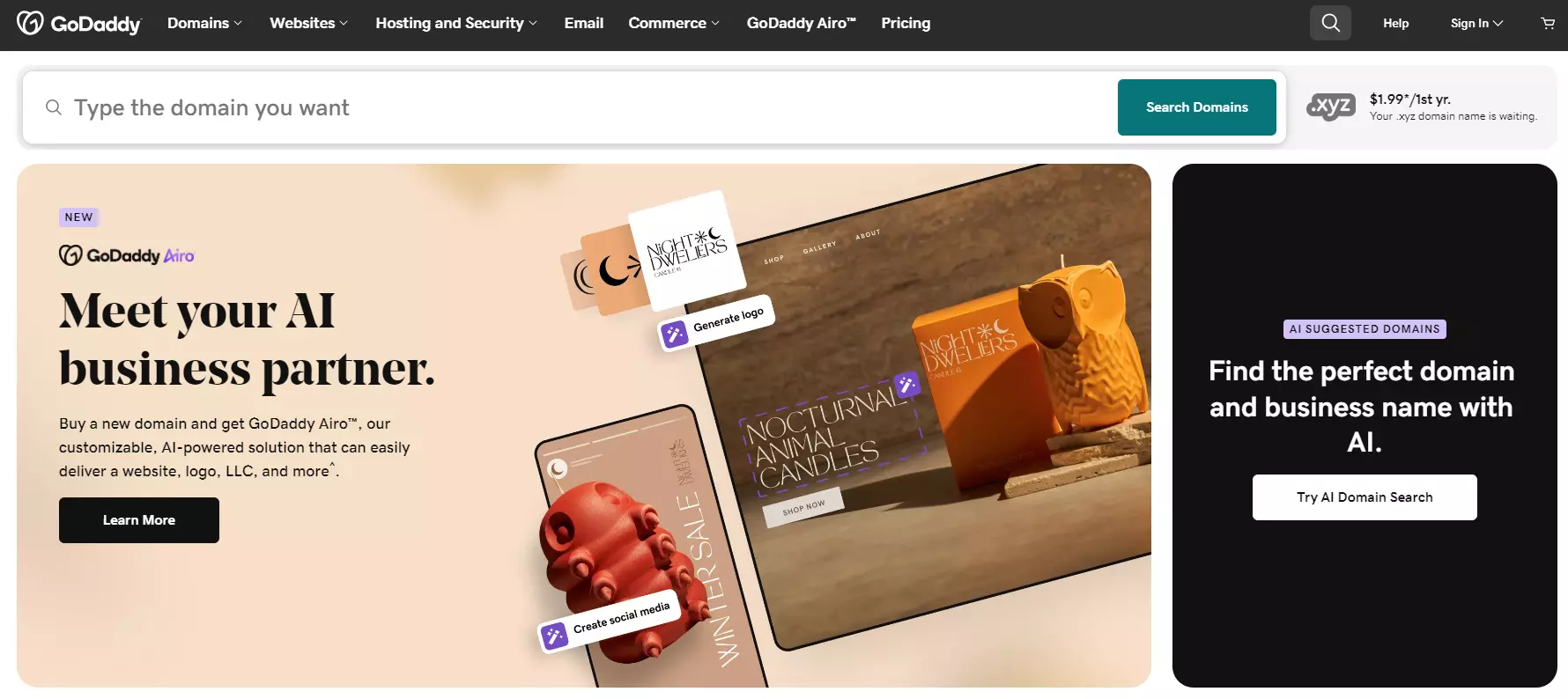
GoDaddy is a major internet company that provides domain names, website hosting, and website-building tools. It allows users to choose which services they need, offering flexibility. For instance, you can get a domain name from GoDaddy and host your website elsewhere if desired.
If you opt for both domain registration and hosting with GoDaddy, you have several options. You can create a website using their drag-and-drop website builder or hire a professional designer to do it for you. Additionally, GoDaddy supports hosting for WordPress websites and other content management systems (CMS).
While GoDaddy may require a bit more background knowledge about how websites work, it offers greater flexibility. You can build a site with the ability to move your domain or website to another provider if you outgrow GoDaddy or are dissatisfied with their services.
Wix Vs GoDaddy: Design and User Interface
When comparing the website builders, Wix and GoDaddy offer similar functionality, allowing you to start with a template and customize it. Wix provides more robust tools for various types of businesses, while GoDaddy offers a more streamlined website-building experience.
Wix features an entirely freeform drag-and-drop editor, allowing you to move and position sections and elements of your website without restrictions. This flexibility can lead to a less polished site if not used carefully.
GoDaddy takes the lead by offering more than just a basic website builder. In addition to its website builder, you can use WordPress with fully managed WordPress hosting or general self-hosting. The hosting control panel allows you to install over 125 different website applications, including WordPress, Drupal, and Joomla.
Winner: GoDaddy
Wix Vs GoDaddy: Features
Wix focuses on providing small businesses with an all-in-one platform to manage their websites without needing technical knowledge. Its 'what you see is what you get' (WYSIWYG) editor ensures that the website you see while editing is what visitors will see.
While Wix supports a wide range of websites and allows integration with various payment processors, it does have limitations. The platform is designed to work within Wix’s ecosystem, which can be restrictive.
GoDaddy offers more flexibility by allowing you to build a website on your own dedicated server. This requires more technical expertise but provides almost unlimited possibilities, including highly customized WordPress sites and bespoke web apps.
If you prefer an all-in-one platform with minimal backend setup, Wix may be the better option. However, if you want extensive flexibility and control over your website, GoDaddy is the superior choice.
Winner: GoDaddy
Wix Vs GoDaddy: Free Plan Comparison
Wix offers a free tier plan where your website domain includes Wix branding (yourwebsite.wixsite.com). These websites display Wix advertisements and have limited features.
GoDaddy also allows you to start a website for free but typically requires upgrading to a paid version for more design flexibility. Free websites come with several basic features, including appointment booking and GoDaddy payments for e-commerce sales.
For most small businesses, investing in a paid plan with a custom domain name is better than using a branded subdomain. Having your own .com or similar domain is a worthwhile investment.
Winner: Wix
Final Words on Wix Vs Godaddy
The competition is tight, but GoDaddy ranked above Wix in our comparison due to its affordability and user-friendly website creation process. GoDaddy's intuitive drag-and-drop editor, 24/7 phone and chat support, and unlimited storage provide a slight advantage over Wix. Additionally, built-in features such as appointment scheduling and email marketing add extra value not commonly found elsewhere.
However, if you seek greater flexibility in website design or enhanced e-commerce features, Wix might be the better choice. The Wix App Market offers over 300 third-party integrations, allowing you to add custom features that GoDaddy does not support. With more than 800 design templates and a true drag-and-drop editor, Wix provides superior site customization options.

