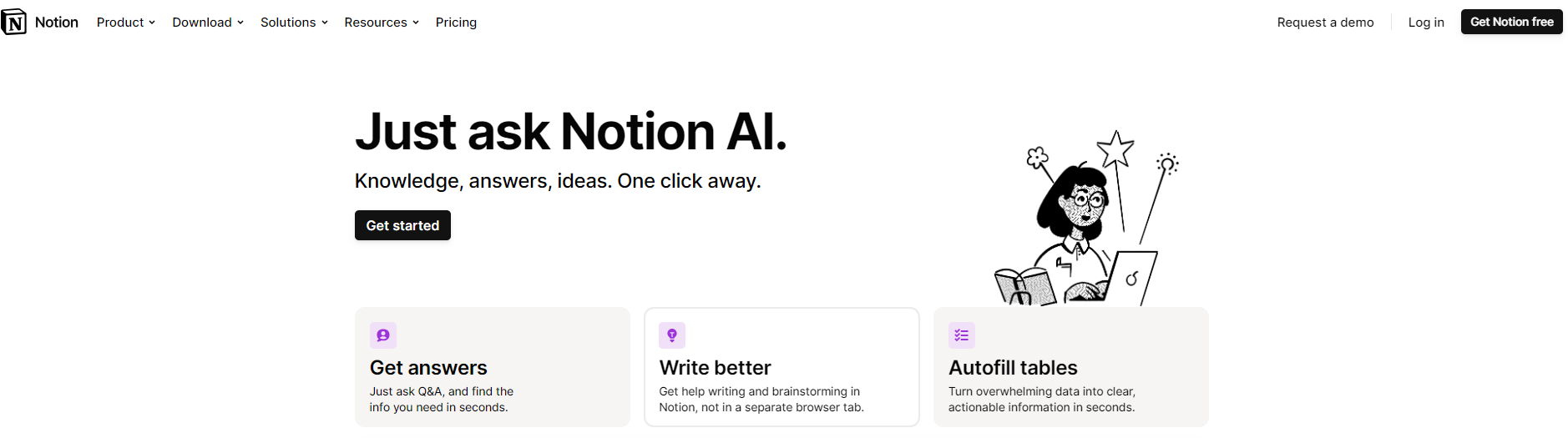
With the integration of AI into Notion, you can harness the power of your "second brain" like never before. Notion AI surpasses the capabilities of standalone AI tools or assistants.
With Notion AI, users can enhance productivity and save time through natural language processing and machine learning, facilitating tasks such as content creation, editing, summarization, and beyond.
In this Notion AI review, I'll delve into its key features and help you determine whether it offers value commensurate with its price.
What is Notion AI?
Notion AI is a powerful tool for streamlining the writing process, providing swift and precise content generation, and allowing you to focus on more pressing tasks.
Going beyond a mere productivity tool, Notion AI emerges as a supportive companion. Harnessing Natural Language Processing and Machine Learning, it optimizes workflows and injects a touch of enjoyment into your daily routines.
With the advent of conversational artificial intelligence (AI) made accessible through platforms like ChatGPT and Bing, Notion swiftly embraced the trend, integrating AI into its platform.
If you are looking for other websites like Notion AI, read our guide on Notion AI Alternative.
Key Features of Notion AI
Here are some key features of Notion AI.
1. Writing Tools
Within the "Edit or review page" section, discover various tools tailored to elevate your initial draft.
Notion AI proficiently corrects spelling and grammar errors, utilizes natural language processing to adjust content length, and refines writing by simplifying complex language or altering tone.
Once AI enhancements are applied, seamlessly resume writing by selecting "Continue writing."
2. Draft with AI
Combat writer's block with assistance from tools located under the "Draft with AI" section. Simply specify the type of content desired, whether it's an outline or a social media post.
Notion AI promptly generates customizable templates tailored to your preferences. Additionally, utilize the brainstorming option to spark new ideas effortlessly.
3. Generate from Page
Whether you're working with a pre-existing Notion page or imported content, Notion AI offers streamlined solutions.
Opt for the "Summarize" tool to condense lengthy notes into concise summaries, or select "Find action items" to transform brainstormed ideas into actionable project plans.
Furthermore, leverage the "Translate" feature to convert between languages and utilize the "Explain this" tool for deciphering technical terms.
4. Integrate Existing Content
Located at the bottom of the main menu of your Notion page, discover the "Import" option.
Effortlessly upload data from various programs, and if the desired program is not listed, utilize the "Universal import" option for seamless zip file uploads.
Once data is imported into your workspace, seamlessly integrate it with existing content or utilize Notion AI features for editing.
Notion AI's Pricing Plan
In terms of pricing options for Notion AI, users can unlock AI features by adding them as an add-on to their current Notion plan. This incurs an additional cost of $10 per member per month.
Furthermore, Plus, Business, and Enterprise subscribers with annual billing can enjoy a 20% discount on the AI add-on price.
It's essential to understand that the pricing for the AI add-on is separate from Notion's core plans. In addition to subscribing to one of Notion's existing pricing tiers (Free, Personal Team, or Enterprise), users must separately opt-in for the AI feature according to their preferences.
Who is Notion AI for?
Notion AI proves immensely beneficial for individuals and organizations aiming to seamlessly integrate artificial intelligence into their project management workflows, thereby enhancing productivity and efficiency.
It holds particular value for teams striving to optimize their workflows through AI-driven automation. Notion AI stands out as an ideal assistant, boasting exceptional natural language understanding capabilities that enable users to save time effortlessly while directing their focus towards more pivotal tasks.
Students can leverage Notion AI's assistance for tasks such as summarizing research papers, composing essays, and translating languages, thereby streamlining their academic endeavors.
Additionally, it serves as a valuable ally for writers, facilitating brainstorming sessions, content generation, and editing tasks.
Entrepreneurs can harness Notion AI's capabilities to efficiently manage projects, accurately track finances, and foster seamless team communication, thereby enhancing overall operational effectiveness.
Final Words on Notion AI
Notion AI is a valuable asset in the world of writing, offering assistance in crafting well-structured content and expediting tasks through automation. Its natural language processing capabilities prove particularly advantageous in efficiently generating outlines, emails, and blog posts.
Moreover, Notion AI enhances writing style by offering grammar and tone suggestions, thereby refining the quality of output. Additionally, it excels in summarizing lengthy texts into succinct information for enhanced comprehension.
The seamless integration of Notion AI with the Notion workspace renders it an attractive option among available AI writing tools, especially for users already acquainted with the Notion platform.

