
In today's business landscape, email marketing has emerged as an indispensable tool for fostering customer connections, promoting products or services, and driving sales. However, with a plethora of email marketing platforms on the market, selecting the right one can be daunting.
Two email marketing solutions, Moosend and Mailchimp, stand out as popular choices that offer robust features and benefits to enhance marketing campaigns.
In this discussion, we'll analyze the pros and cons of both platforms, aiding you in determining which one provides superior value for your investment.
What is Mailchimp?
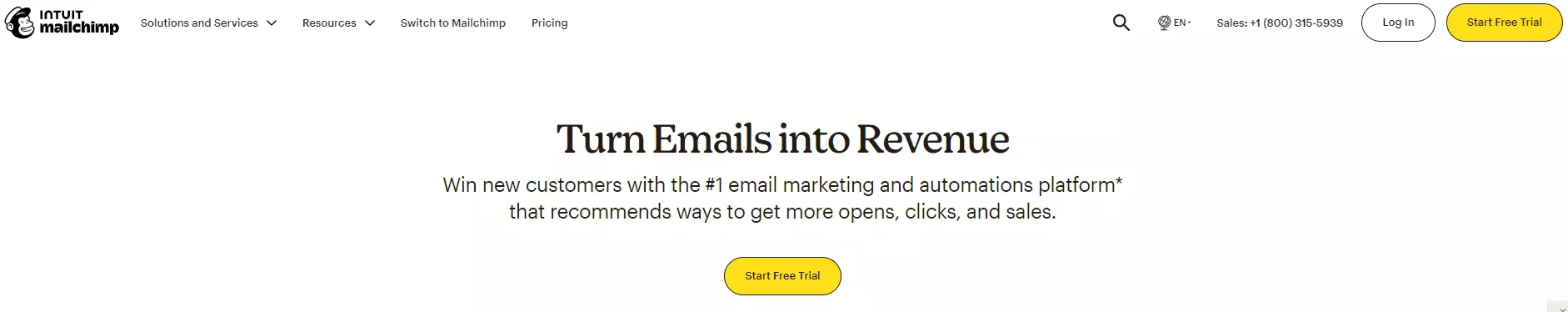
Mailchimp is renowned for its intuitive and user-friendly interface, catering to individuals of all proficiency levels in the marketing realm.
Its clean and organized dashboard, coupled with a simple drag-and-drop email builder and intuitive navigation paths, makes it an ideal choice for beginners and seasoned marketers alike.
Mailchimp excels in simplifying complex tasks, whether it's setting up automated campaigns, managing subscriber lists, or analyzing campaign performance.
This streamlined approach minimizes the learning curve, particularly beneficial for small businesses and individuals requiring efficient management of their email marketing endeavors.
Mailchimp Pros
1. Exceptional customer support offering prompt and friendly responses
2. User-friendly templates for visually appealing emails optimized across devices
3. Easy segmentation and list management
4. Offers translation into 50 languages
5. Includes CRM function for customer list management
Mailchimp Cons
1. Modular template creator may pose challenges
2. Potential difficulties in syncing Mailchimp with certain websites
You can also read our guide on What is Mailchimp for more details about this platform.
What is Moosend?
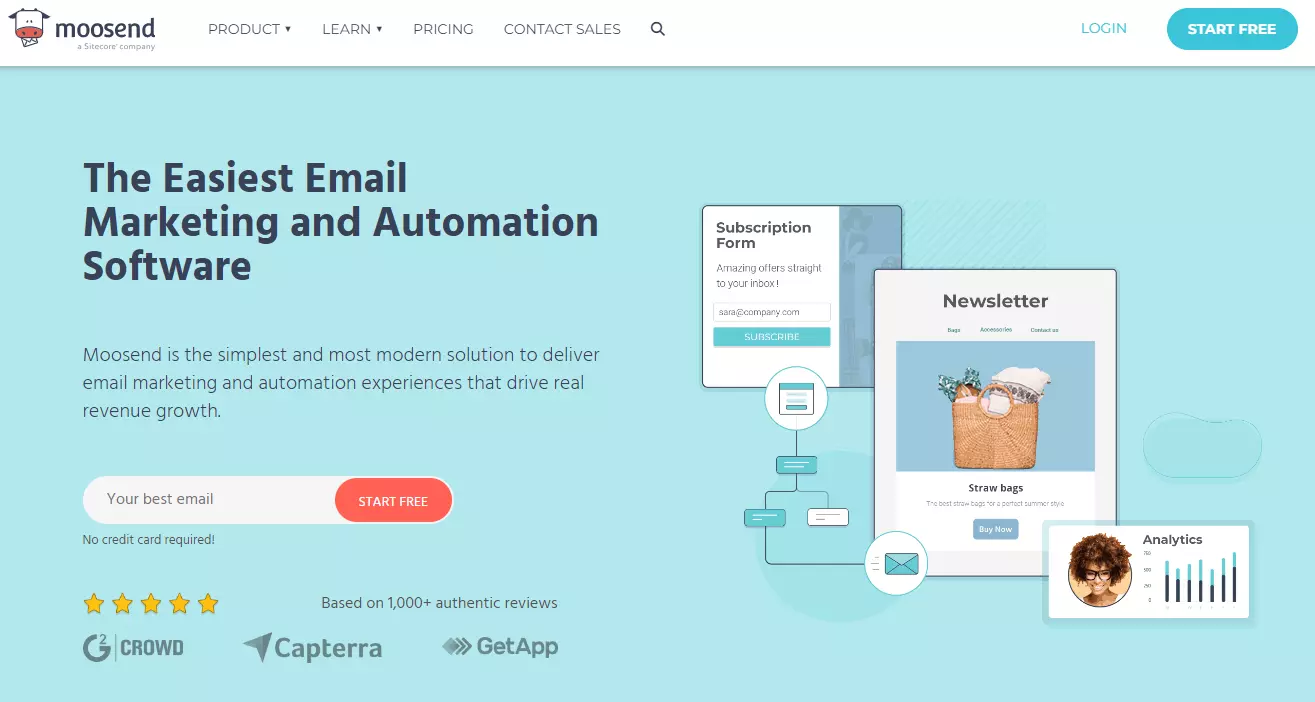
Moosend, while boasting a robust feature set, prioritizes user-friendliness with its streamlined interface and logical layout. Designed for efficiency, Moosend ensures seamless navigation for users, even those with minimal email marketing experience.
Whether crafting emails, segmenting lists, or analyzing results, Moosend facilitates a smooth and efficient user journey, ideal for businesses seeking rapid and effective email marketing solutions.
Moosend Pros
1. User-friendly interface with functionalities like mailing list creation, landing pages, reports, and automation
2. Excellent deliverability rate and vendor support for maximizing delivery rates
3. Sophisticated automation workflow builder with built-in templates
4. Customizable templates and automation triggers for streamlined campaign setup
5. Detailed analytics and reporting tools offering comprehensive campaign insights
Moosend Cons
1. Lack of mention regarding unsupported industries
2. Limited native integrations due to its newness
3. Potential enhancements required for the internal newsletter editor
For a deeper dive into Moosend, please read Moosend Review.
Moosend Vs Mailchimp: An In-Depth Comparison
Let's compare Moosend and Mailchimp side by side.
Automation and Workflows
Mailchimp boasts robust automation capabilities, empowering users to craft complex workflows and trigger emails based on user actions. While Moosend also offers automation features, they aren't as extensive as Mailchimp's.
Mailchimp's automation provides greater flexibility and customization, appealing to businesses with intricate automation requirements.
Template Design and Customization
Mailchimp presents a wide array of templates and a drag-and-drop editor for easy email design. They offer advanced customization options suitable for developers.
Moosend, while offering a smaller template selection, provides a user-friendly editor with drag-and-drop functionality. While both platforms allow customization, Mailchimp offers more tailored design options.
Integrations and Ecommerce Support
Mailchimp boasts a plethora of integrations with popular ecommerce platforms and tools, facilitating seamless connections with online stores and customer behavior tracking.
Moosend also offers integrations and ecommerce support, albeit with a more limited selection compared to Mailchimp.
For seamless integration with ecommerce platforms, Mailchimp may be the preferred choice.
Analytics and Reporting
Mailchimp provides comprehensive analytics and reporting tools, enabling users to monitor email performance, subscriber engagement, and conversion rates effectively.
While Moosend also offers reporting features, they aren't as detailed as Mailchimp's analytics, making it easier for businesses to optimize their email marketing strategies.
Support and Customer Service
Both Mailchimp and Moosend offer customer support via email and live chat. However, Mailchimp provides phone support for paid users, a feature not available in Moosend.
For users prioritizing prompt phone support, Mailchimp may be the preferred option.
Pricing Plans
Mailchimp offers a freemium plan allowing users to send up to 10,000 emails per month to 2,000 subscribers. They also provide paid plans with additional features and higher email volume limits.
Contrarily, Moosend offers a free plan with unlimited emails for up to 1,000 subscribers. Their paid plans are more cost-effective compared to Mailchimp, enabling users to send to more subscribers at a lower price point.
Conclusion: Moosend Vs Mailchimp
In conclusion, when considering the pros and cons of Mailchimp and Moosend as your primary email marketing tool for 2024, it's evident that each platform possesses unique strengths tailored to various marketing requirements and preferences.
Mailchimp distinguishes itself with its extensive array of features, encompassing advanced automation functionalities, extensive personalization capabilities, and a diverse range of integrations.
However, Moosend offers a more simplified approach to email marketing. Its platform is marked by user-friendly automation tools and efficient personalization features, all presented within an intuitive interface.

