
In today's digital world, email communication remains a cornerstone of professional and personal interactions. However, managing and sending personalized emails to a large audience can be time-consuming and tedious.
Enter Mailmeteor, a powerful email marketing tool designed to streamline the email outreach process and maximize efficiency.
In this blog, we'll explore the details of Mailmeteor, offering insights into how it can revolutionize your email campaigns and boost productivity.
What is Mailmeteor?
Mailmeteor is an email marketing tool, revolutionizing the way users conduct mail merge campaigns by tailoring emails to each recipient.
As a verified G Suite mail merge add-on, it empowers users to efficiently reach out to numerous individuals by sending thousands of personalized emails simultaneously.
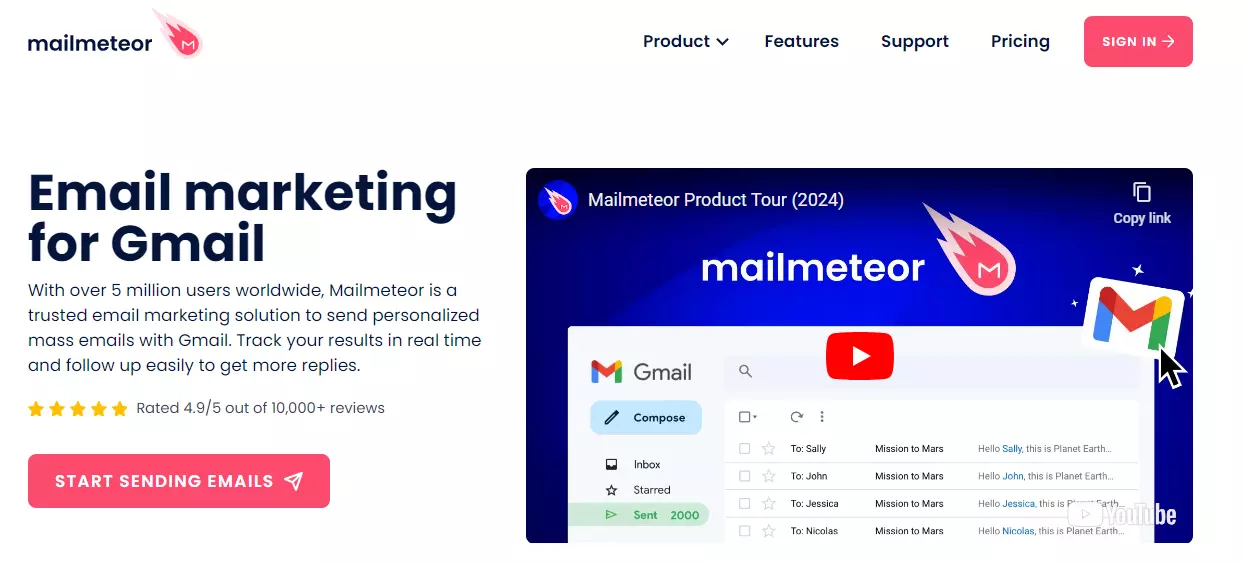
The tool facilitates real-time tracking of sent emails, providing insights into email opens and responses.
By employing hyper-personalization techniques, users can significantly enhance response rates. Leveraging Gmail for email transmission and Gsheets for campaign management, Mailmeteor ensures seamless integration with existing workflows.
Users have the flexibility to augment recipient lists by creating spreadsheets or incorporating new email templates beyond selecting from existing ones.
Additionally, Mailmeteor offers a pre-launch review feature, enabling users to test campaigns before execution. Its free plan, inclusive of features like 100 emails per day, email tracking, and preview capabilities, makes it accessible to users at various levels.
If you are looking for other websites like Mailmeteor, read our guide on Mailmeteor Alternatives.
How Does Mailmeteor Work?
To initiate Mailmeteor, begin by downloading it from the Google Workspace Marketplace. Follow the prompts to grant access to your Gmail account.
Next, craft a new email template, compose your message, and compile a list of contacts in Google Sheets before dispatching it to recipients.
Users can avail themselves of real-time email tracking, receive notifications upon email opening, and monitor responses.
Enhancing response rates is achievable by personalizing each email extensively. Gmail serves as the conduit for sending emails, while Gsheets manages campaigns.
In addition to selecting an existing email template, users have the option to incorporate contacts by generating a spreadsheet containing the recipient list and novel email formats.
Mailmeteor Key Features
Mailmeteor is engineered for accessibility, catering to users of all proficiency levels. Here are some notable aspects to consider when contemplating Mailmeteor for promoting your small business:
Personalized emails: Mailmeteor employs merge tags to facilitate the personalization of each message for individual recipients, allowing customization of either the email's subject line or body text.
Sending multiple campaigns from the same sheet: Mailmeteor simplifies the process of regularly sending emails to your mailing list. It includes a new Merge status column to inform you of the current status of recently sent emails.
List segmentation: Mailmeteor keeps track of opens, sends, and unsubscribes in real-time within your Google Sheet. You can refine your list by filtering rows and columns to send follow-up blasts to specific groups.
Large sending limit and preview capability: With Mailmeteor, you can circumvent Gmail's daily sending limit by sending up to 2,000 emails daily. Additionally, you can test and preview emails before dispatching them to your list.
Pros and Cons of Mailmeteor
Here are some pros & cons of Mailmeteor.
Mailmeteor Pros
1. Excellent value for money, particularly with the Premium subscription.
2. User-friendly interface with minimal learning curve.
3. Superb Chrome and Google Workspace extensions.
4. A potent tool for enhancing deliverability and saving time when utilized effectively.
Mailmeteor Cons
1. Lacks many email marketing features present in other solutions.
2. Limited insight into creative performance.
Is Mailmeteor Free?
Mailmeteor does offer a Free tier with some features akin to Premium. However, the Free tier is capped at 50 emails per day, which may not suffice for many business scenarios.
The primary incentives to upgrade to Premium are the Autopilot features and the ability to send emails using Gmail aliases – features absent in the Free tier but integral to Mailmeteor's appeal.
In our assessment, considering the Free tier versus the $49.99 per year Premium subscription, opting for Premium is unequivocally advantageous.
Final Words on Mailmeteor
All the essential details you require to acquaint yourself with the tool have been provided. Mailmeteor serves as an email marketing solution facilitating newsletter dissemination through your current Gmail account.
With this tool, you can dispatch cold emails, follow up with new clients, attach files, and oversee the effectiveness of your campaigns.

