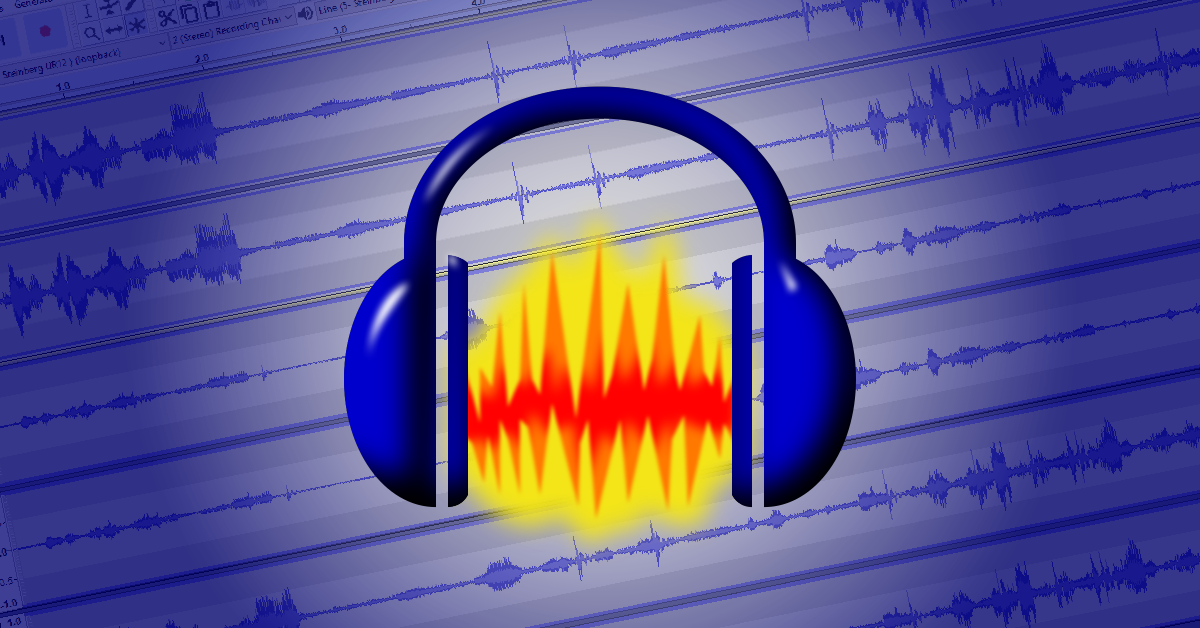
As a leading open-source audio recording software, Audacity offers a plethora of useful features for recording and editing audio files at no cost. But is Audacity safe to download and use?
Take it easy! Audacity is completely safe for download and use.
In this article, we'll provide you with a thorough introduction to Audacity, affirming its safety and reliability as recording software, free from any concerns of information theft or spyware.
What is Audacity?
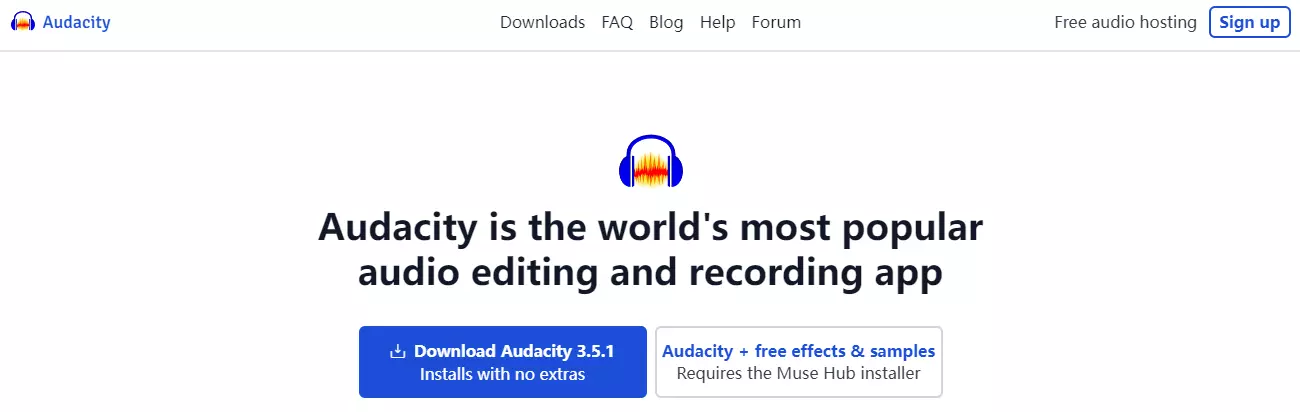
Audacity is a freely available open-source software. And that’s precisely why it is so popular.
Its compatibility across multiple platforms and devices contributes to its widespread use. However, these same attributes have led to rumors questioning Audacity's safety, suggesting it may be spyware.
For more detailed information, read our guide on What is Audacity.
Is Audacity Safe?
In short, Audacity is indeed a safe software program to download and install on your computer. It does not contain any viruses, malware, or spyware.
Here are three key reasons why Audacity, as an open-source software, can be considered safe:
Data Collection Transparency
Audacity does collect certain information, primarily for purposes like update checking and technical analysis. However, this data collection is limited to non-identifying information and is primarily aimed at enhancing user experience and software functionality.
Your personal data, including browsing history or location, remains secure, and any data collected for update checking and technical analysis is promptly deleted.
Additionally, users can request the deletion of their data if necessary, in accordance with applicable privacy regulations such as GDPR.
Reasonable Privacy Policy
Concerns regarding Audacity's privacy policy arose following changes made by its parent company, Muse, after its acquisition in 2021.
However, these concerns were largely due to misunderstandings about the policy's implications. The privacy policy is designed to ensure transparency and compliance with global privacy regulations.
Users have the option to disagree with the policy and prevent Audacity from collecting data. The company assures that data collection is solely for technical purposes to enhance user experience.
Regular Technical Issue Fixes
Audacity, like any software, may encounter technical issues over time. However, being an open-source software, Audacity actively addresses these issues through regular updates and bug fixes. User-reported error logs are instrumental in identifying and resolving technical issues, ensuring the software's reliability and security.
In summary, Audacity's commitment to transparency, user privacy, and regular technical updates makes it a safe and reliable choice for audio editing needs.
Tips to Ensure Your Audacity is Safe
While Audacity is generally safe to use, you may still want to take precautions to ensure a safe download process. Here are two solutions to help you download Audacity safely:
1. Download the Older Version
If you're concerned about your data privacy or the latest update, consider downloading an older version of Audacity, such as version 3.0.2.
This version does not include the recent updates that may have changed the privacy policy. Additionally, the telemetry feature is turned off by default in the older version, minimizing the risk of data collection unless explicitly granted.
2. Choose a Reliable Source
To avoid potential risks from malware or compromised files, it's best to download Audacity directly from the official website, AudacityTeam.org. Third-party platforms may lack stringent security measures to detect and remove malware from uploaded files, increasing the likelihood of compromising your data. Follow these steps to safely download Audacity from the official website:
Step 1: Open your web browser and navigate to AudacityTeam.org.
Step 2: Locate the "Download" section and choose the appropriate version for your operating system (Windows, macOS, or Linux).
Step 3: Save the installation file to your computer, or it may start downloading automatically. Double-click on the downloaded file to initiate the Audacity installation process.
Conclusion: Is Audacity Safe
According to our evaluation, Audacity proves to be safer than commonly perceived. The platform is committed to safeguarding user privacy and consistently enhances its protective features.
To utilize Audacity effectively and securely for tasks like noise reduction or recording internal audio on Windows, it's crucial to adhere to the download recommendations outlined in this article. This ensures a safe and reliable experience while utilizing the software.

