
For marketers and sales professionals, LinkedIn has long been a preferred platform, and for good reason. According to data from HubSpot, LinkedIn outperforms Facebook and Twitter by 277% when it comes to lead generation.
Now, with LinkedIn Sales Navigator, sales representatives have an even more potent tool at their disposal for building robust pipelines and accelerating the path to sales.
So, how to use LinkedIn Sales Navigator for maximum results? Here are some tips to help you leverage its full potential effectively.
What is LinkedIn Sales Navigator?
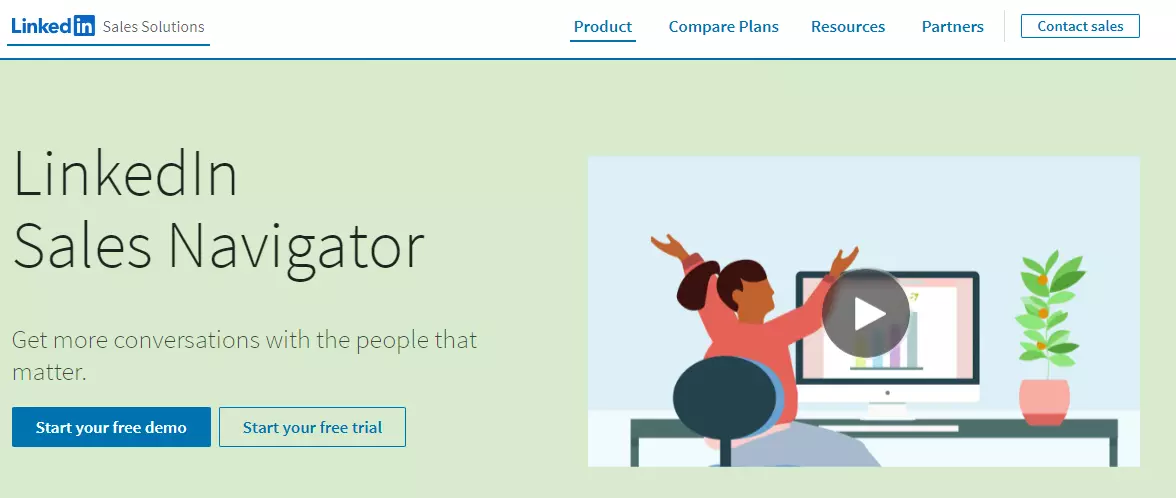
LinkedIn Sales Navigator is the premium iteration of LinkedIn, offering a suite of advanced features tailored to augment your sales tactics. It's a platform empowering your sales team to effortlessly pinpoint high-caliber leads and seamlessly integrate them into your sales pipeline.
Moreover, Sales Navigator facilitates in-depth research on your target demographic, expands your professional network, and amplifies your business presence on LinkedIn.
How to Use LinkedIn Sales Navigator? 7 Effective Tips
Below are seven essential tips to enhance your outcomes using LinkedIn Sales Navigator:
1. Use Advanced Search Filters
Maximize the power of advanced search filters to elevate your LinkedIn lead generation efforts. With over 30 filters available, you can precisely target prospects in your desired market and refine your ideal client list.
Here's the key:
Leverage Boolean search parameters to enhance your prospecting strategy and refine your list by excluding irrelevant leads. Employ operators like AND, OR, NOT, and Quoted searches to specify terms for inclusion or exclusion from search results.
2. Connect With Potential Leads Through InMail Messages
Once you've identified promising leads, take the initiative to connect with them through personalized InMail messages on LinkedIn. By bypassing connection requests, you can directly reach out to prospects' inboxes, leveraging the credits available based on your subscription.
However, it's essential to acknowledge a crucial reality:
The effectiveness of this approach diminishes as generic, mass-messaging becomes more prevalent. Initiating contact with a cookie-cutter message risks being overlooked amidst the clutter.
So, what's the solution for your sales team?
- Start with a compelling subject line.
- Incorporate a personalized greeting.
- Keep messages concise and focused.
- Infuse each communication with relevant anecdotes and captivating details.
- Schedule InMail messages for early weekday mornings to optimize open rates.
3. Access Detailed Information About Target Leads
LinkedIn boasts the most extensive repository of business-related user data accessible through Sales Navigator. This wealth of information empowers you to delve into various aspects of your prospects, from their work history to their professional connections and interests.
Moreover, Sales Navigator serves as a valuable tool for addressing any gaps in your sales strategy. By analyzing prospects' LinkedIn profiles and activities, you can uncover a wealth of new insights about your target clients.
This capability equips you with the essential knowledge needed to tailor your messages effectively and foster enduring sales relationships.
4. Monitor Your Progress With Sales Navigator Usage Reports
Adopting a data-driven approach is essential for effectively monitoring your sales team's activities and ensuring tangible progress. Without clear metrics to guide them, your sales representatives risk navigating aimlessly towards failure.
Sales Navigator Usage reports serve as a comprehensive source of data regarding your sales team's performance. This section furnishes insights into your platform activity, offering metrics on usage and effectiveness.
For instance, you gain access to details such as:
- Searches conducted
- Profile views
- Saved leads and accounts
- Total unique connections
- InMails messages sent
- InMails acceptance rate
- Smart links created
These reports facilitate the assessment of your effectiveness and enable you to fine-tune your sales strategy accordingly.
Moreover, you can compare your sales team's performance with that of others in your industry, identifying areas for improvement.
5. Export Leads Into a CSV File for Further Analysis
Adopting a data-driven approach is essential for effectively monitoring your sales team's activities and ensuring tangible progress. Without clear metrics to guide them, your sales representatives risk navigating aimlessly towards failure.
Sales Navigator Usage reports serve as a comprehensive source of data regarding your sales team's performance. This section furnishes insights into your platform activity, offering metrics on usage and effectiveness.
For instance, you gain access to details such as:
- Searches conducted
- Profile views
- Saved leads and accounts
- Total unique connections
- InMails messages sent
- InMails acceptance rate
- Smart links created
These reports facilitate the assessment of your effectiveness and enable you to fine-tune your sales strategy accordingly. Moreover, you can compare your sales team's performance with that of others in your industry, identifying areas for improvement.
6. Set Up Lead Alerts
The Alerts feature in Sales Navigator serves as a valuable tool for tracking lead activity, providing invaluable insights into your target prospects. With just a few clicks, you can monitor your clients, allowing you to refine your sales strategy and enhance results.
Sales Navigator Alerts not only provide updates but also offer recommended actions for each new notification. This functionality is instrumental in improving sales interactions and increasing deal closures.
Here are some of the key items you can track using Sales Navigator Alerts:
- Account News
- Account Updates
- Lead News
- Lead Career Changes
- Shared Activity
- New Decision Makers
- Buyer Interest
- Updates from CRM Software
Regularly logging into your Sales Navigator account is crucial to staying abreast of lead activity. Additionally, ensure you regularly update your saved lists and adjust notification preferences to focus solely on pertinent news.
7. Integrate LinkedIn Sales Navigator With Your CRM
Over the years, LinkedIn has collaborated with numerous CRM providers to streamline integration and offer users greater flexibility. Presently, sales representatives enjoy a myriad of options for seamlessly integrating Sales Navigator with any CRM software of their choice.
Integrating Sales Navigator with a CRM is indispensable for those committed to driving sales growth. It not only enhances workflow efficiency but also facilitates seamless information exchange between the two platforms.
However, it's worth noting that different CRMs come with varying features and advantages. Each software choice entails its own set of pros and cons. Therefore, it's essential to select an affordable CRM that seamlessly integrates with Sales Navigator while offering data enrichment and syncing capabilities.
Conclusion: How to Use LinkedIn Sales Navigator
Sales Navigator could be the pivotal component to elevate your LinkedIn strategy to new heights.
Serving as an exceptional prospecting and lead generation tool, it empowers you to pinpoint high-quality leads, gain insights into their pain points, and engage with them without constraints.
Embarking on your Sales Navigator journey is straightforward. Simply access the premium version for free via your existing LinkedIn account. Alternatively, if you're not yet on the platform, you can create a new profile and enjoy a complimentary one-month trial.

