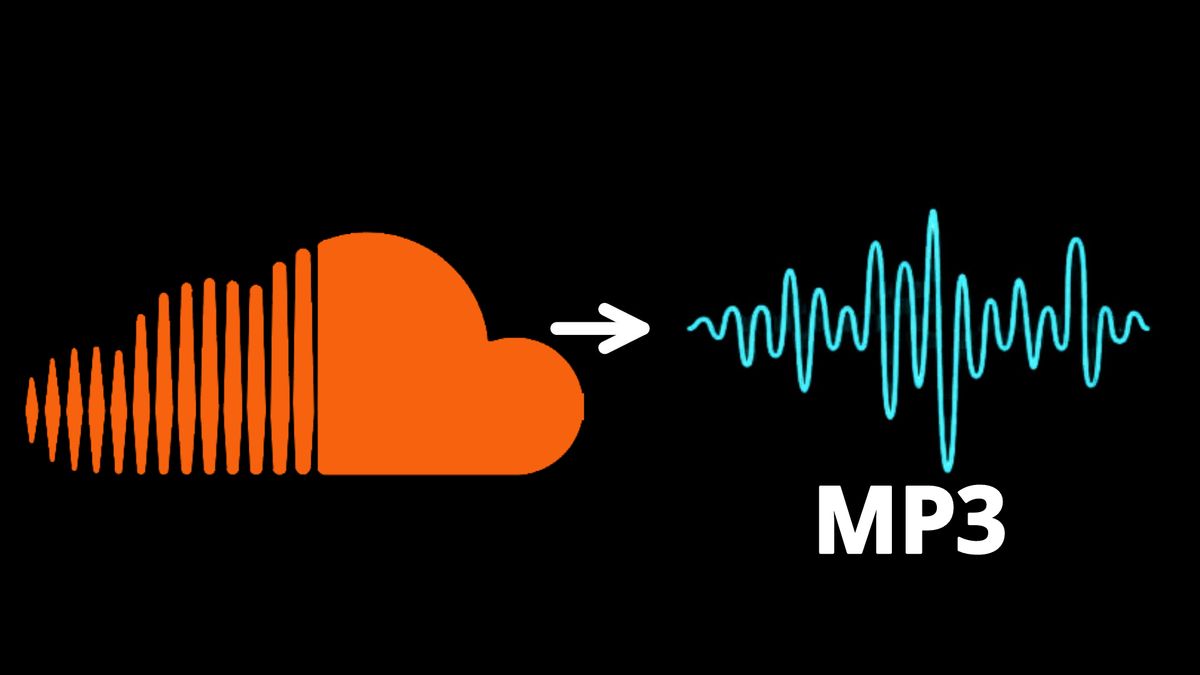Wondering how to make an AI singing voice? Then you have come to the right place.
The process of developing an AI singing voice revolves around utilizing text-to-speech (TTS) technology, purpose-built to produce lifelike and expressive vocal renditions.
In this article, we'll explain what is an AI voice generator and guide you through the steps to employ one in crafting an AI singing voice.
What is an AI Voice Generator?
If you're curious, an AI voice generator is essentially synonymous with an AI singing voice generator. In essence, it's a tool powered by AI Text-to-Speech (TTS) technology that transforms text into an audio file with a remarkably human-like voice. This feat is achieved through the application of sophisticated algorithms and advanced AI techniques.
Depending on the specific AI voice generation tool you opt for, you can create an original singing voice or replicate the voice of a celebrity, yourself, or someone you know.
These tools typically offer the option to enhance your newly generated vocals by adding backing music and experimenting with various elements such as tone, inflection, melody, and even individual note adjustments.
Read More: Will AI Replace Voice Actors?
How to Make an AI Singing Voice?
Now that the capability to craft an AI singing voice is at your fingertips, you're likely eager to understand the process. Here are the steps to generate a singing voice using AI technology:
1. Select an AI Voice Generator
Choose an AI voice generator tool that aligns with your specific needs. Options include LOVO AI, Uberduck, Kits, and more, each with unique features. A detailed exploration of these tools will be discussed later.
2. Write and Polish Lyrics
Craft and refine the lyrics you want for your song. Input these lyrics into the AI generator, or you can use pre-existing lyrics if you plan to cover an existing song.
3. Input Lyrics into the AI Generator
Use the provided API or interface to input your lyrics into the chosen AI voice generator. Specify vocal style and genre preferences to tailor your song accordingly.
4. Generate the AI Voice Track
Initiate the process to generate your AI voice track. The AI voice generator will automatically process your lyrics and preferences, creating a vocal track with a simple click. Processing time may vary based on preferences and lyric length.
5. Download the Audio File
Once the vocal track is generated, download it as an audio file. Ensure compatibility with your chosen digital audio workstation (DAW) or music production software.
6. Import to Workstation/Software
Import the AI vocal track into your selected workstation or software and arrange the vocals as needed.
7. Mix and Master Your Music
Mix and master your music. Some AI singing voice generation tools offer in-platform mixing and mastering capabilities, streamlining the process.
8. Fine-tune the Vocal Track
Refine your vocal track by adjusting individual notes, melody, speed, inflection points, and other elements until you achieve the desired level of perfection.
Best AI Singing Generators

Here's a glimpse of some of the top tools available in the market:
1. LOVO
LOVO AI's Genny stands out as a hyper-realistic AI voice generator boasting over 700,000 current users. The comprehensive tool provides both a free version and a premium option, with the free version offering access to a full suite of services.
2. Kits.ai
Kits.ai is promoted as an all-in-one toolkit designed for musicians seeking to craft perfect melodies and symphonies. With Kits, users can create their own voices, utilize community voices, access celebrity/royalty-free voices, and employ AI instruments for mixing and mastering tracks.
3. Uberduck
Uberduck AI is a free Text-to-Speech (TTS) web application renowned for synthesizing celebrity voices. While particularly popular for creating rap tracks, it can be utilized for virtually any type of vocal track, even if not intended for music production.
Tips for Creating an AI Singing Voice
Now that you have a basic understanding of how to use Kits.AI to generate an AI singing voice, consider these tips and best practices:
1. Use a Quality Microphone
For optimal results, record audio using a professional-grade microphone. While the built-in feature is functional, a professional microphone minimizes the risk of picking up room sounds, preserving the quality of your recording.
2. Utilize Auto-Tuning Software
Before uploading your clip, consider using software such as Adobe Audition to refine your recording. Features in Audition can correct pitch problems, reduce noise, and compress the clip for enhanced results with AI.
3. Keep Input Audio Clean
Prior to uploading an audio clip, ensure it remains as clean as possible. Avoid adding reverb or delay with another audio program beforehand to prevent unwanted artifacts in the recording.
4. Match Singing Styles
For optimal results, attempt to align your singing style with the chosen AI voice. Mismatched styles can lead to undesirable outcomes.
5. Experiment with Filters
To achieve the most realistic output, invest time in experimenting with various pre and post-processing filters. Determine which combinations produce the most pleasing results for your AI-generated singing voice.
Conclusion: How to Make AI Singing Voice
It's crucial to bear in mind that despite significant advancements in AI-generated singing voices, they might still fall short in capturing the emotional depth and nuanced qualities inherent in human performances.
Nonetheless, ongoing experimentation and continual enhancements in AI technologies hold the potential to usher in more convincing AI singing voices in the times ahead.