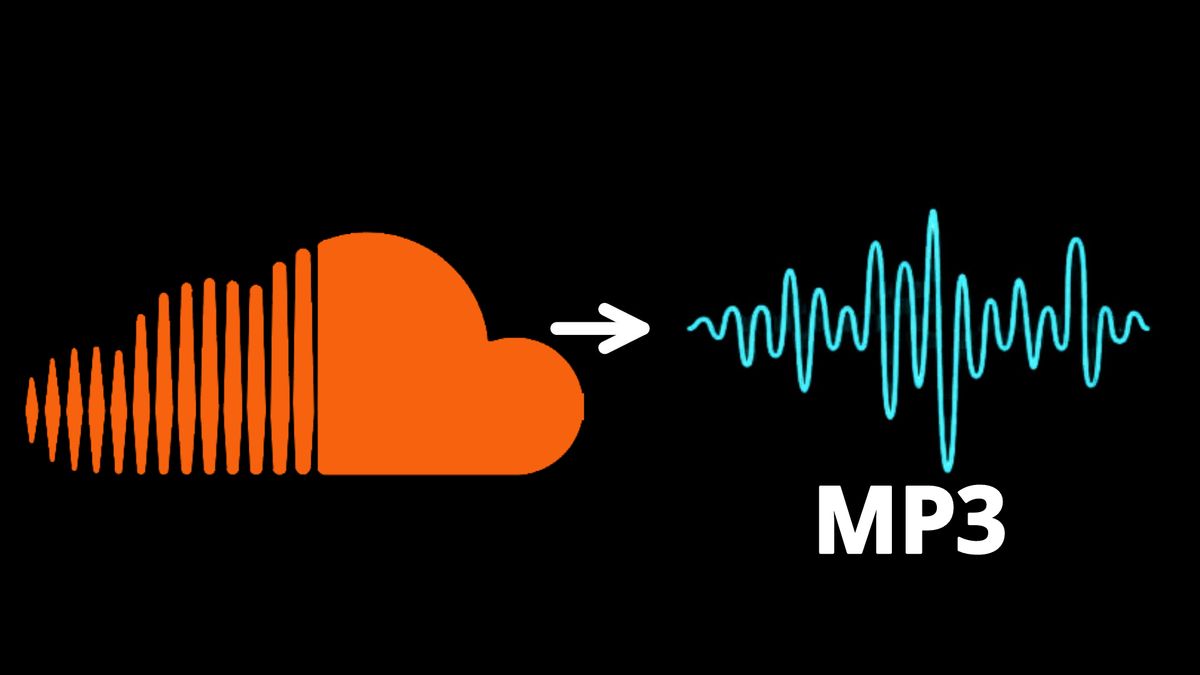Wondering how to create a logo with AI, then this post is right for you.
In today's digital age, logos are crucial for establishing brand identity and capturing audience attention.
With the advancement of technology, creating a professional logo has become more accessible than ever, thanks to the innovative capabilities of Artificial Intelligence (AI).
In this comprehensive guide, we'll walk you through the step-by-step process of creating a captivating logo using AI.
What is AI Logo Creation?

Before diving into the creation process, it's essential to understand how AI contributes to logo design. AI-powered logo generators utilize machine learning algorithms to analyze design trends, typography, color schemes, and other elements commonly found in logos.
By harnessing vast databases of design data, AI can generate logo concepts tailored to specific criteria and preferences.
How to Create a Logo with AI?
Here is a step-by-step on creating a logo with an AI tool.
1. Choosing the Right AI Logo Generator
The first step in creating a logo with AI is selecting the right logo generator for your needs. There are several options available, each offering unique features and capabilities.
Consider factors such as customization options, ease of use, template variety, and pricing before making your decision. Popular AI logo generators include Looka, Tailor Brands, and DesignEvo.
You can also read our guide on Best AI Logo Generators for more ideas.
2. Defining Your Brand Identity

Before delving into logo creation, take the time to define your brand identity. Consider your target audience, industry, values, and unique selling propositions.
This information will guide the design process and ensure that your logo effectively communicates your brand message.
3. Inputting Relevant Information
Once you've chosen an AI logo generator, it's time to input relevant information to kickstart the design process. Provide details such as your company name, industry, slogan (if applicable), and any specific preferences or design ideas you have in mind.
This information will help the AI algorithm generate logo concepts aligned with your brand identity.
4. Exploring Design Options
After inputting your information, the AI logo generator will present you with a variety of design options to choose from.
Explore different layouts, fonts, colors, and symbols until you find a design that resonates with your brand vision. Many AI logo generators offer extensive libraries of design elements, allowing for maximum customization.
5. Customizing Your Logo
Once you've selected a design, it's time to customize it to make it truly unique to your brand. Most AI logo generators offer intuitive editing tools that allow you to adjust various elements of the design.
Experiment with different fonts, colors, and layouts to achieve the desired look and feel for your logo. Don't be afraid to get creative and think outside the box.
6. Reviewing and Refining
After customizing your logo, take the time to review it carefully and make any necessary refinements. Pay attention to details such as spacing, alignment, and overall cohesiveness.
Solicit feedback from colleagues, friends, or industry peers to ensure that your logo effectively conveys your brand message.
7. Finalizing and Downloading Your Logo
Once you're satisfied with the design, it's time to finalize and download your logo. Most AI logo generators offer options to download your logo in various file formats, including PNG, JPEG, and SVG.
Choose the appropriate file format based on your intended use (e.g., website, print materials, social media) and download your logo to start using it across your brand assets.
8. Implementing Your Logo
With your logo in hand, it's time to start implementing it across your brand's various touchpoints. Incorporate your logo into your website, business cards, letterheads, social media profiles, and other marketing materials to establish a cohesive brand identity.
Consistency is key to building brand recognition and trust among your audience.
9. Monitoring and Iterating
Finally, don't forget to monitor the performance of your logo and iterate as needed. Pay attention to how your audience responds to your logo and be open to making adjustments based on feedback.
As your brand evolves and grows, your logo may need to evolve with it to remain relevant and effective.
Benefits Of Using AI For Logo Design
Harnessing an AI logo maker brings forth numerous benefits. At Hocoos, we particularly value how AI technology has democratized the design process, enabling anyone to craft impactful logos effortlessly.
Here are some other notable advantages of using an AI logo maker:
Speed & Efficiency
Generate multiple logo styles and options instantly with a single click, significantly reducing the time required compared to traditional design methods. What might have taken hours or days can now be accomplished in mere moments.
User-Friendly
No prior design skills are necessary. AI logo makers provide a user-friendly interface that empowers individuals to create professional-looking logos without grappling with the complexities of traditional design software.
Cost-Effective
By utilizing AI logo makers, you can sidestep the expenses associated with hiring a professional logo creator. These one-click tools offer high-quality results at a fraction of the cost. Moreover, there are even free AI logo generator options available, such as when you create a website with Hocoos.
It's evident that leveraging artificial intelligence for logo creation not only enhances speed and efficiency but also ensures user-friendly accessibility and cost-effectiveness, making it the most intelligent choice available.
Conclusion on How to Create a Logo with AI
Congratulations on navigating the realm of AI logo creation! You've discovered how to craft AI logos that not only exude professionalism but also encapsulate the essence of your brand.
Craft a clear and distinct concept that encapsulates the essence of your business. Ensure that every stage of the logo creation process aligns with this identity — from selecting the appropriate platform to crafting prompts that steer the AI in the right direction.
Additionally, it's crucial to address legal considerations. Always ensure that your logo creation process complies with copyright laws to avoid infringing on someone else's intellectual property rights.