
DreamHost and Bluehost are two prominent web hosting providers that can help bring your business website ideas to life. They offer essential features such as free SSL certificates, unmetered bandwidth, and free domain names, ensuring you have everything you need to reach customers online.
Both DreamHost and Bluehost have much to offer small businesses, but choosing between them can be challenging. In this comparison between DreamHost vs Bluehost, we’ll examine their features and provide insights into which types of businesses would benefit most from each provider.
What is Bluehost?
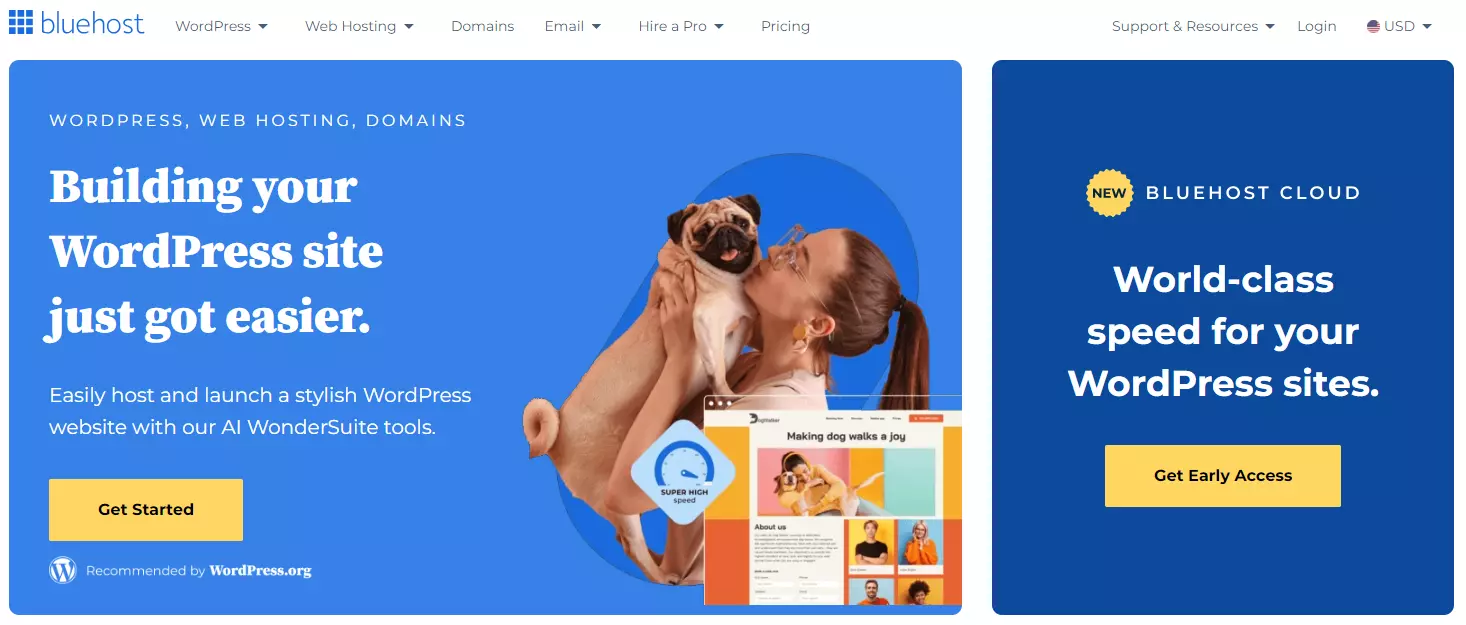
Bluehost is a well-known web hosting company that supports over 2 million websites worldwide. Since its inception in 2003, Bluehost has continually improved its services, achieving notable results.
It offers a variety of products and services to facilitate the development and management of your website or online store. Bluehost caters to a wide range of websites, from small business sites to large eCommerce platforms.
What is DreamHost?
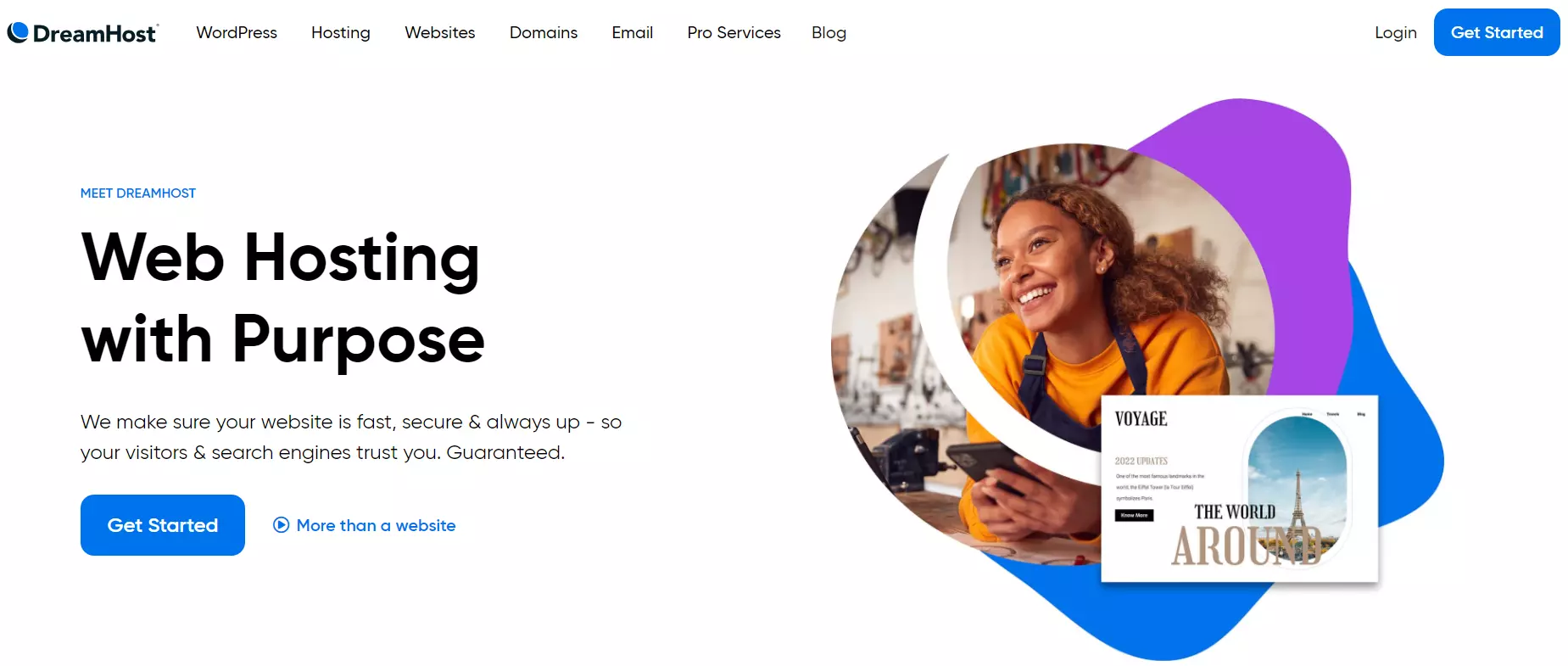
DreamHost is one of the oldest web hosting companies in the industry, founded in 1997. It stands out for its advanced security features, making it a secure and reliable option for your website.
DreamHost’s long-standing reputation and commitment to quality ensure robust hosting solutions for a variety of web projects.
Dreamhost Vs Bluehost: Ease of Use
When it comes to ease of use, DreamHost stands out with a more modern and intuitive interface compared to Bluehost. DreamHost redesigned their dashboard and control panel in 2018, making managing your hosting account much simpler. The clean layout and easy-to-navigate design offer a user-friendly experience.
In contrast, Bluehost uses the standard cPanel for managing settings and configurations. While cPanel is familiar to many users, its numerous menus and options can be overwhelming for beginners. DreamHost's proprietary panel, on the other hand, prioritizes common tools and hides advanced options, making it more approachable for new users.
Dreamhost Vs Bluehost: Speed and Uptime
When it comes to speed and uptime, Bluehost and DreamHost are fairly evenly matched.
Uptime
Both Bluehost and DreamHost offer excellent uptime, consistently averaging over 99.8% uptime per month.
Recent tests show that Bluehost slightly outperforms DreamHost in this area, with an uptime of 99.95% compared to DreamHost's 99.83%.
This minor difference means most sites will experience minimal downtime with either host.
Page Speed
Page load times are another critical factor to consider. In performance tests, DreamHost has a slight edge over Bluehost, with average load times of 1.75 seconds compared to Bluehost's 2.07 seconds. DreamHost's advantage in speed can be attributed to their unlimited bandwidth and storage. However, both hosts offer caching and CDN options to enhance page load times.
For most websites, the difference in page speed between Bluehost and DreamHost is negligible. Both hosts provide fast, reliable performance that can accommodate high traffic volumes. Unless your site has exceptionally high demands, either host should deliver satisfactory speed and uptime.
Dreamhost Vs Bluehost: Site Migration
When migrating an existing website to Bluehost or DreamHost, both hosts provide user-friendly solutions.
Bluehost simplifies the process for both WordPress and non-WordPress sites with its one-click installer. For WordPress sites, you can install WordPress through Bluehost and use their plugin to transfer your content and databases. For non-WordPress sites, Bluehost offers detailed instructions for manually moving your files via FTP and importing your database.
DreamHost also offeres easy WordPress migrations with its one-click installer and built-in migration tool, which automatically transfers your WordPress site. For non-WordPress sites, DreamHost provides a comprehensive FTP migration guide to help you manually move files and databases.
Overall, both Bluehost and DreamHost offer straightforward migration options for WordPress and non-WordPress sites. Their processes are quite similar, utilizing automated tools for WordPress and manual FTP transfer and database imports for other sites. When it comes to migrations, both Bluehost and DreamHost excel at ensuring a smooth transition to their hosting services.
Dreamhost Vs Bluehost: Cost
DreamHost and Bluehost have identical costs for the first year, with both starter plans potentially costing $2.95 per month depending on your configuration. However, upon renewal, the pricing differs: the Basic Bluehost plan renews at $10.99 per month, while the Shared Starter DreamHost plan renews at $6.99 per month, making DreamHost more cost-effective.
DreamHost’s pricing is generally more affordable overall. Their top-tier plan, Shared Unlimited, starts at $2.95 per month but increases to $12.99 per month upon renewal. In contrast, Bluehost offers three top-tier plans: Choice Plus at $5.45 per month ($19.99 at renewal), Online Store at $9.95 per month ($24.95 at renewal), and Pro at $13.95 per month ($28.99 at renewal).
Additionally, DreamHost provides flexible term options with monthly, yearly, and three-year plans, whereas Bluehost only offers yearly and three-year plans.
Summary: Dreamhost Vs Bluehost
Choosing either DreamHost or Bluehost is likely to be a positive experience for your company. Both are reputable and popular in the web hosting industry, offering numerous features to ensure your website's success. Perks like free SSL certificates, first-year domains, and 24/7 support provide excellent value.
Overall, DreamHost is a great choice if your company needs a simple website with ample storage space. The base plan includes 50GB of storage, which is more than sufficient for a straightforward website.
On the other hand, if securing a good deal and optimizing your business email are priorities, consider Bluehost. Their free email accounts can enhance your company's professional image.

