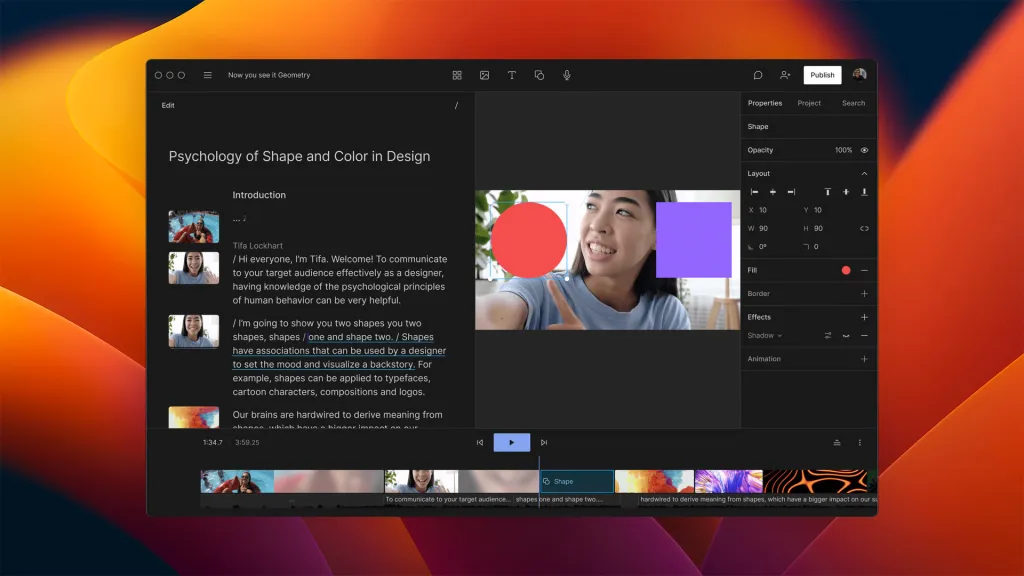
Searching for a powerful tool harnessing artificial intelligence (AI) for audio and video editing? Look no further than Descript, acclaimed for its prowess in this realm. But what's under the hood? What are its latest offerings?
Delve into this complete Descript review to explore its standout features, aiding you in determining its suitability for your requirements.
What is Descript?
Descript is a cutting-edge AI-powered platform designed for both video and audio editing, poised to transform your editing experience entirely.
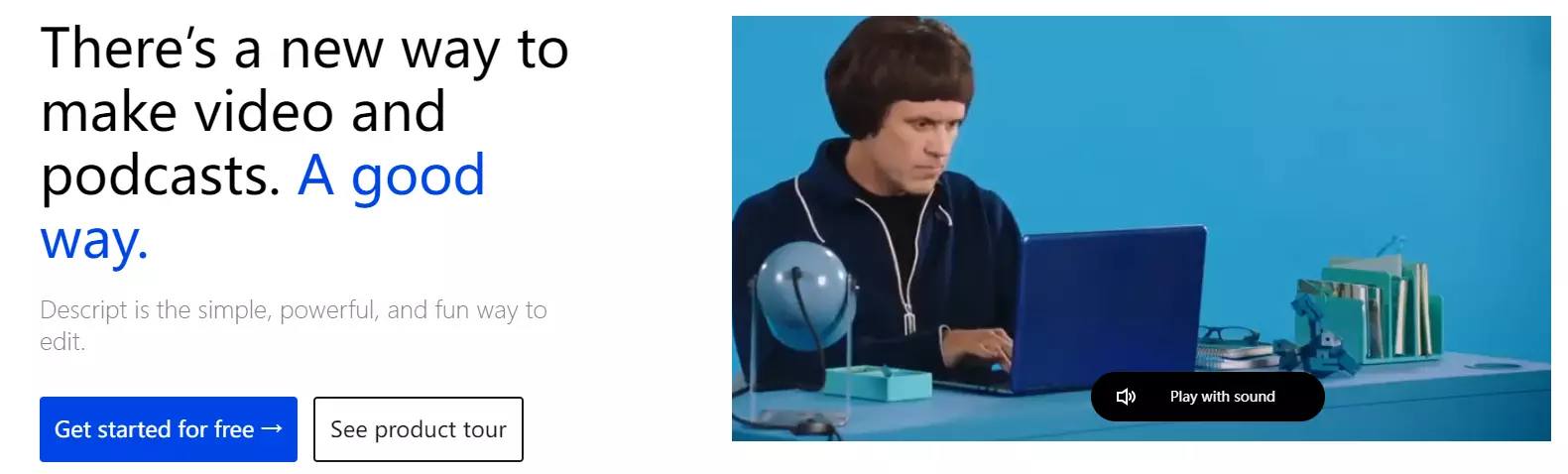
Bid farewell to conventional, time-consuming editing techniques and embrace a realm of enhanced efficiency and creativity with Descript. Leveraging state-of-the-art artificial intelligence technology, Descript simplifies the process of editing videos and audio.
At its core, Descript offers a desktop application available for free download, complemented by a recently unveiled web-based version, Descript SaaS Beta. This innovative approach takes video editing to the cloud, introducing a Document editor interface that reshapes the editing paradigm for videos and audio.
Unlike traditional timeline editors found in other suites, Descript employs a transcription-based approach. It transcribes imported files, rendering all spoken words directly editable within the document editor.
Whether you're a seasoned filmmaker, a content creator, or an enthusiast dabbling in video production, Descript caters to diverse needs with its array of unique tools, streamlining your workflow.
Checking in Niche Finder's Website Audit, we can find this website has been established for many years, and now it has 2.1 million visits per month.
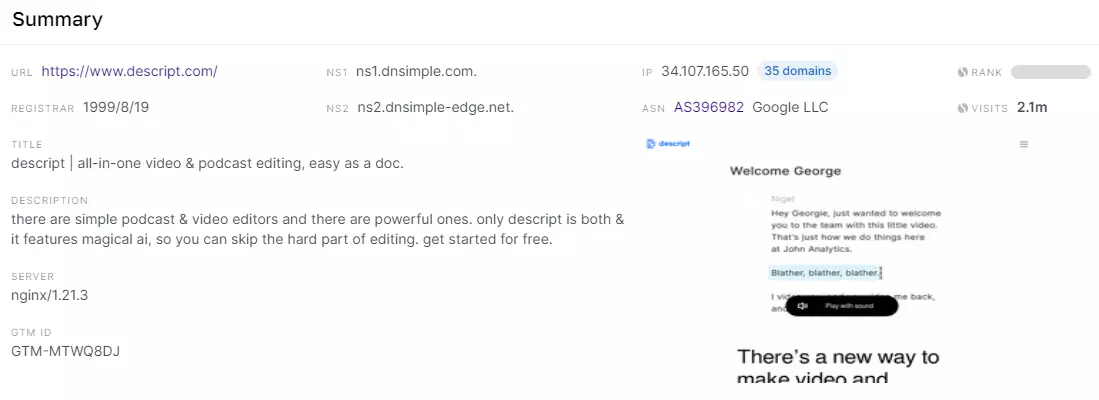
How Does Descript AI Work?
Descript AI's formidable transcription and editing capabilities are made possible through advanced machine learning algorithms and natural language processing techniques.
Here's a breakdown of Descript AI's functionality:
1. Audio and Video Analysis
Descript AI initiates its analysis by processing user-provided audio or video files, converting spoken words into text through speech recognition algorithms. Subsequent editing operations are then based on this initial transcription.
2. Text-Based Editing
Central to Descript AI's functionality is its text-based editing method. Users can edit content as they would a document, with the transcribed text presented in an intuitive interface.
Additions, deletions, or rearrangements of words are seamlessly reflected in the corresponding audio or video clips.
3. Synchronization
Descript AI ensures synchronization between edited text and audio/video content, dynamically adjusting relevant sections of the media file to maintain alignment with the modified transcript.
4. Automatic Audio Manipulation
Descript AI offers various automated audio enhancement options, such as removing filler words or reducing background noise, to enhance audio quality without extensive manual editing.
5. Collaboration and Version Control
Descript AI supports real-time collaboration among multiple users on the same project, enabling concurrent editing and viewing of modifications.
Version control allows users to track editing history and revert to previous versions if needed.
6. Export and Integration
Descript AI offers multiple export options for saving edited content post-editing.
Users have the flexibility to publish directly to renowned hosting platforms, generate a fresh audio or video file containing the edited content, or export the finalized transcript as a text document.
Descript AI Pros & Cons
Descript Pros
1. Intuitive and user-friendly interface featuring text-based editing
2. Seamless integration with applications such as Zoom and Google Docs
3. Advanced features like Overdub and text-to-speech improve content quality and versatility
4. Efficient workflow for editing and collaborating with team members
5. Accessible on both Mac and Windows platforms
6. Beginner-friendly Descript tutorials catering to both novices and seasoned content creators
Descript Cons
1. Accuracy issues with automated transcription
2. Steep learning curve
3. Absence of iOS or Android mobile application
4. Limited support for voice-over languages
How to Use Descript AI?
Using Descript is simple and intuitive, catering to both novices and seasoned content creators. Here's a quick guide to get you started:
1. Import your audio or video files into Descript.
2. Automatically transcribe the content or upload an existing transcript.
3. Edit the text-based transcription to refine and enhance as needed.
4. Perform audio or video edits by manipulating the text, applying effects, or leveraging AI features.
5. Export the finalized version of your content in your preferred format.
Final Thoughts on Descript AI
With its pioneering waveform editing and transcription features, Descript streamlines the creation of professional video and audio content, making it accessible to all.
Serving as an all-encompassing platform, it consolidates a multitude of tools into one. If you seek a simpler approach to editing videos or podcasts, Descript is certainly worth exploring!
If you are looking for other websites like Descript, read our guide on Descript Alternative.

