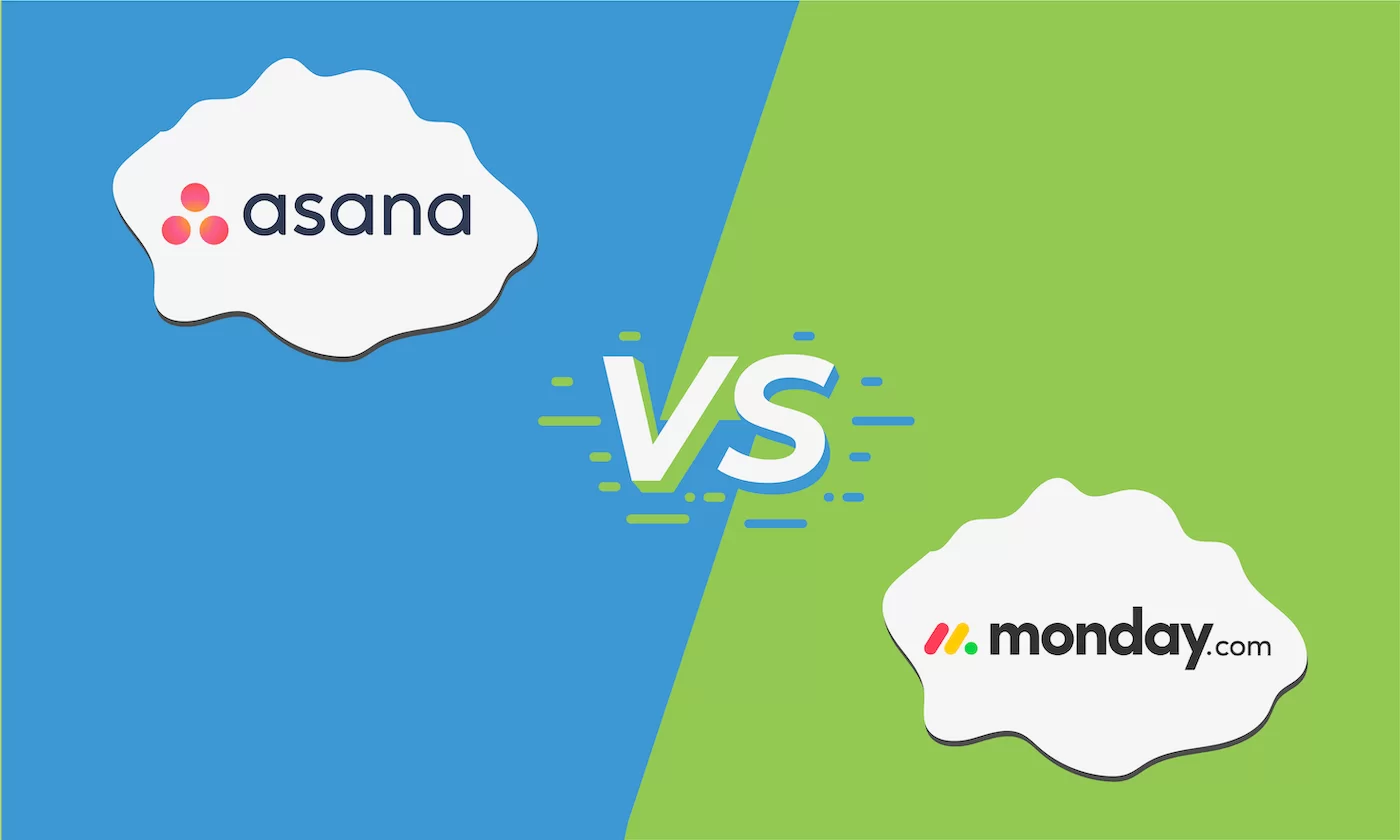
In a market teeming with hundreds of project management software solutions, two have risen to prominence: Asana and Monday.
Both Asana and Monday are web-based services utilizing cloud-based storage. However, determining which is superior – Monday or Asana – can be a challenging task.
Explore our comprehensive Asana vs. Monday comparison to discern which project management software best suits the needs of your team.
What is Monday.com?
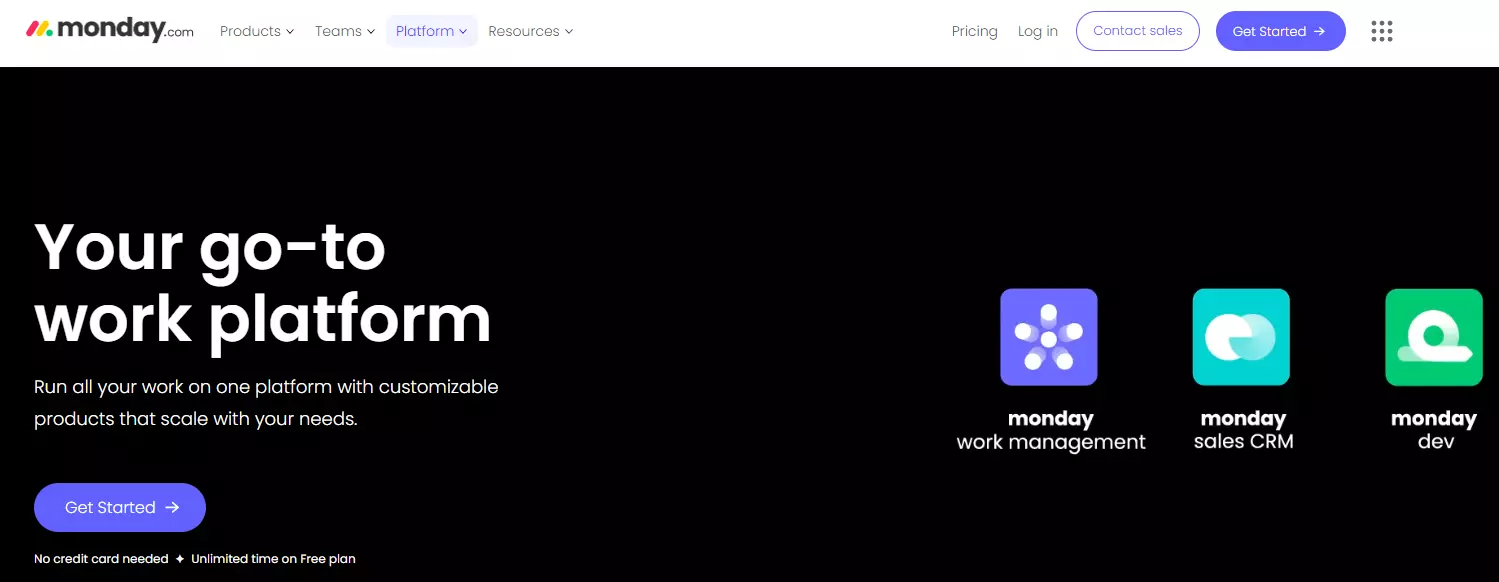
Monday.com is a cloud-based project management software offering enterprise solutions to professionals worldwide. With its Project Management suite, the platform integrates every step of project management into a single space.
In essence, Monday is a collaborative hub where teams can collectively track tasks, collaborate on project steps, and visualize progress through statistics, scheduling options, and performance metrics, all housed within a unified platform.
The software also boasts integrations that make it indispensable for teams collaborating in dynamic environments.
What is Asana?
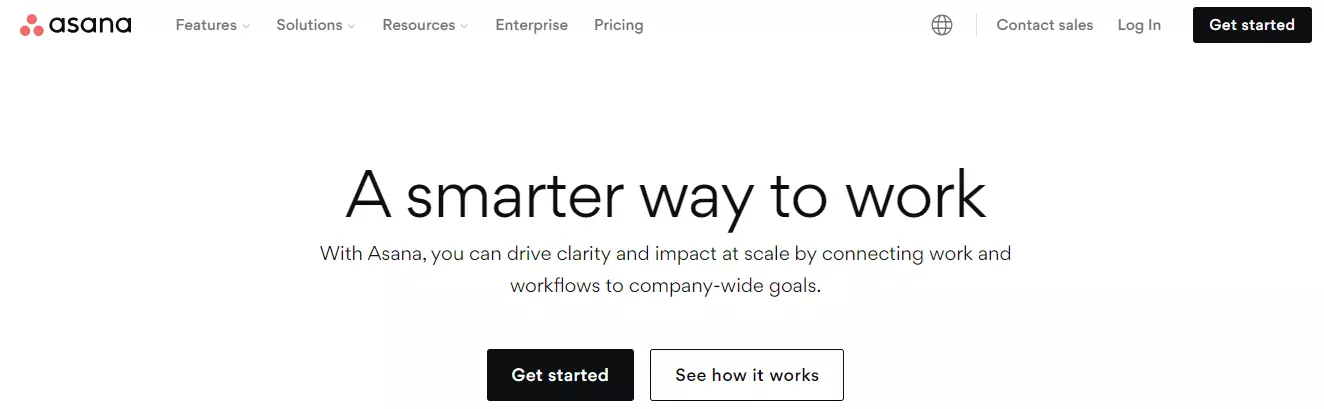
Similarly, Asana is a cloud-based project management software tailored to the needs of small and medium businesses.
Offering a comprehensive solution for task management, collaboration, portfolio management, and workflow management, Asana provides a centralized platform for teams to manage their work efficiently.
Users can monitor work progress through calendars, lists, Gantt charts, and Kanban Boards, while seamless integration with communication tools facilitates collaboration within the Asana environment.
Renowned for its user-friendly interface, Asana is widely adopted as a go-to project management tool worldwide.
Read our guide on What is Asana for more detailed information.
Asana Vs Monday: Feature Comparison
Comparing the features of both monday.com and Asana can help you make an informed decision based on your unique needs and preferences.
Task Management
Asana offers comprehensive task management capabilities, allowing users to create, assign, and monitor tasks effortlessly. Tasks can be organized via lists, boards, or timelines, with a convenient "My Tasks" tab providing an overview of impending deadlines. Additionally, task details and associated documents can be accessed with ease.
Similarly, monday.com offers robust task management features through its "pulses" system. Users can create pulses, assign them, and establish dependencies to ensure optimal task sequencing. Progress and completion status can be tracked within the task manager, with action boards providing insight into task status.
Workflow Management
Asana provides versatile workflow management options, including project views such as charts, calendars, and Kanban boards. Users can customize project structures to suit their team's needs, incorporating tasks, subtasks, or sub-subtasks. Dependency features ensure tasks are completed in the correct order, while paid plans offer workflow automation tools for enhanced efficiency.
monday.com offers kanban boards, Gantt charts, and other standard project views, with higher-level plans offering access to unique views like maps. Unlike Asana, monday.com allows multiple assignees for a task. Automation features are available in higher-level plans, although usage may be limited.
Portfolio Management
Both Asana and monday.com facilitate portfolio management to oversee multiple projects in one location. Asana allows users to view project status comprehensively, providing insight into ongoing projects alongside day-to-day tasks.
In contrast, monday.com lacks a dedicated portfolio management section but offers the option to integrate projects within groups.
Integrations
Both Asana and monday.com support integrations to enhance software functionality. Asana offers over 200 integrations with popular tools like Slack and Zoom, with no restrictions on usage regardless of the plan.
On the other hand, monday.com offers around 50 integrations, including Zoom and Adobe Creative Cloud, with limitations on usage based on the plan level.
Ease of Use
Both platforms offer user-friendly interfaces, with Asana having a slight advantage due to its intuitive design.
However, Asana's ranking suffers due to its reviews and inadequate customer service. Users are limited to posting questions on forums, lacking real-time human support except for billing or sales inquiries.
The absence of robust support or customer service options has been a significant point of criticism in many reviews of Asana.
User Feedback
One common complaint about Asana, shared with monday.com, is the abundance of emails users receive, including promotional and notification emails. Although notification settings can be adjusted, some users still find the volume excessive.
Additionally, some users argue that Asana falls short as a comprehensive project management tool due to its lack of features such as budget forecasting, limited reporting capabilities, and absence of built-in invoicing without relying on integrations.
Conclusion on Asana vs Monday
Both monday.com and Asana provide comprehensive features designed to assist organizations and individuals in project management, task tracking, and team collaboration.
However, the choice of project management software that suits you best depends on your specific business model, objectives, and preferences.

