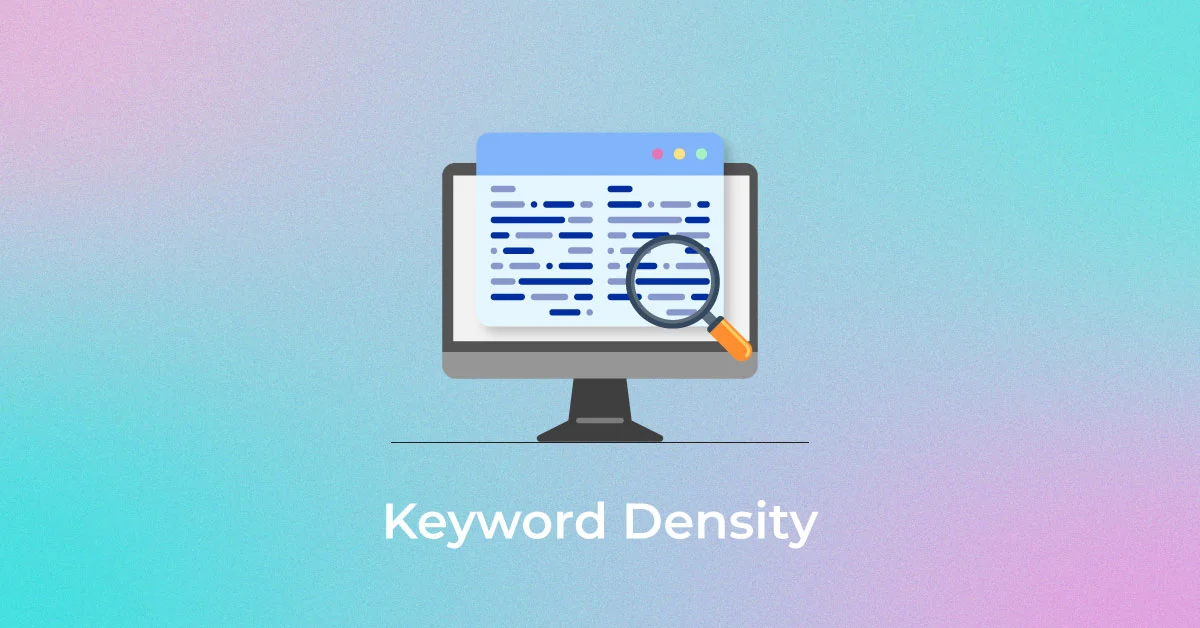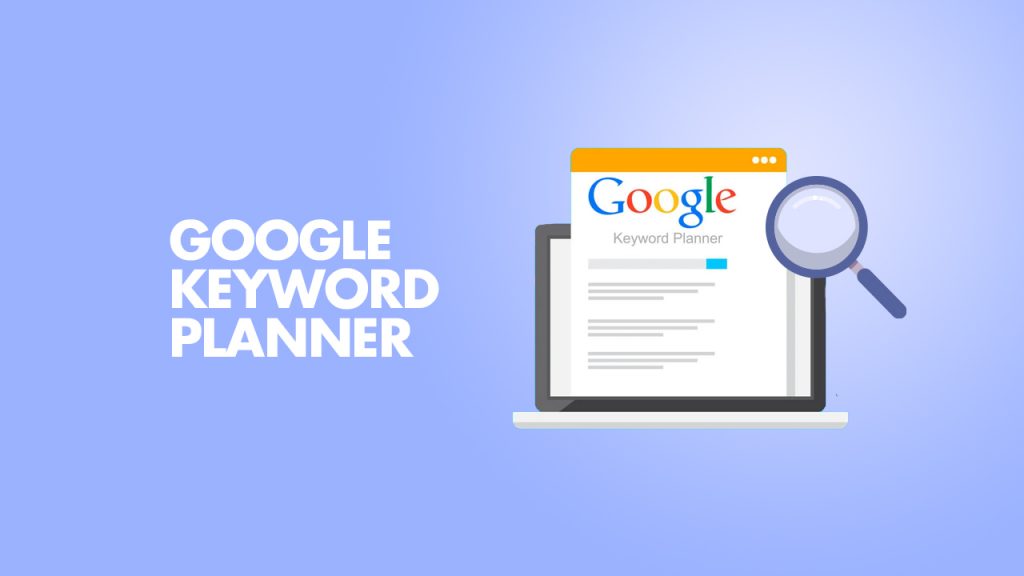
Wondering how to use an effective Google Keyword Planner? This post is right for you!
Google Keyword Planner is a powerful tool that can help you identify the right keywords to target and optimize your content for search engines.
In this blog post, we'll delve into the ins and outs of Google Keyword Planner and provide a step-by-step guide on how to use it effectively.
What is Google Keyword Planner?
Google Keyword Planner is a free tool provided by Google as part of its Google Ads platform.
While it is primarily designed for advertisers to plan their Google Ads campaigns, it also serves as a valuable resource for content creators and SEO professionals.
The tool provides insights into search volumes, competition levels, and bid estimates for keywords relevant to your niche.
How to Use Google Keyword Planner?
Step 1: Start with Your Seed Keywords
Business/Product Description: Begin by entering a general description of your business or product. This can be your seed keyword or keyphrase.
Target Location: Specify the geographic location you want to focus on. This is crucial for local businesses targeting specific regions.
Product Category: If applicable, choose the category that best represents your product or service.
Step 2: Explore Keyword Ideas
Keyword Ideas Section: Google Keyword Planner will generate a list of keyword ideas based on your input. Review the suggestions, and add relevant keywords to your plan.
Filter and Refine: Use filters to refine your keyword ideas. You can filter by average monthly searches, competition levels, and more. This helps you narrow down your focus to the most relevant and achievable keywords.
Step 3: Analyze Search Trends and Historical Data
Review historical metrics to understand how a particular keyword has performed over time.
This information can help you identify seasonal trends and make informed decisions about when to optimize your content for specific keywords.
Step 4: Assess Competition and Bid Estimates
Competition Level: Google Keyword Planner indicates the competition level for each keyword. High competition may make it challenging to rank, while low competition suggests an opportunity to capture attention.
Bid Estimates: Explore bid estimates to understand the potential cost-per-click (CPC) for your selected keywords. This information is valuable for advertisers, but content creators can use it to gauge the competitiveness of a niche.
Step 5: Build Your Keyword Plan
Add Keywords to Your Plan: As you identify relevant keywords, add them to your keyword plan. This allows you to organize and track your selected keywords.
Grouping Keywords: Group your keywords into themes or categories. This helps you create targeted content and ad campaigns for specific topics.
Step 6: Review and Refine Your Plan
Metrics Overview: Take a closer look at the metrics associated with your selected keywords. Assess average monthly searches, competition levels, and bid estimates to ensure they align with your goals.
Adjust Filters: If needed, go back to the keyword ideas section and adjust filters to refine your plan further.
Step 7: Use Keywords Strategically
Content Optimization: incorporate your selected keywords strategically into your website content, blog posts, and meta tags. Ensure that your content remains natural and valuable to your audience.
Long-Tail Keywords: Consider using long-tail keywords, which are more specific and often have lower competition. These can be highly effective in attracting a targeted audience.
Step 8: Monitor Performance
Google Analytics: Use tools like Google Analytics to monitor the performance of your content. Track changes in organic search traffic and keyword rankings over time.
Adapt and Refine: Based on performance data, adapt your keyword strategy. If certain keywords are performing exceptionally well, consider creating more content around similar topics.
Conclusion: How to Use Google Keyword Planner
Mastering Google Keyword Planner is a pivotal step in optimizing your online presence for search engines.
By understanding how to use this tool effectively, you can uncover valuable insights into user behavior, identify strategic keywords, and elevate your content to new heights.
Dive into Google Keyword Planner, refine your keyword strategy, and watch as your content rises to the top of search engine results.